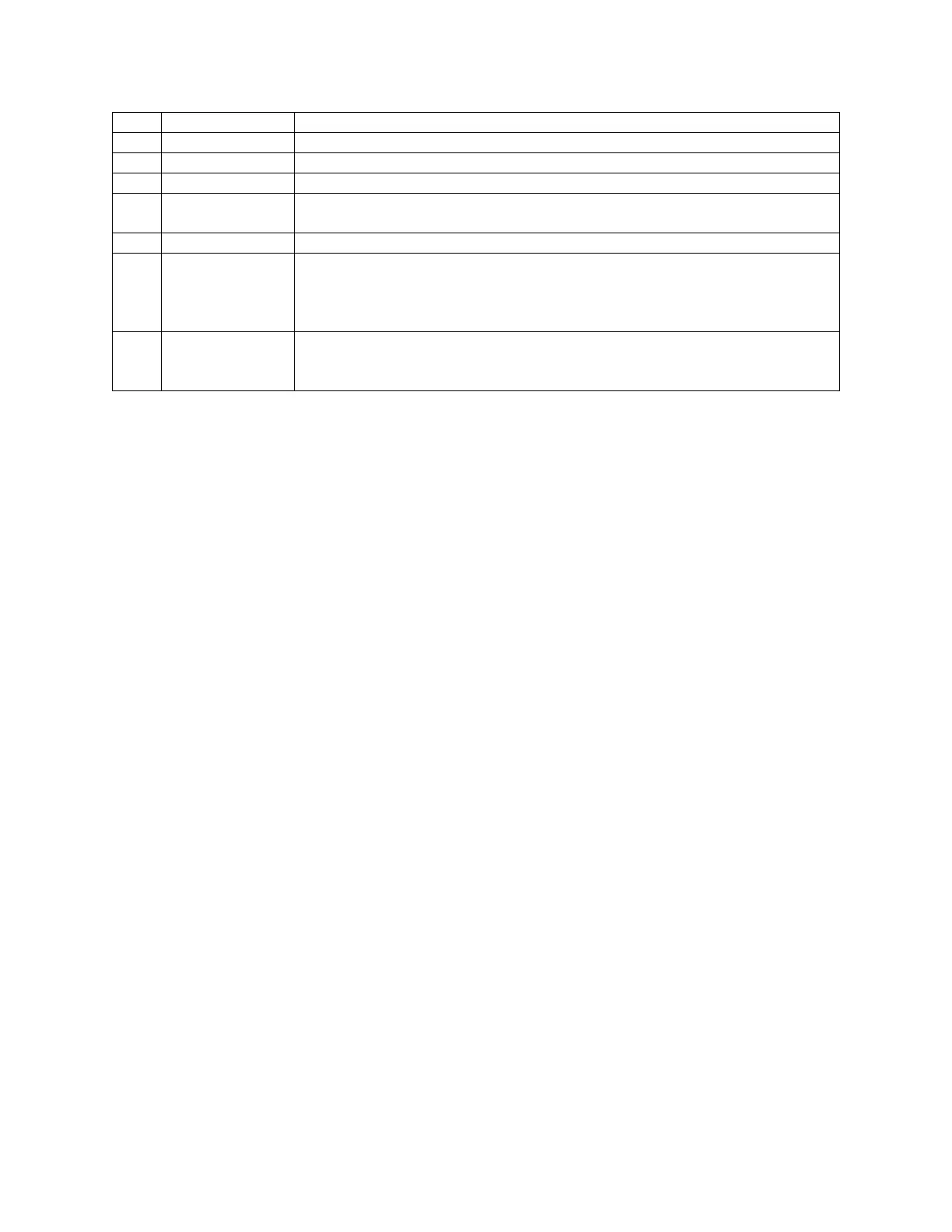MetroNet -Yealink Desk Phones T54W & T57W User Guide
Version 1.0
10.25.2021
12
Places a call on hold or resumes a held call.
Adjusts the volume of the handset, headset, and speaker.
Provides the digits and special characters in context-sensitive
applications.
Provides hands-free (speakerphone) audio output.
Reversible Tab
Secures the handset in the handset cradle when the phone is
mounted vertically. For more information on how to adjust the
reversible tab, refer to
Yealink Wall Mount Quick Installation Guide
for Yealink IP Phones
.
Hook Switch
Connects or disconnects the phone from the phone line. The hook
switch is automatically activated when a user lifts the handset from
the cradle to get a dial tone.
2.1.2 T54W Desk Phone
