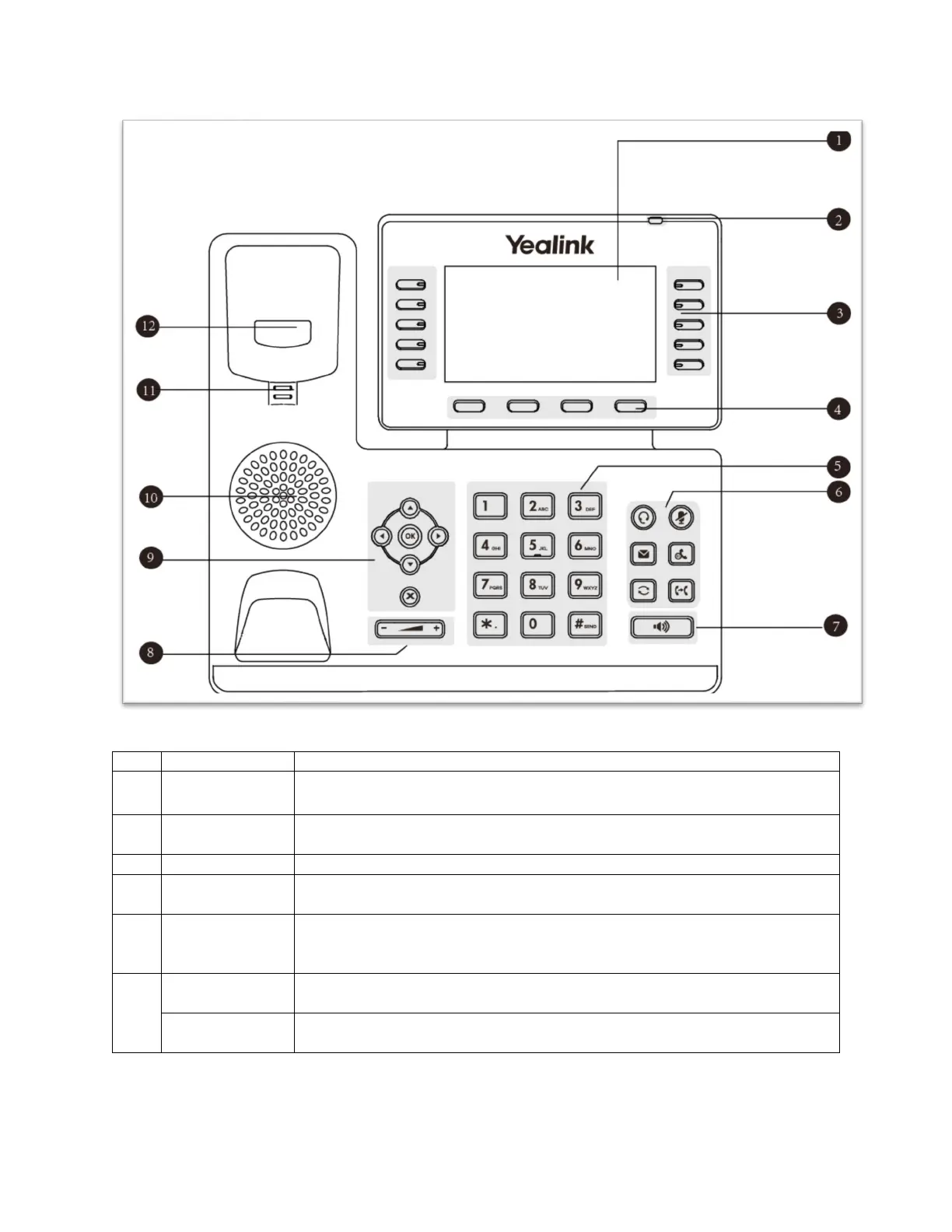MetroNet -Yealink Desk Phones T54W & T57W User Guide
Version 1.0
10.25.2021
13
Figure 2. T54W Desk Phone
Shows a screen with backlight that enables you to view menus and
data.
Indicates call status, message status and phone’s system status.
Access your phone lines and features.
Access the function displayed on the screen above the soft keys. The
soft keys change depending on what you are doing at the time.
Allow you to enter numbers, letters, and special characters. If a menu
item has an index number, you can use the keypad keys to select the
Toggles the headset mode on or off. The LED indicator glows green
when the headset mode is activated.
Toggles the microphone on or off. The LED indicator glows green
when the mute feature is activated.
