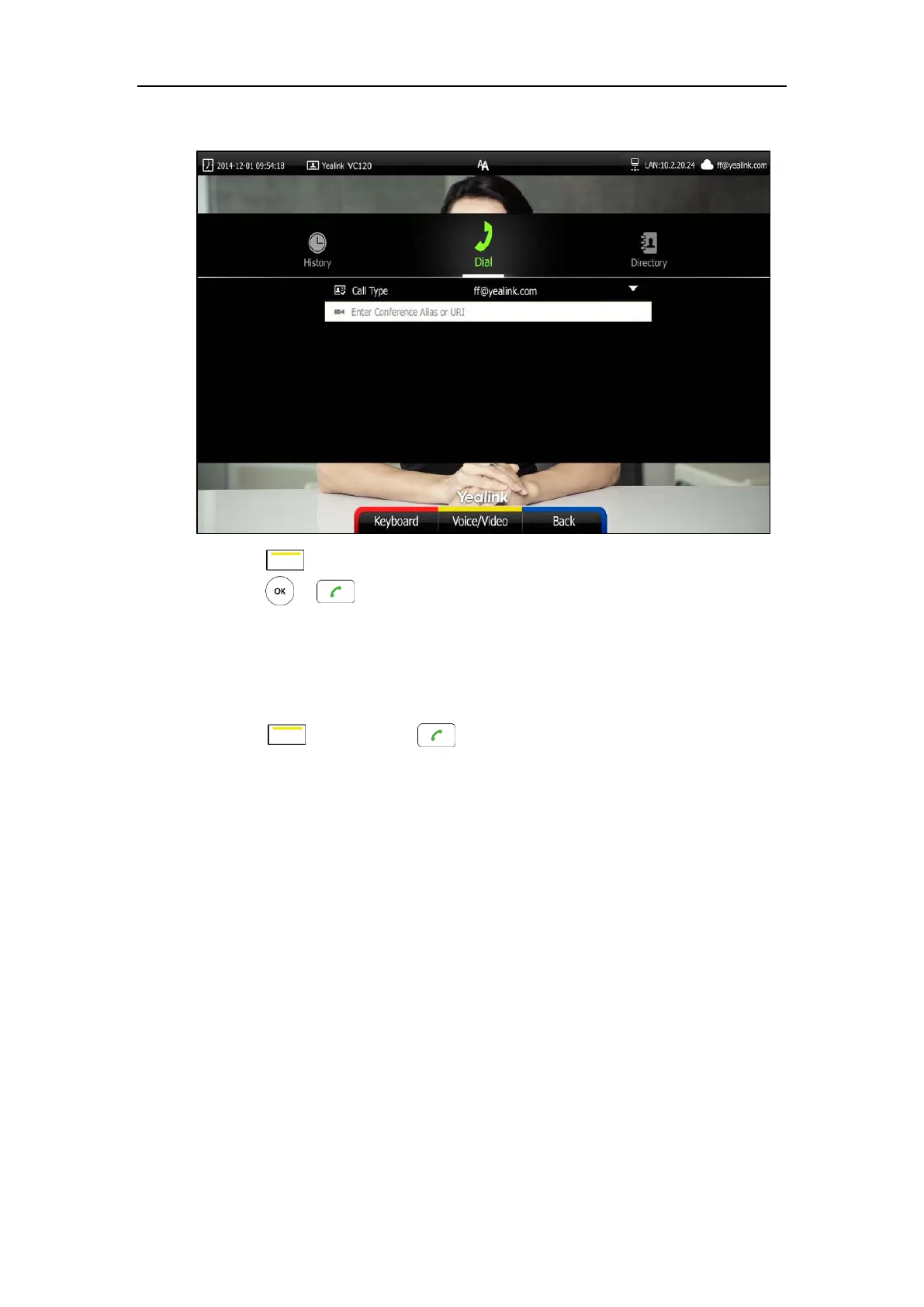User Guide for the VC120 Video Conferencing System
142
3. Enter the device alias or URI using the keypad or the on-screen keyboard.
4. Press (Voice/Video soft key) to change call mode.
5. Press or .
Joining the Pexip Meeting
To join the Pexip meeting:
1. Press (Call soft key) or to enter the dialing screen.
2. Select the registered alias.
