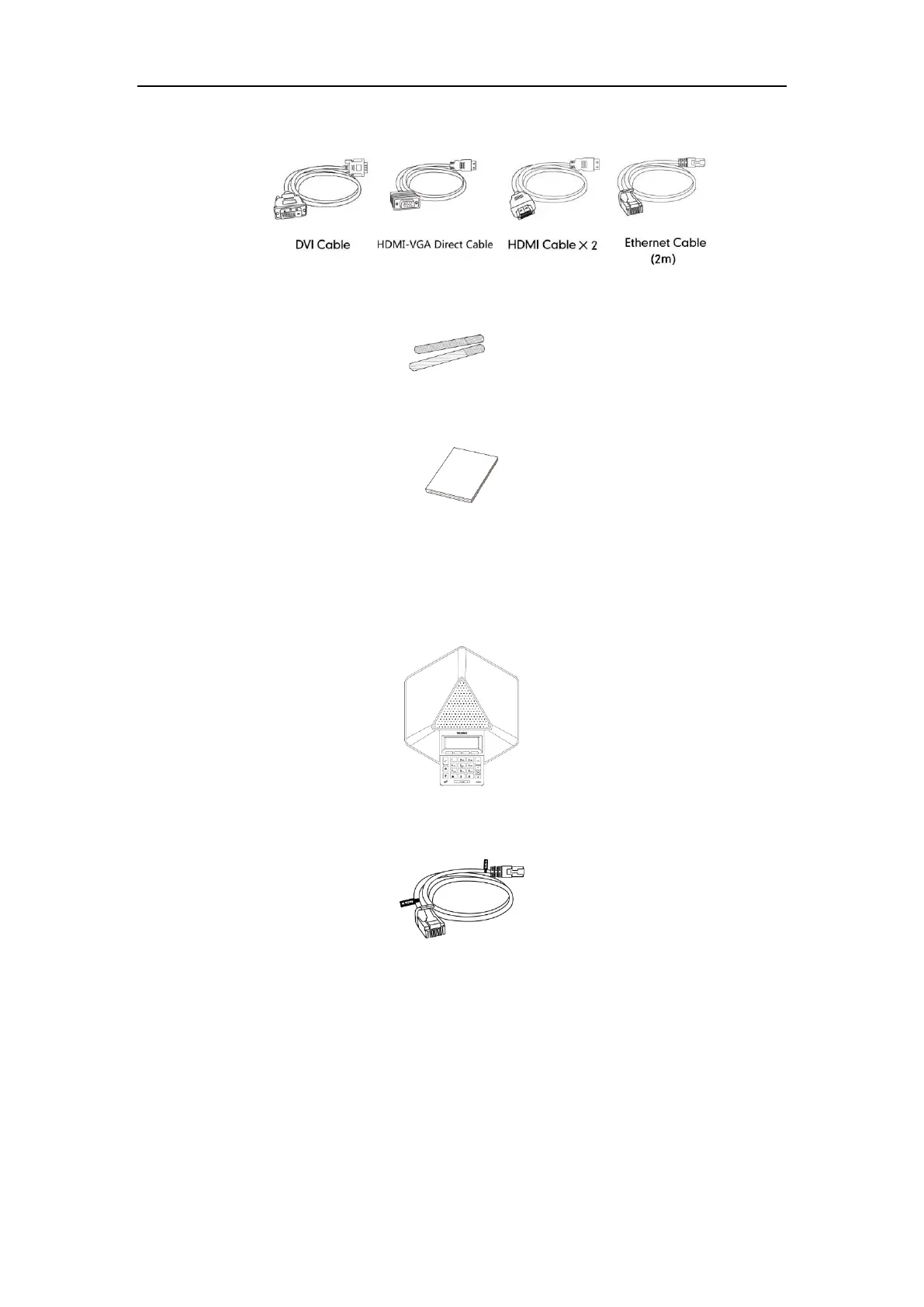Overview
3
Cables
Cable Ties×5
Quick Start Guide
VCP40 Package
VCP40 Video Conferencing Phone
Ethernet Cable (7.5m)
Locate the Audio In port on the VC120 Codec, and connect it to the Audio Out port of the
VCP40 video conferencing phone with the 7.5m Ethernet cable. VCP40 video conferencing
phone can work as an audio device for the VC120 video conferencing system. You can also place
calls, answer calls or view directory and history on the VCP40 video conferencing phone.
