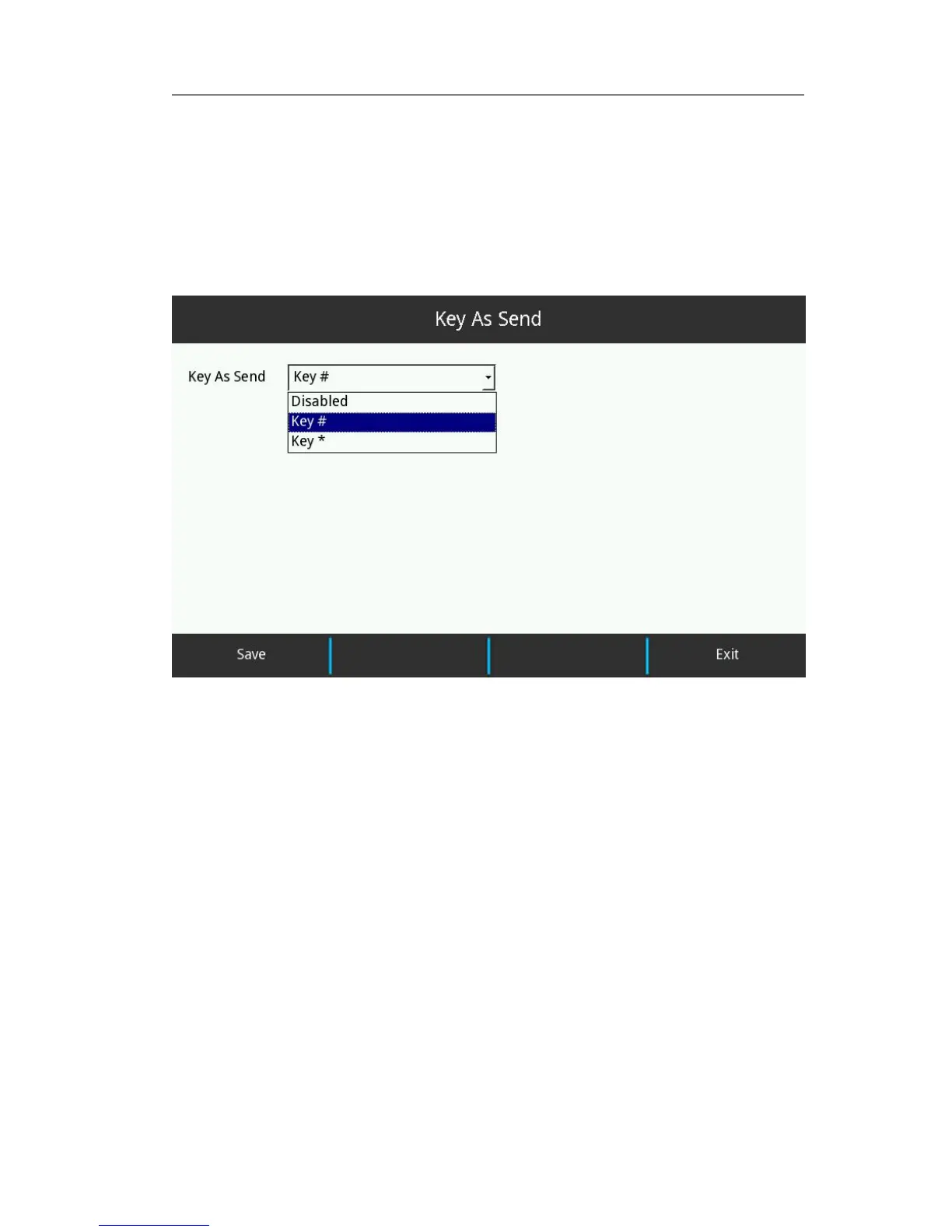IP Video Phone Customizing Your Phone
button.
Key As Send
Users can set a specific button (“#” or “*”) to active as the send button.
To set the send key via phone interface:
1) In desktop status, click【Call Features】->【Key As Send】to enter;
2) press <OK> to pop up the pull-down menu, press Up/Down to choose a prefered
option, then press <OK> to confirm the change;
Voice Mail
If you have set the Voice Mail number, pressing the <Message> button under the idle
status, it will call out automatically. Or it will pop up a warning frame reminding you to
set the Voicemail Number first.
Configure Voicemail Number via phone interface:
1) In desktop status, click【Call Features】->【Voicemail Number】to enter;
- 26 -
