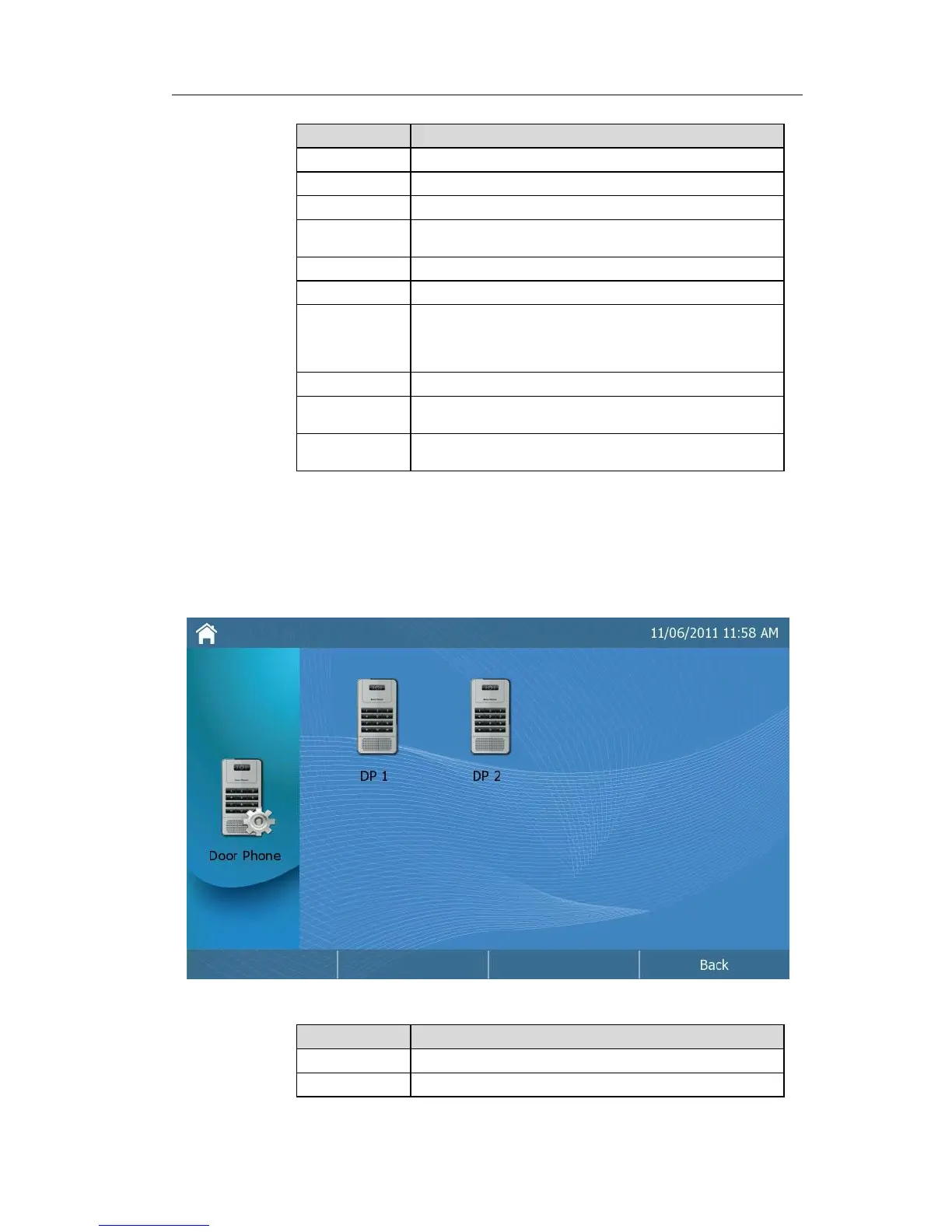IP Video Phone Configuring VP-2009(P) Elite
Table 5-6 Parameters about the IP Camera
The basic parameters Settings.
To select the device model
To set the display name which you want to display.
To input the phone number of IP Camera. For more information
you can consult your system administrator.
To set the applicative account.
The advanced parameters Settings.
To input the PIN coresponding to the IP Camera. For more
information you can consult your system administrator. If the IP
Camera hasn’t been set a PIN, user can see the video directly. If the
IP Camera has been set a PIN, user must input the PIN at first.
Choose whether to play full screen.
Choose whether to send the audio during the IP Camera
conversion.
Choose whether to send the video during the IP Camera
conversion.
Door Phone
The phone can control the door phone to open the door. When door phone dials the VP-2009(P) Elite, user can see the
video during the conversation , also can press the <Open Door> to open the door.
Click [Door Phone] to enter the configuration page.
Figure 5-25 Door phone
Table 5-7 Parameters about the Door Phone
To select the device model
To set the display name which you want to display.
