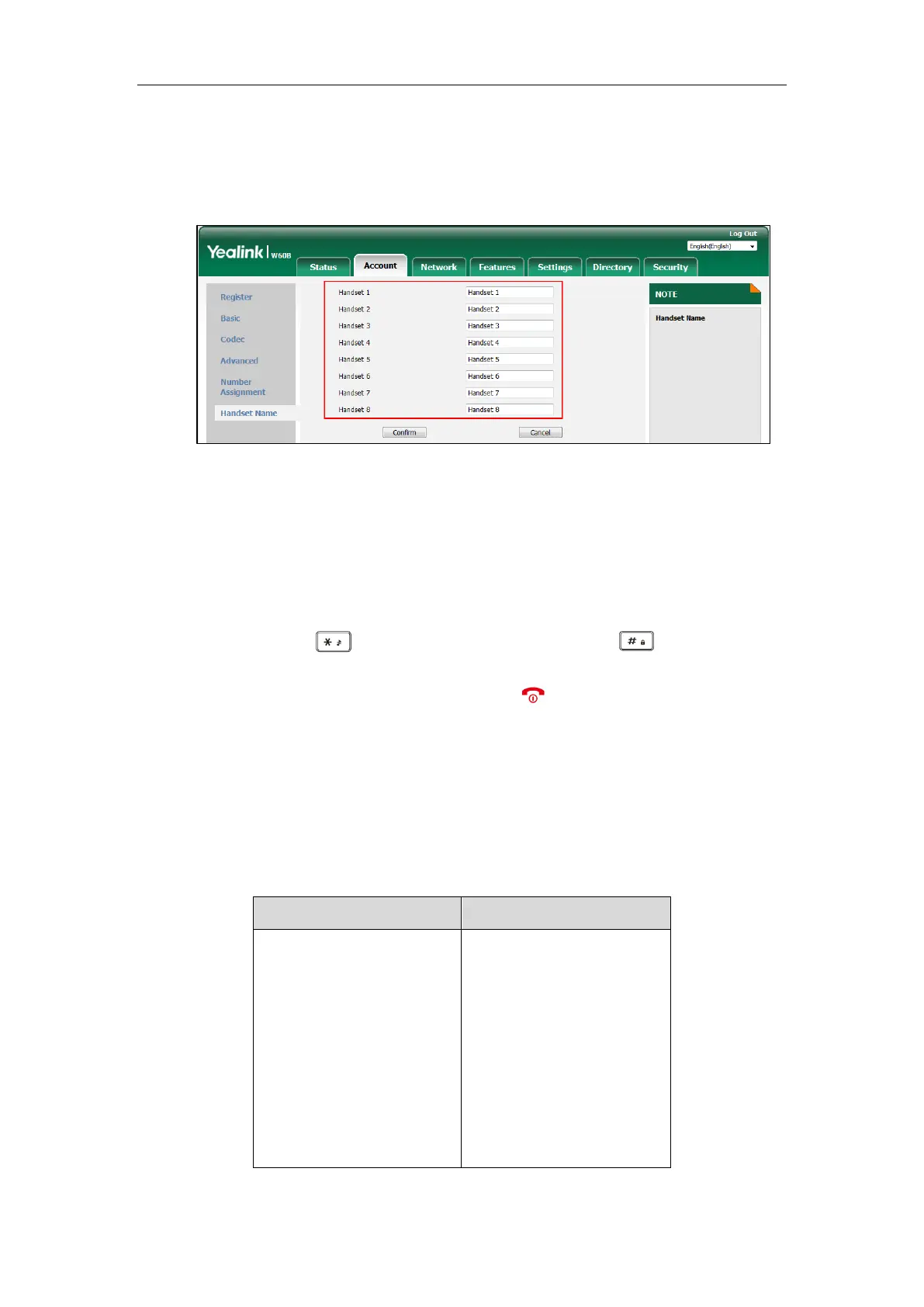Administrator’s Guide for W60P DECT IP Phones
132
To rename the handset via web user interface:
1. Click on Account->Handset Name.
2. Edit the current name in the Handset X (X ranges from 1 to 8) field.
3. Click Confirm to accept the change.
To rename the handset via handset user interface:
1. Press OK to enter the main menu.
2. Select Settings->Handset Name.
3. Edit the current name in the Rename field.
You can press to enter special characters and then press to switch among
input modes.
4. Press the Save soft key to accept the change or to cancel.
Language
The DECT IP phones support multiple languages. Languages used on the handset user interface
and web user interface can be specified respectively as required.
The following table lists languages supported by the handset user interface and the web user
interface.
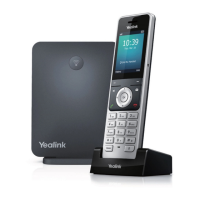