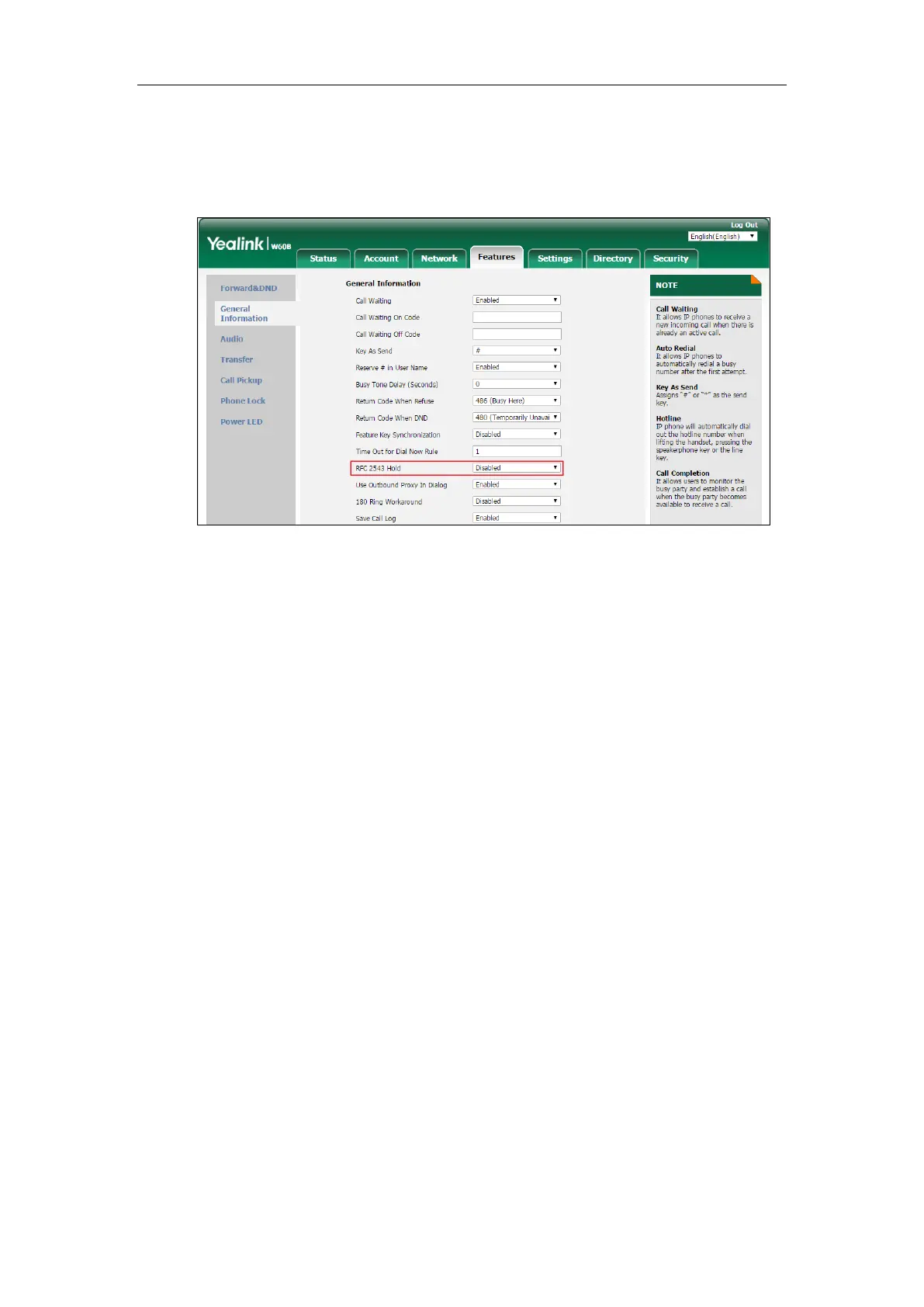Configuring Basic Features
245
To configure call hold method via web user interface:
1. Click on Features->General Information.
2. Select the desired value from the pull-down list of RFC 2543 Hold.
3. Click Confirm to accept the change.
Call Forward
Call forward allows users to redirect an incoming call to a third party. The DECT IP phones
redirect an incoming INVITE message by responding with a 302 Moved Temporarily message,
which contains a Contact header with a new URI that should be tried. Three types of call
forward:
Always Forward--Forward the incoming call immediately.
Busy Forward--Forward the incoming call when the DECT IP phone or the specified
account is busy.
No Answer Forward--Forward the incoming call after a period of ring time.
Call forward can be configured on a phone or a per-line basis depending on the call forward
mode.
The call forward on code and call forward off code configured on DECT IP phones are used to
activate/deactivate the server-side call forward feature. They may vary on different servers.
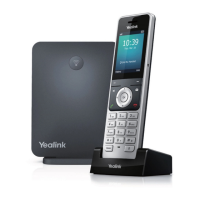