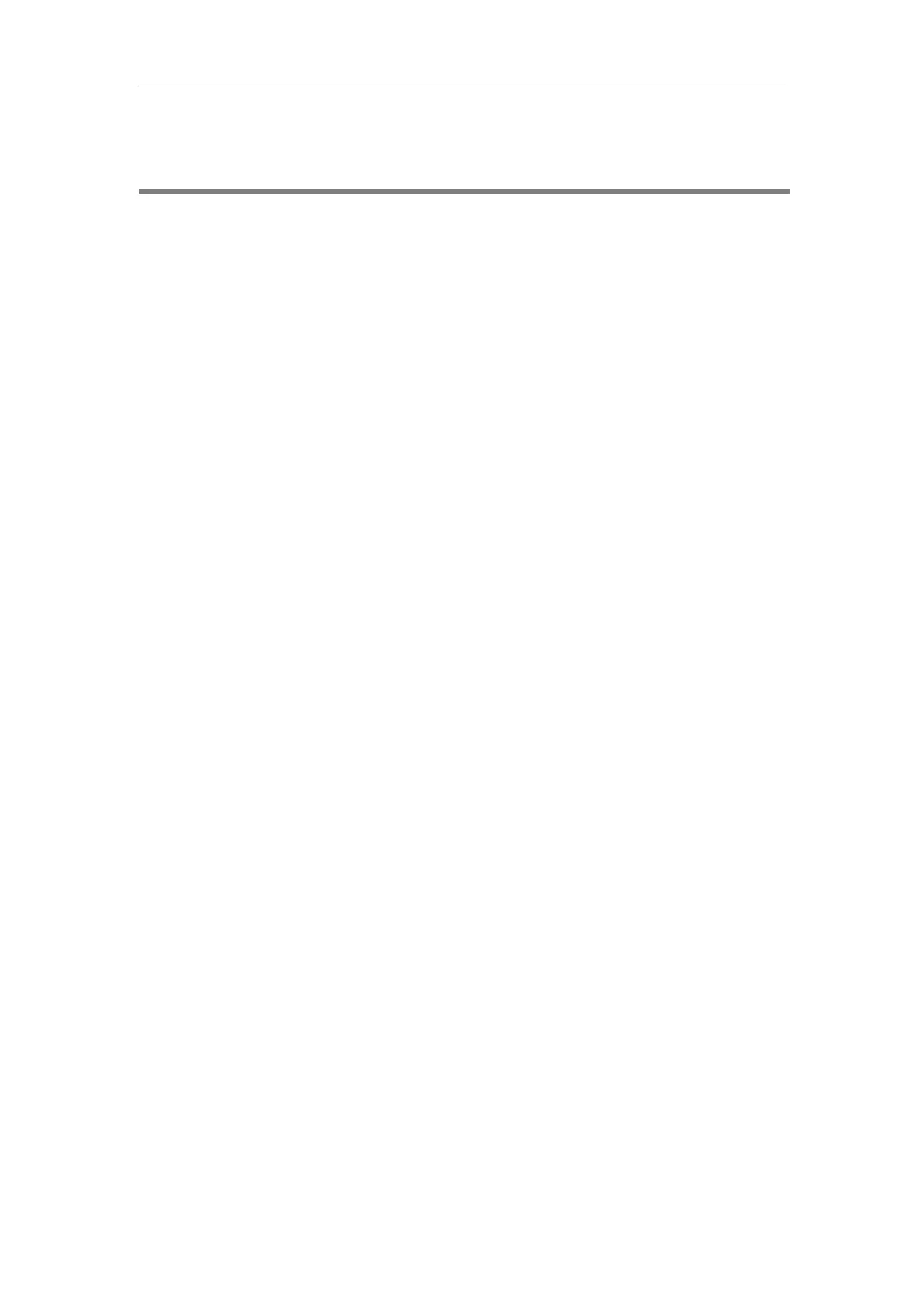Introduction
v
Introduction
About This Guide
Yealink administrator guide is intended for administrators who need to properly configure,
customize, manage, and troubleshoot the DECT IP phone system rather than end-users. This
guide will help you understand the Voice over Internet Protocol (VoIP) network and Session
Initiation Protocol (SIP) components, and provides descriptions of all available phone features.
This guide describes three methods for configuring DECT IP phones: central provisioning, web
user interface and handset user interface. It will help you perform the following tasks:
Configure your DECT IP phone on a provisioning server
Configure your DECT phone’s features and functions via web/handset user interface
Troubleshoot some common phone issues
Many of the features described in this guide involve network settings, which could affect the
DECT IP phone’s performance in the network. So an understanding of IP networking and a prior
knowledge of IP telephony concepts are necessary.
The information detailed in this guide is applicable to firmware version 81 or higher. The
firmware format is like x.x.x.x.rom. The second x from left must be greater than or equal to 81
(e.g., the firmware version of: 77.81.0.10.rom).
Chapters in This Guide
This administrator guide includes the following chapters:
Chapter 1, “Product Overview” describes the DECT IP phones.
Chapter 2, “Getting Started” describes how Yealink DECT phones fit in your network and
how to install and connect DECT IP phones, and also gives you an overview of DECT IP
phone’s initialization process.
Chapter 3, “Setting Up Your System” describes some essential information on how to set
up your phone network and set up your DECT phone with a provisioning server.
Chapter 4, “Configuring the Handset” describes how to configure the registered handset.
Chapter 5, “Configuring Basic Features” describes how to configure the basic features on
DECT IP phones.
Chapter 6, “Configuring Advanced Features” describes how to configure the advanced
features on DECT IP phones.
Chapter 7, “Configuring Audio Features” describes how to configure the audio features on
DECT IP phones.
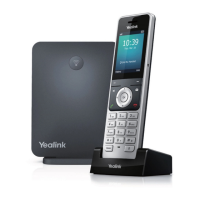