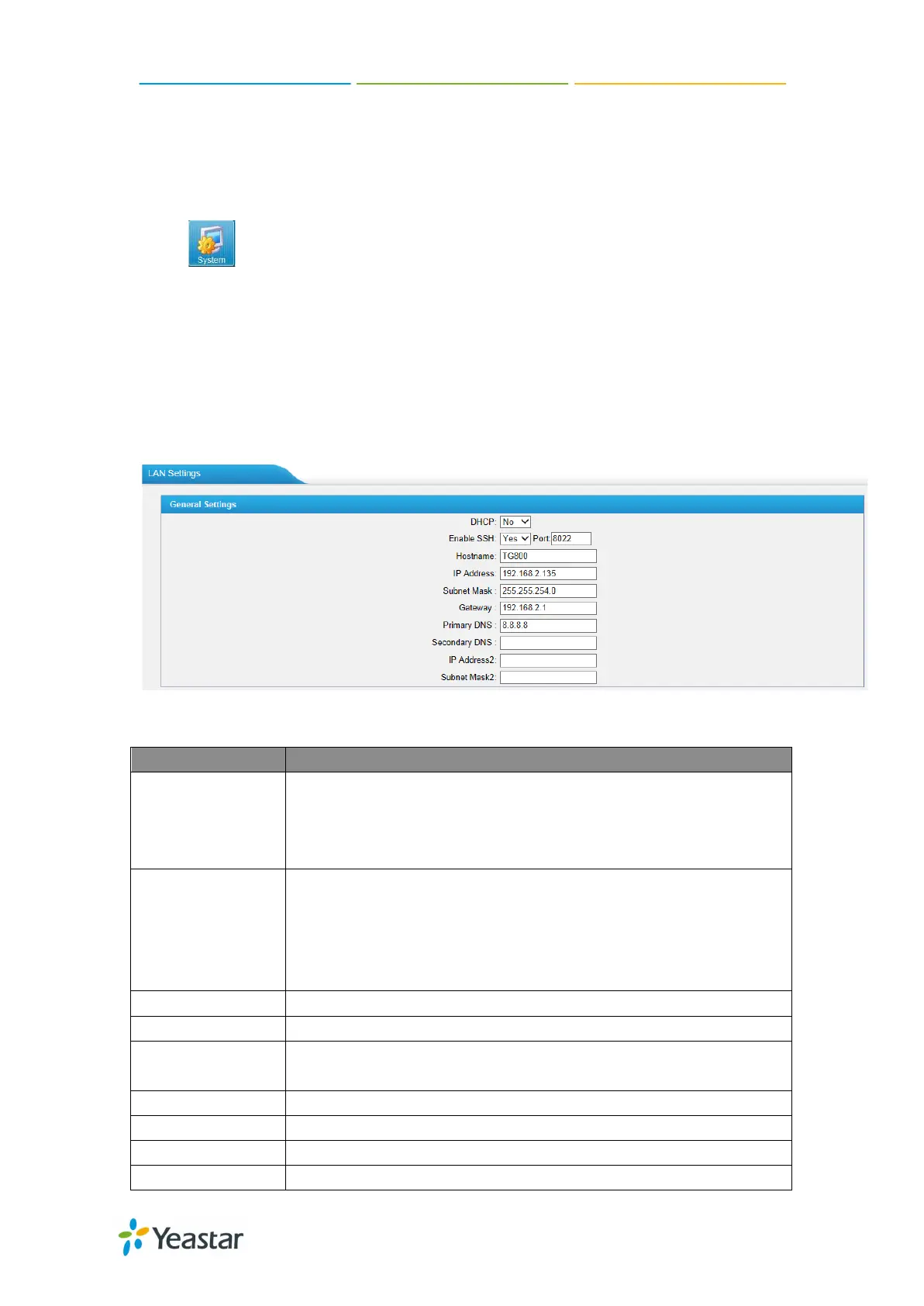NeoGate TG Series User Manual
13/62
5. System
Click to access. In this page, we can configure the network settings,
firewall rules and some system preferences.
5.1 Network Preferences
5.1.1 LAN Settings
Figure 5-1
DHCP
If this option is set as yes, NeoGate TG will act as DHCP
client
to get an available IP address from your local
network. We don’t recommend enabling this, as without
the right IP address you cannot access NeoGate TG.
Enable SSH
This is the advanced way to access the device. You can
use the software putty to access the device. In the SSH
access, you can do more advanced setting and debug. It’s
disabled by default.
We don’t recommend enabling it if not needed.
The default is 8022; you can change it to another one.
Hostname
Set the host name for NeoGate TG
IP Address
Set the IP Address for NeoGate TG,
It is recommended to
configure a static IP address for NeoGate TG
Set the subnet mask for NeoGate TG
Set the gateway for NeoGate TG
Primary DNS Set the primary DNS for NeoGate TG.
Secondary DNS Set the secondary DNS for NeoGate TG
http://arttel.ru
https://arttel.ru/shop/3g-shlyuzy/yeastar-neogate-tg800w
