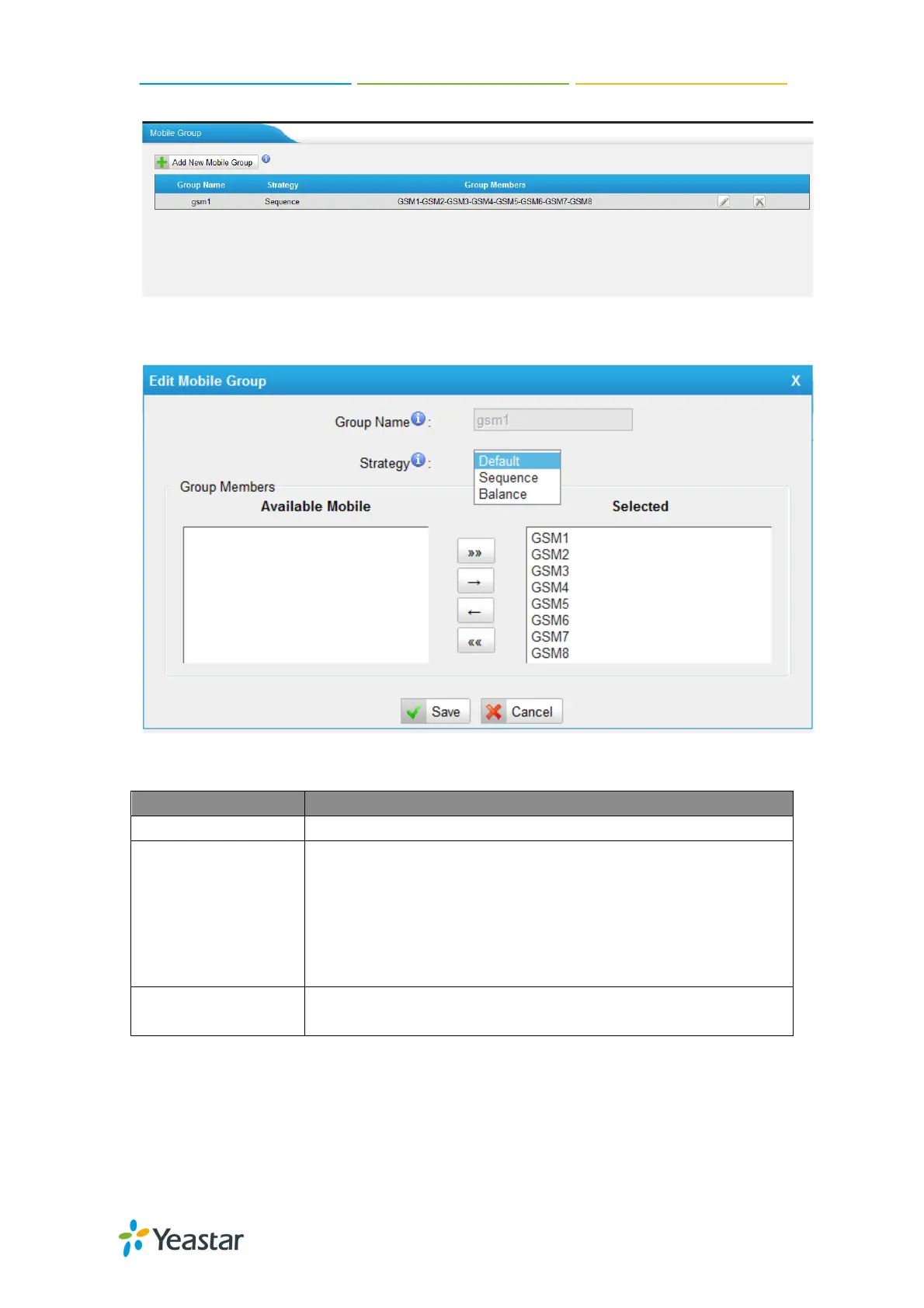NeoGate TG Series User Manual
38/62
Figure 7-5
You can create new mobile group or edit the default one.
Figure 7-6
Group Name Degisn the group name of this mobile group
Strategy
C
hoose the strategy of how to use these
GSM/UTMTS/CDMA channels.
Default: The first channel will be used first always, when
it’s busy, NeoGate TG will choose the next one.
Sequence: The whole channels will be used one by one.
Balance: These channels will be balanced used .
Group Members
The channels selected to right side will be a member of
7.1.3 Call Waiting
Call waiting is a feature supported by SIM carrier, when there is a second call
dialing into this SIM card, there will be waiting tone instead of hang up or do
http://arttel.ru
https://arttel.ru/shop/3g-shlyuzy/yeastar-neogate-tg800w