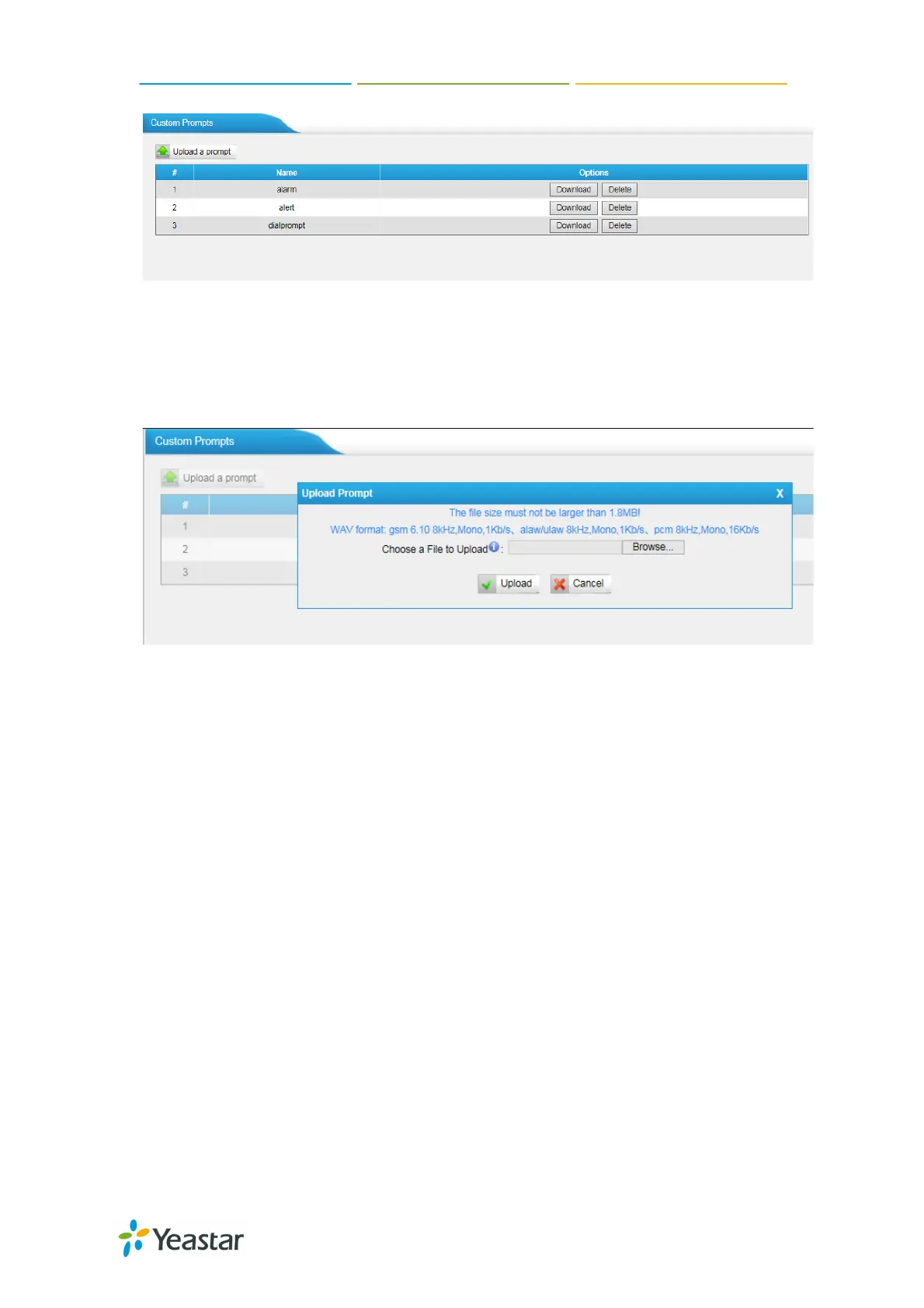NeoGate TG Series User Manual
26/62
Figure 5-19
The administrator can upload prompts by doing the following:
1) Click “Upload Prompt”.
2) Click “Browse” to choose the desired prompt.
3) Click “Upload” to upload the selected prompt.
Figure 5-20
Note: The file size must not be larger than 1.8 MB, and the file must be WAV
format:
GSM 6.10 8 kHz, Mono, 1 Kb/s;
Alaw/Ulaw 8 kHz, Mono, 1 Kb/s;
PCM 8 kHz, Mono, 16 Kb/s.
5.3.4 Email settings
To send the SMS or system alert to email address, please configure the Email
settings first, and make sure SMTP test is successful.
http://arttel.ru
https://arttel.ru/shop/3g-shlyuzy/yeastar-neogate-tg800w