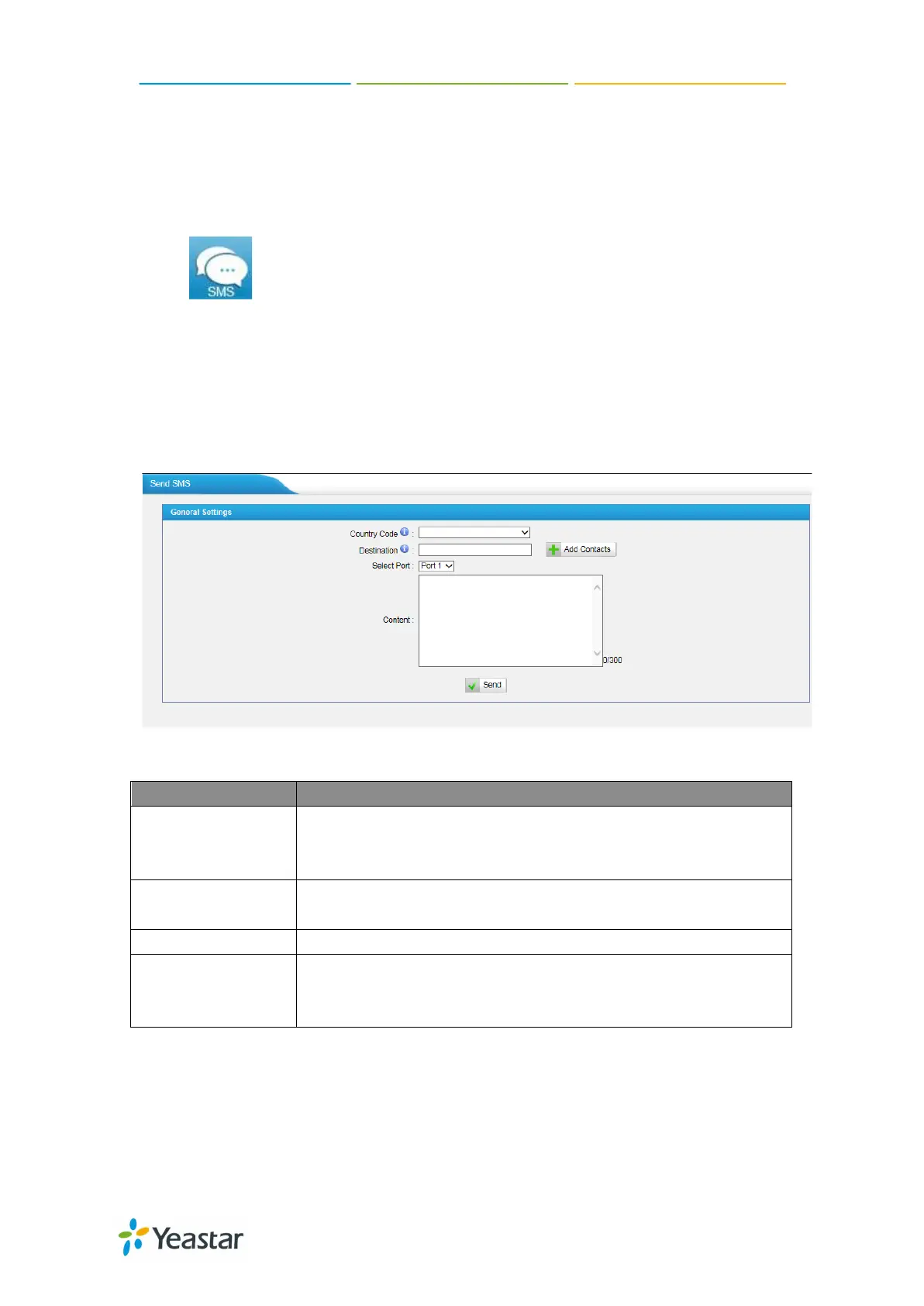NeoGate TG Series User Manual
30/62
6 SMS
Click to access the SMS page, it has the powerful SMS toolkit like
send/receive SMS, USSD, and SMS API. We can also check the status of SMS
that we sent.
6.1 Send SMS
In this page, we can send the SMS directly via GSM/UTMTS/CDMA port directly.
Figure 6-1
Country code
Choose the country code of yours, if you cannot find the
code for you, just ignore it and add the code before number
in “destiation” field to send SMS.
Destination
Input the destination number to send the SMS to, you can
also choose the contact directly by name or Group.
Choose the channel to send the SMS
Content
Input the content of SMS, the max characters can reach
300. If the length you send is longer than 160, the SMS will
be cut into 2 pieces at provider side.
6.2 SMS Contacts
We can add the contact in NeoGate TG to send the SMS, then we can choose the
contact by name or Group before sending SMS.
http://arttel.ru
https://arttel.ru/shop/3g-shlyuzy/yeastar-neogate-tg800w