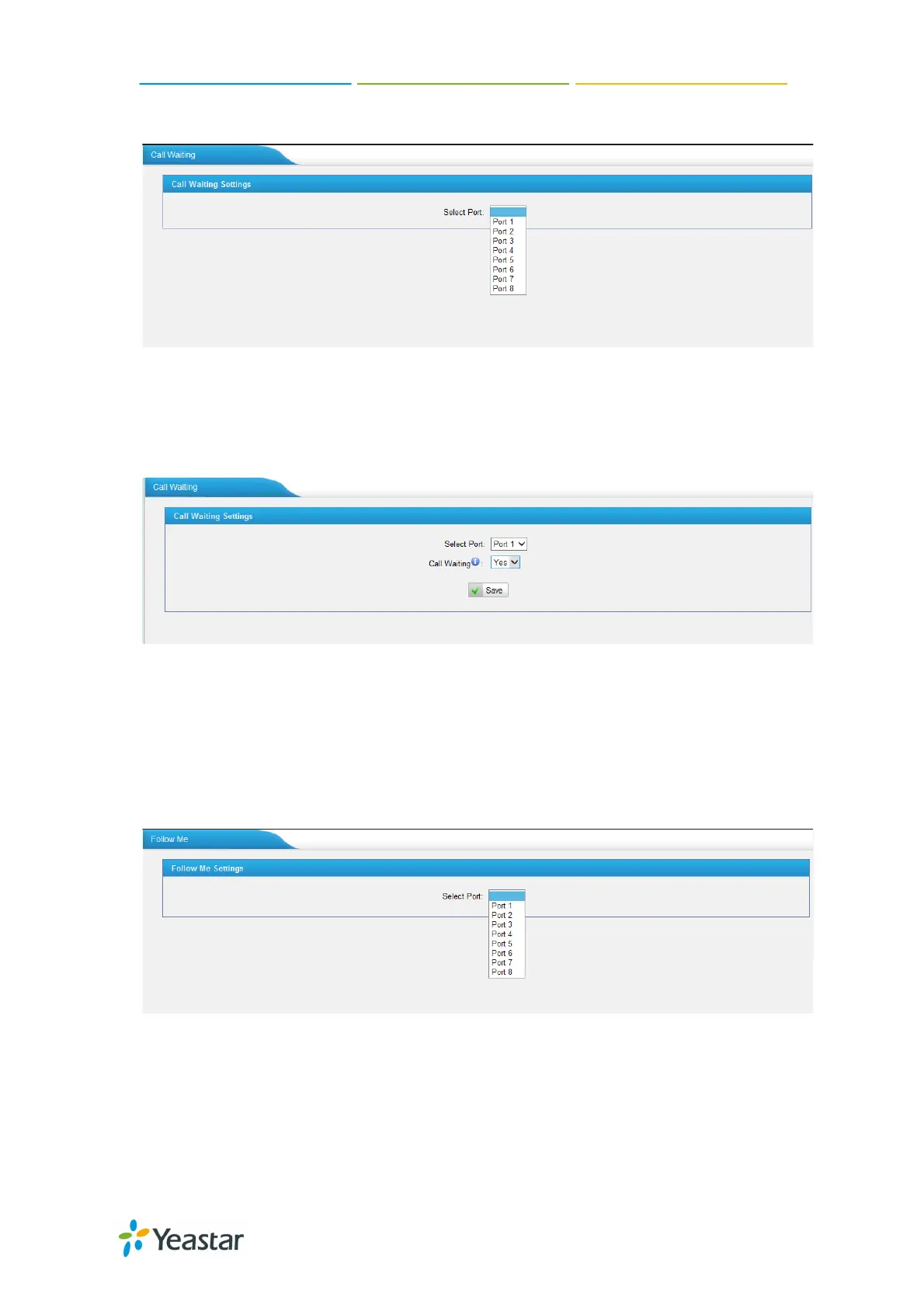NeoGate TG Series User Manual
39/62
follow me.
Figure 7-7
Choose the port to set up call waiting, NeoGate will contact the SIM carrier to
define if call waiting is supported. If yes, a window will pop up allowing you to
enable or disable call waiting.
Figure 7-8
Notes:
1. It takes several seconds to contact SIM carrier to get the call waiting status.
2. When call waiting is enabled, follow me will not work.
7.1.4 Follow me
Figure 7-9
Choose the available port to set up follow me, NeoGate will contact the SIM
carrier to confirm if follow me is supported. If yes, a window will pop up allowing
you to configure the details.
http://arttel.ru
https://arttel.ru/shop/3g-shlyuzy/yeastar-neogate-tg800w