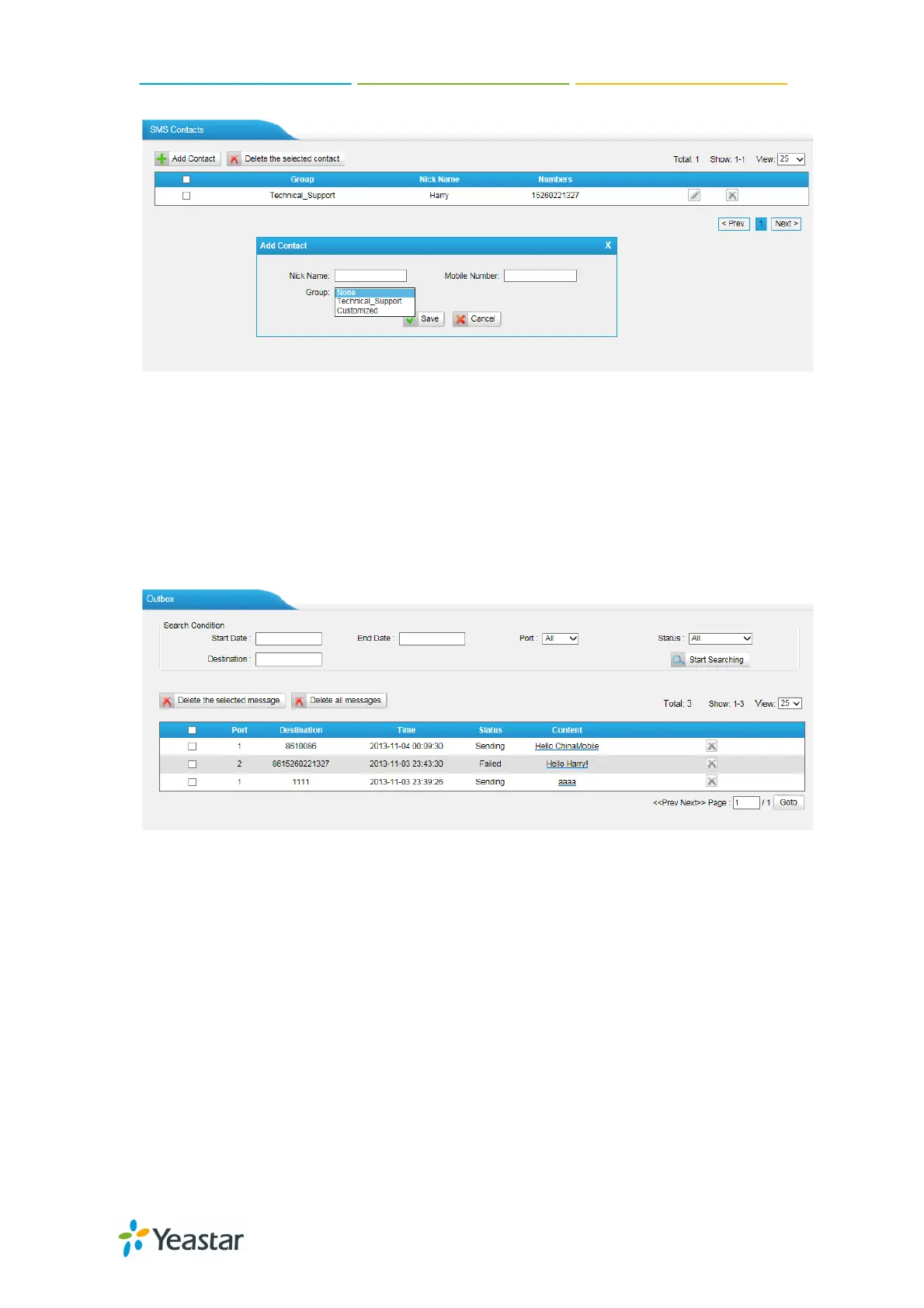NeoGate TG Series User Manual
31/62
Figure 6-2
To custimize the Group name, just choose “Customized”, then input the group
name, the special characters like blank is not allowed. You can input “_” instead.
6.3 Outbox
To check the SMS we sent, we can check it in outbox page, there are some filters
for searching the SMS we want. We can also check the status of email below.
Figure 6-3
6.4 Inbox
NeoGate TG can check the incoming SMS also in this page; we can search SMS
via filters like date, port and read status etc. We can also reply this SMS directly
in this page via the same port.
http://arttel.ru
https://arttel.ru/shop/3g-shlyuzy/yeastar-neogate-tg800w