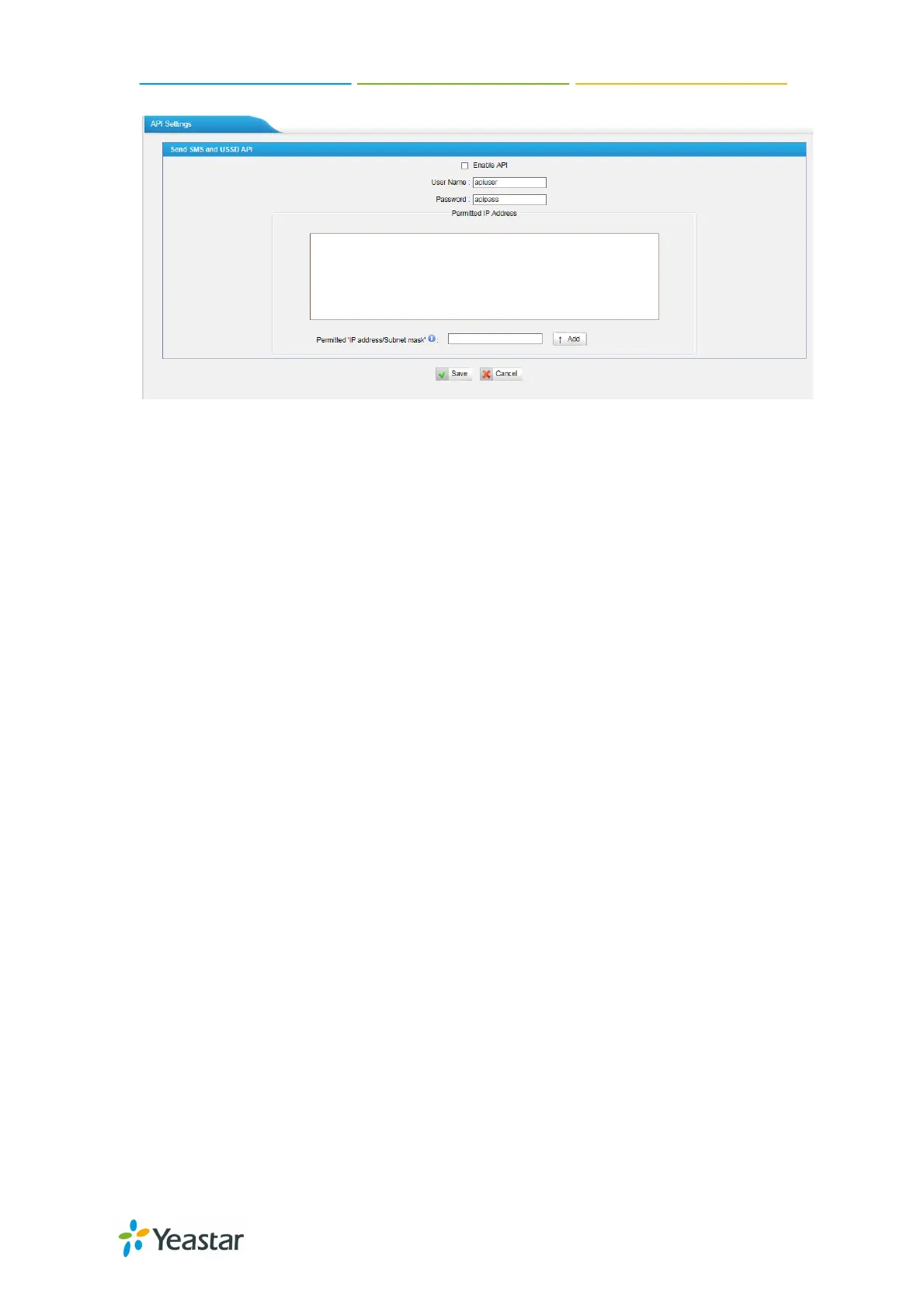NeoGate TG Series User Manual
33/62
Figure 6-6
Enable API first, define the user name and password. You can set up the IP
restrction for some special IP, the software can connect to NeoGate TG via tha IP
only.
We recommend configuring “Permitted 'IP address/Subnet mask'” for security.
http://arttel.ru
https://arttel.ru/shop/3g-shlyuzy/yeastar-neogate-tg800w