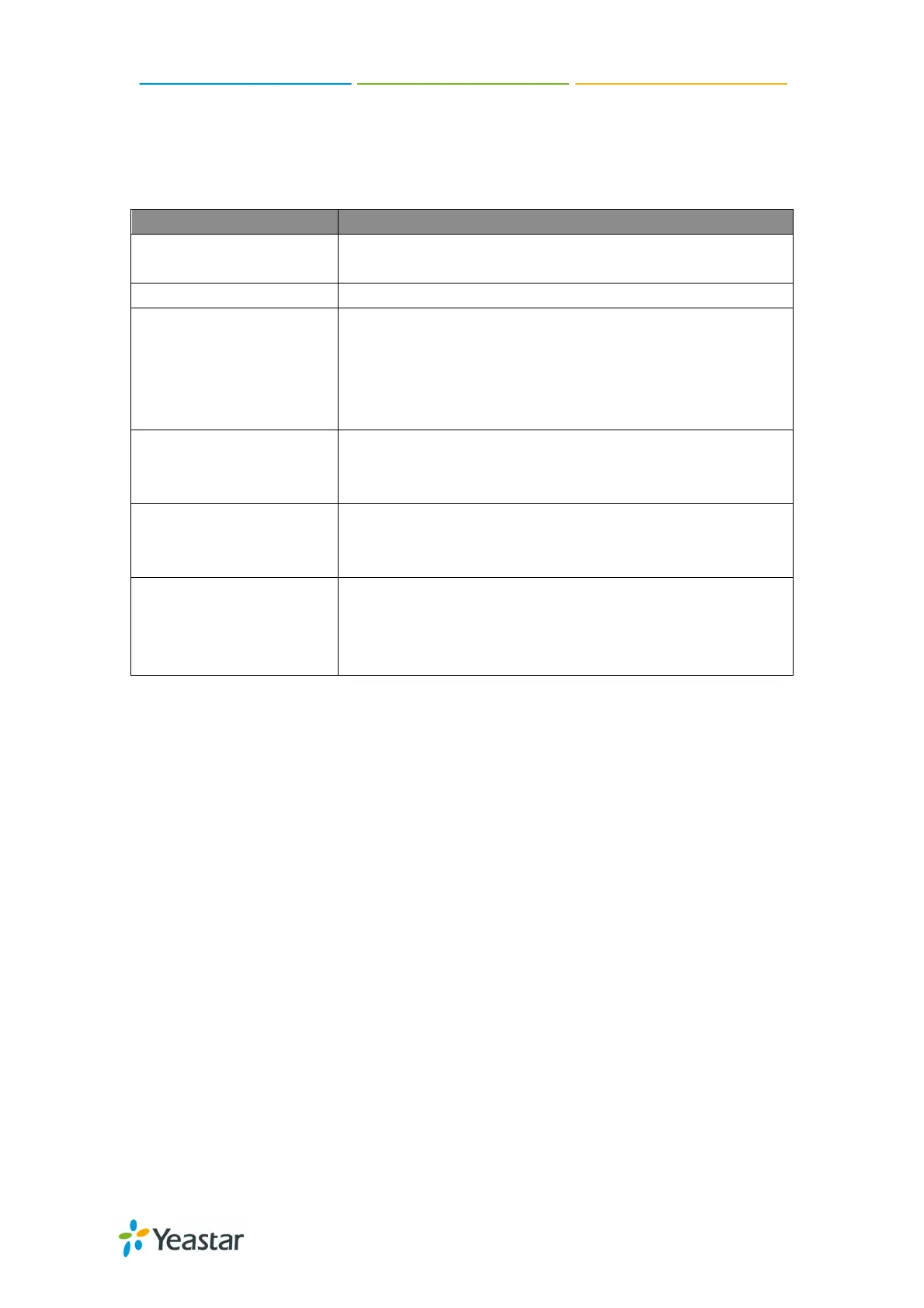NeoGate TG Series User Manual
35/62
Figure 7-2
1) General
Trunk name
Design the name of this trunk, it will display in mobile
list and trunk status page.
Mobile number Input the mobile number here to take a note only.
CLIR
Calling Line Identification Restriction. If you want to
hide your mobile number, you can enable it. It’s
disabled by default.
Note: Please contact the SIM carrier to confirm if it’s
RxGain
To adjust the received volume, please config
one. No need to change it if the volume is fine. It’s
60% by default.
TxGain
To adjust the transmit volume, please configure this
one. No need to change it if the volume is fine . It’s
40% by default
Call Progress Tone
When dialing from SIP to GSM/UTMTS/CDMA, during
the trying period at SIM carrier side, it’s completely
sclient in SIP side. Enable this to get a virtual ring back
2) Call Duration Settings
In this page we can configure the duration of this channel, you can also enable
the blance alarm when the time is beyond the value you have pre-configured.
http://arttel.ru
https://arttel.ru/shop/3g-shlyuzy/yeastar-neogate-tg800w