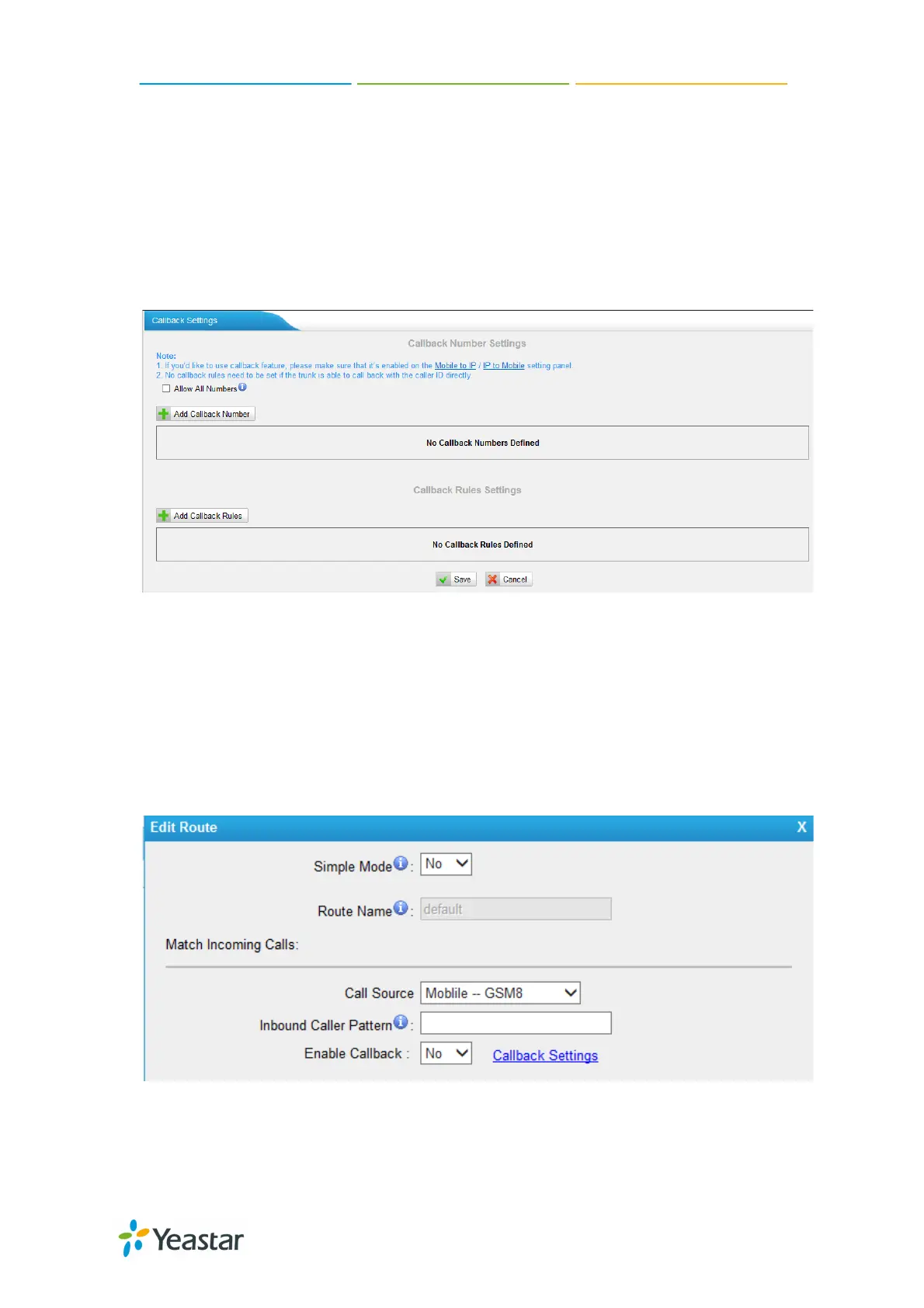NeoGate TG Series User Manual
59/62
NeoGate TG will call A with this number. When A picks up the call, A can dial the
number he wants to call; NeoGate TG will route this call to destination trunk.
Notes:
1. If you’d like to use callback feature, please make sure it’s enabled on
the “Mobile to IP” or “IP to Mobile” setting panel.
2. No callback rules needed to be set if the trunk supports call back with the
caller ID directly.
Figure 7-35
If you want to apply Callback function to all incoming numbers, please tick Allow
All numbers.
Follow the step to use this function.
Step 1: Enable Callback.
On the “mobile to IP” or “IP to Mobile” setting panel—Choose “Yes” on” Enable
Callback” to enable this function.
Figure 7-36
Step 2: Create Callback number
http://arttel.ru
https://arttel.ru/shop/3g-shlyuzy/yeastar-neogate-tg800w