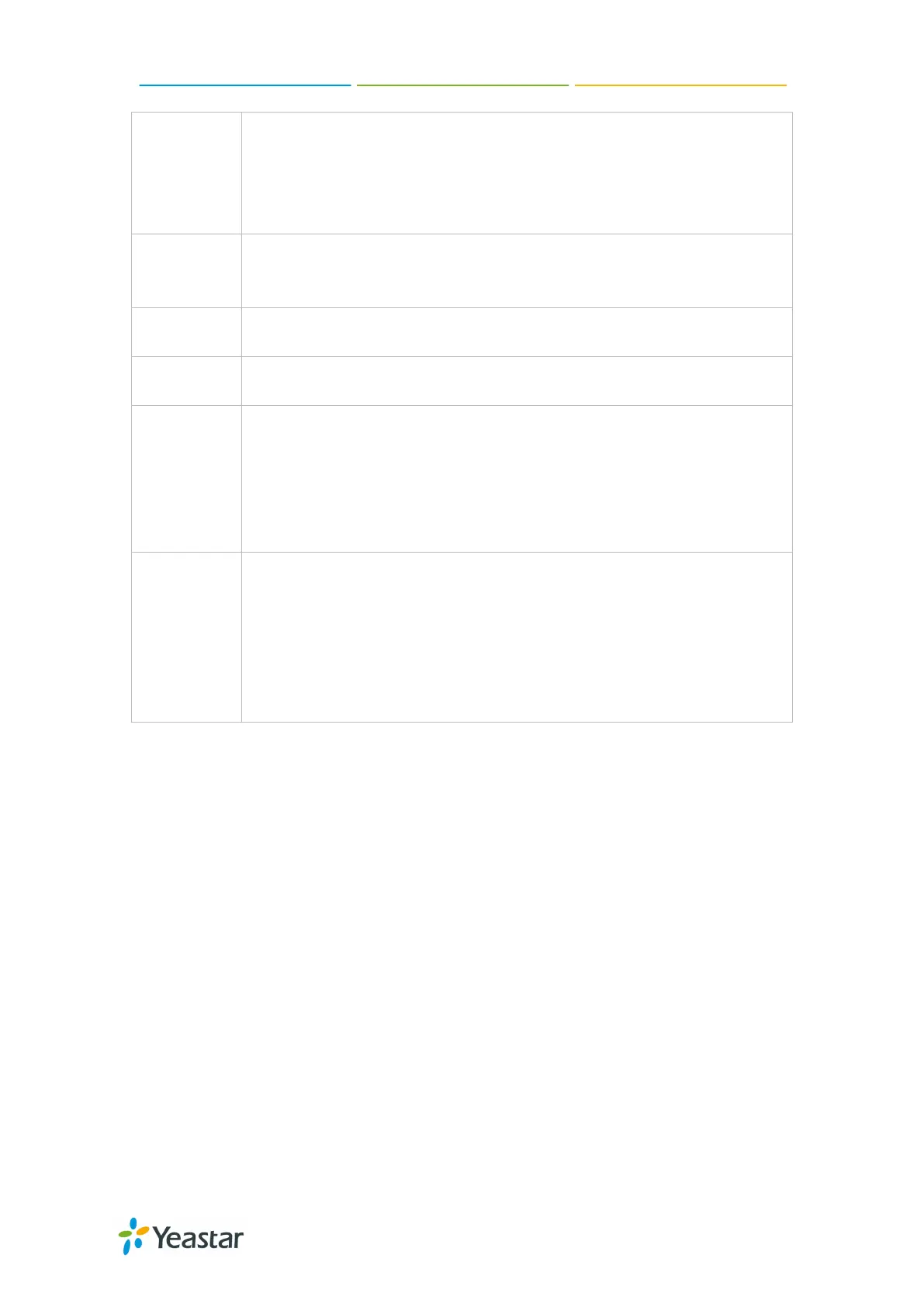FXS Gateway TA400/800 User Manual
Follow me
Call forwarding for an extension can be configured here. You can also
configure call forwarding to a hunt group.
Prompt:
whether the prompt is played or not when the call is
transfered.
Music On Hold: choose the on hold music.
Volume
Settings
Settings for the FXS port volume.
Rxgain: adjust receive gain.
Txgain: adjust transmit gain.
Select the type of caller ID signaling. FSK and DTMF signal is
supported.
Fax
If the FXS port is connected to a Fax machine, this option should be
checked.
MWI
Settings
Message Waiting Indicator (MWI) refers to a special LED on the analog
phone, which indicates the voice mail status. There are three lighting
methods supported on TA FXS Gateway
Polarity. Choose the lighting method according to your phone. TA FXS
Gateway gateway will light the lamp up once receiving a new message;
the lamp will goes off if there is no unread voice mail.
Ploarity
Settings
A polarity signal is required on some systems for reverse polarity
billing. Select if reverse polarity signal is activated on this FXS port. It is
not activated by default.
Polarity Answer: Whether to send polarity signal while picking up the
phone.
Polarity Hangup: Whether to send polarity signal while hanging up the
phone.
33/59