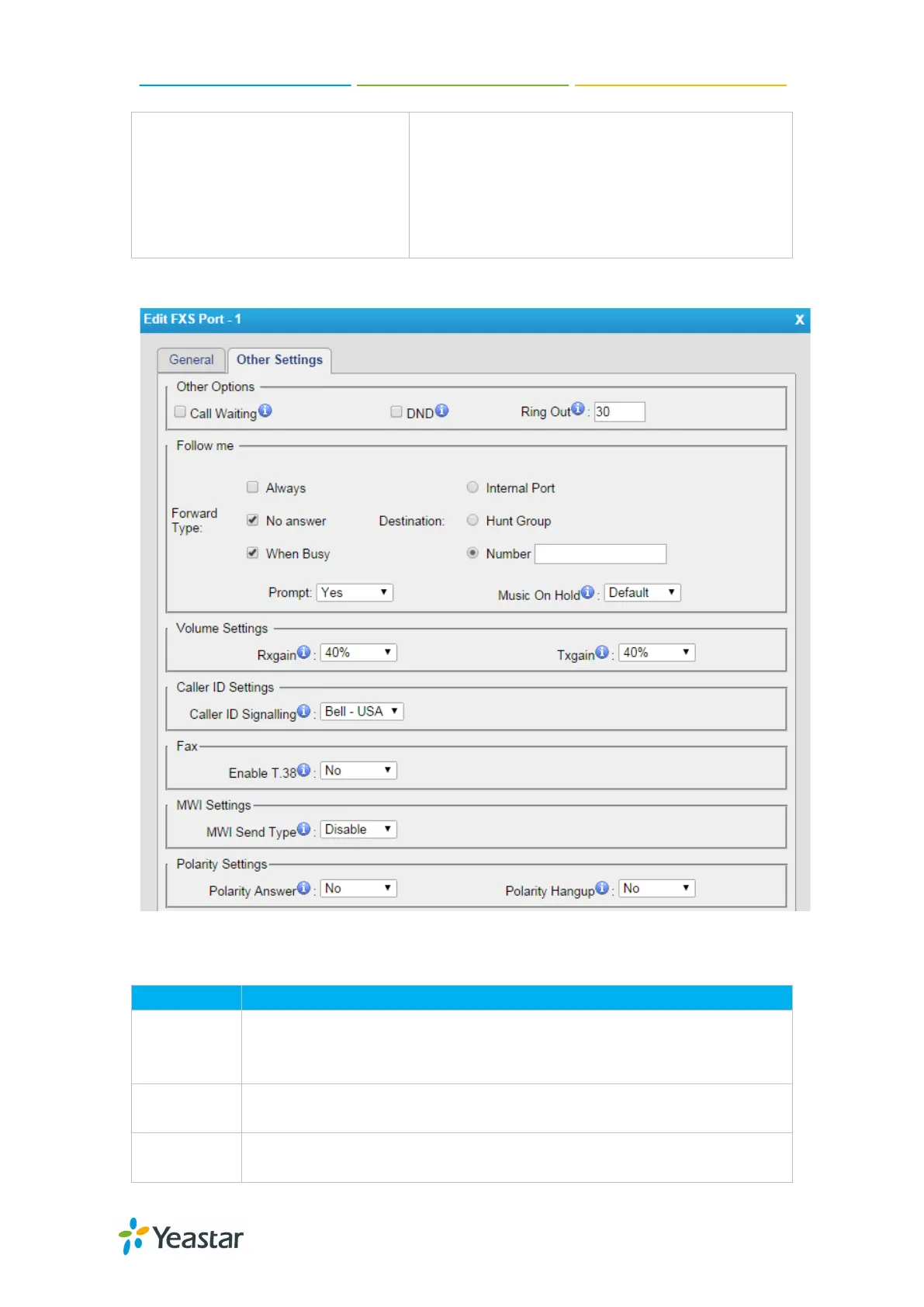FXS Gateway TA400/800 User Manual
user, but it’s only valid for outbound calls. Enter
“0” or leave this blank empty, the value would be
equal to the max call duration configured in the
General Preferences settings page.
Note: This setting will not be valid for internal
calls.
Other Settings
Figure 4-3 FXS Port Other Settings
Table 4-2 Description of FXS Port Other Settings
Call
Waiting
Check this option if the extension should have Call Waiting capability. If
this option is checked, the “When busy” follow me options will not be
available.
DND
Don’t Disturb. When DND is enabled for an extension, the extension
will not be available.
Ring Out
Check this option if you want to customize the ring time. Ring tone will
stop over the time defined.
32/59