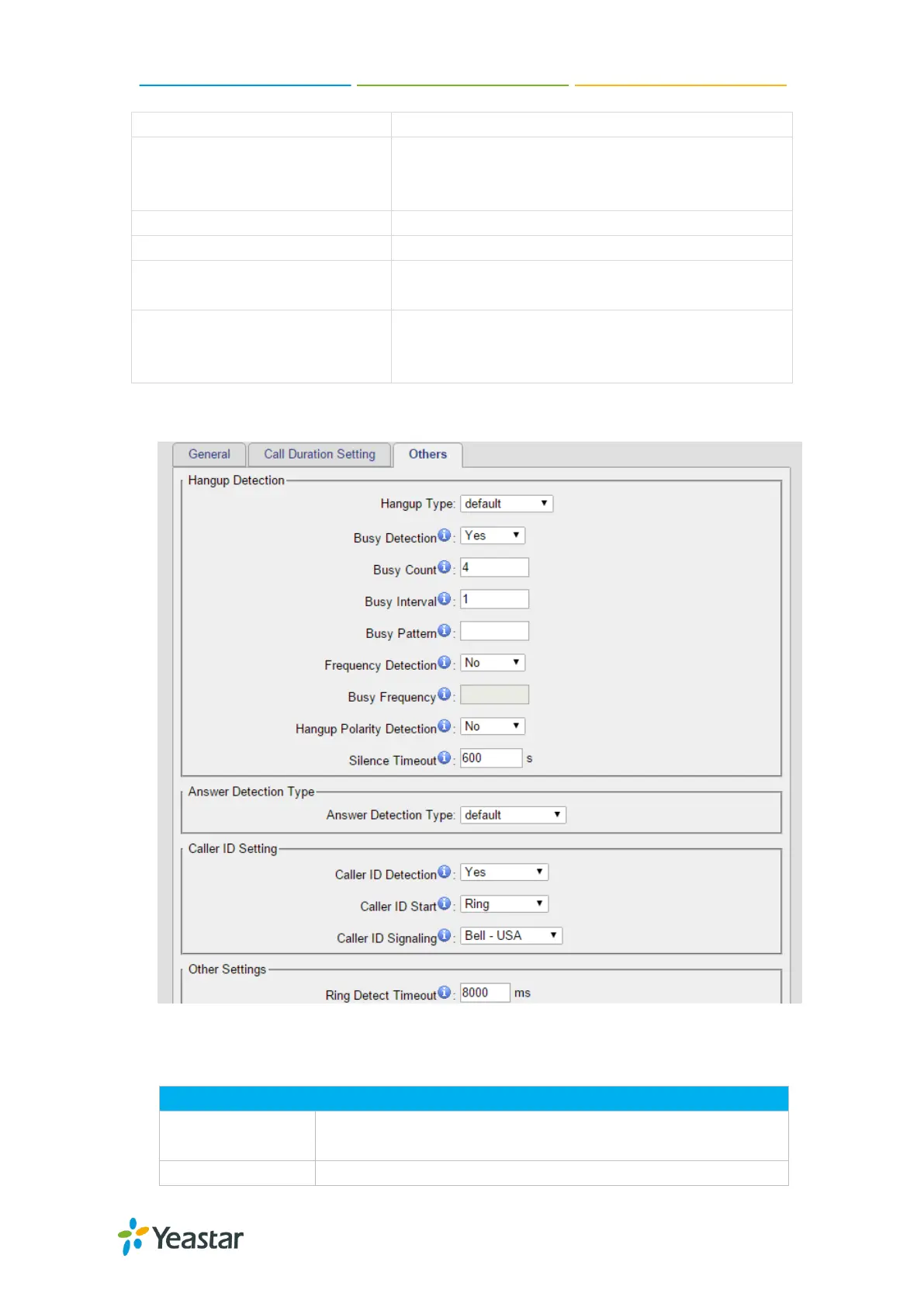TA410/810 User Manual
13/63
limit), this feature is disabled.
Cofigure the time duration when TA410/810 will
send the alarm message. The value must be less
than “Max Call Duration”.
Choose the port to dial the alarm call.
The number to receive the alarm call.
The prompt played during the alarm call,you can
customize the prompts as your wish.
The email address to receive the alarm email.
Note: please make sure SMTP test is successful
in “Email settings” page before configuring this.
3) Other Settings
Figure 3-3 FXO Port Other Settings
Table 3-3 Description of FXO Port Other Settings
Select which kind of hangup type will be used to detect the
call and hang up.
Enable or disable Busy Detection. It is used for detecting far