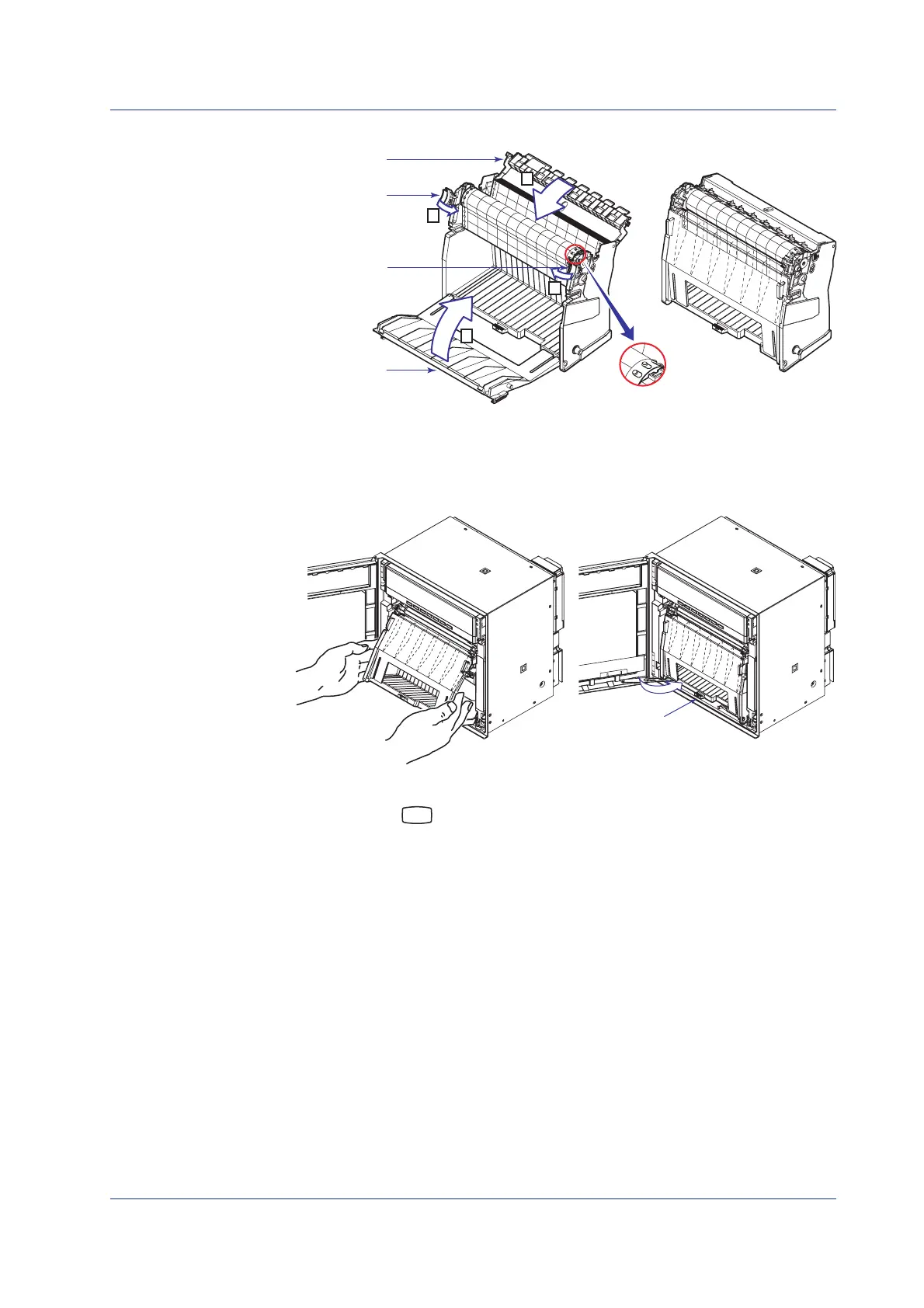29IM 04P02B01-02E
5.
Close the chart holder and close the front cover.
Front cover
Chart holder
(Transparent)
Chart holder
(Transparent)
Chart holder
(Black)
The side with the long circular
holes is the right side.
1
2
2
3
6.
Replace the chart cassette back into the recorder case.
Align the left and right projections with the guide grooves of the recorder and
press the entire chart cassette into the recorder case. The chart cassette is fixed
in place with the stoppers.
Stopper
Feeding the Chart Paper
7.
Press the
FEED
key to assure that the chart moves two or more folds smoothly
into the chart receiver.
If it moves unsteadily, do the installing procedure again.
Preparing to Record
