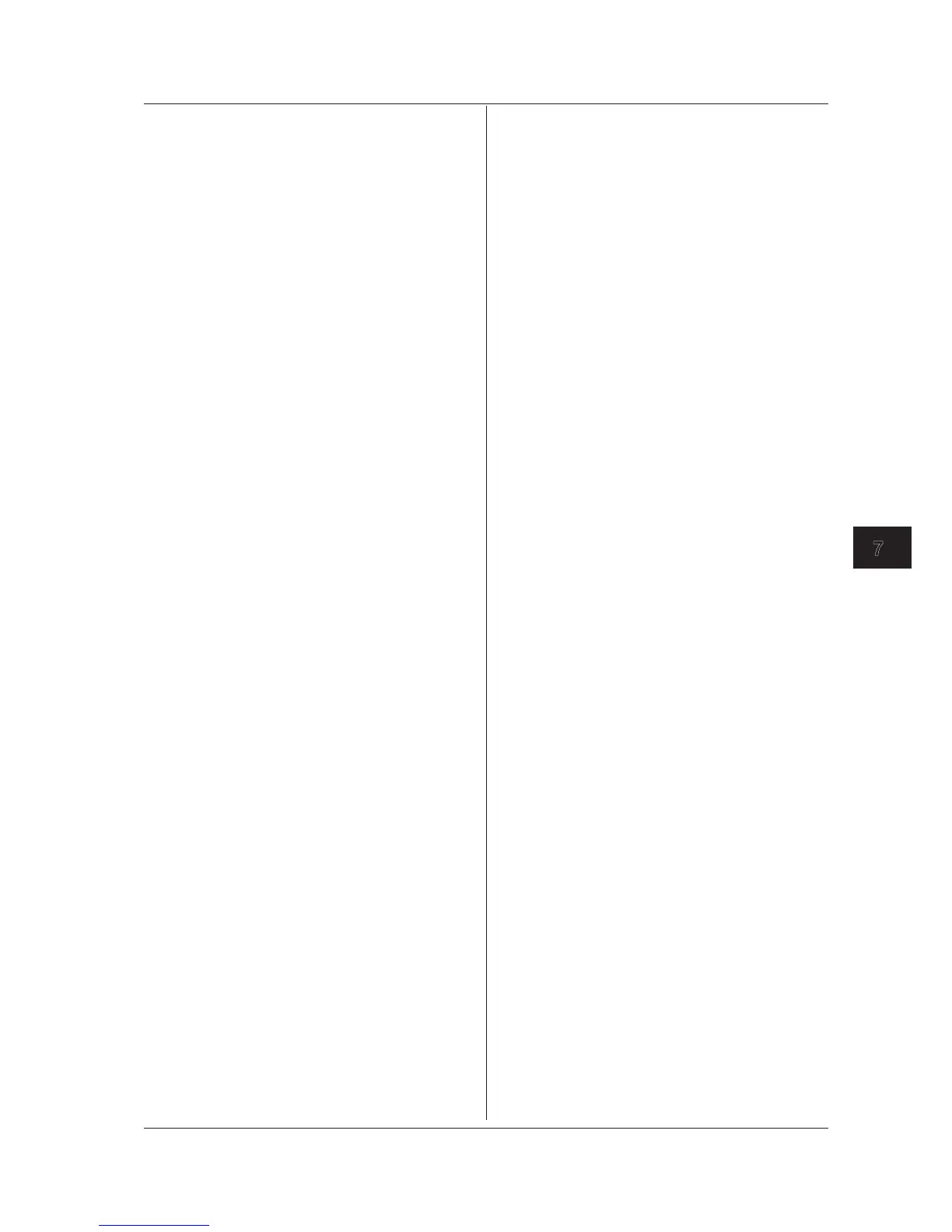:APPLication:DLOGging:LPARameter:IT
EM
Function Sets or queries the data logging source.
Syntax
:APPLication:DLOGging:LPARameter:IT
EM<wsp>0|1|2|3
:APPLication:DLOGging:LPARameter:IT
EM?
0|1|2|3: Data logging source
0 = WDM, 1 = PEAK, 2 = MULTI-PEAK, 3 =
DFB-LD
Example
:APPLICATION:DLOGGING:LPARAMETER:IT
EM 0
:APPLICATION:DLOGGING:LPARAMETER:IT
EM? -> 0
Description • This command is invalid when data logging is
in progress.
• This is a sequential command.
• This command can be used on the AQ6370C/
AQ6370D/AQ6373B/AQ6375B.
:APPLication:DLOGging:LPARameter:LMO
De
Function Sets or queries the data logging mode
(maximum channel mode or maximum logging
mode).
Syntax
:APPLication:DLOGging:LPARameter:LM
ODe<wsp>1|2
:APPLication:DLOGging:LPARameter:LM
ODe?
1|2: Mode
1 = Maximum channel mode (MODE1: MAX
1024ch, 2001 entries)
2 = Maximum logging mode (MODE2: MAX
256ch, 10001 entries)
Example
:APPLICATION:DLOGGING:LPARAMETER:LM
ODE 1
:APPLICATION:DLOGGING:LPARAMETER:LM
ODE -> 1
Description • This command is invalid when data logging is
in progress.
• This is a sequential command.
• This command can be used on theAQ6370C/
AQ6370D/AQ6373B/AQ6375B.
:APPLication:DLOGging:LPARameter:MEM
ory
Function Sets or queries the temporary area for saving
waveform files of data logging.
Syntax
:APPLication:DLOGging:LPARameter:ME
Mory<wsp>INTernal|EXTernal
:APPLication:DLOGging:LPARameter:ME
Mory?
INTernal = Internal memory
EXTernal = USB storage media
Example
:APPLICATION:DLOGGING:LPARAMETER:ME
MORY INTERNAL
:APPLICATION:DLOGGING:LPARAMETER:ME
MORY? -> INT
Description • This command is invalid when data logging is
in progress.
• This is a sequential command.
• This command can be used on the AQ6370C/
AQ6370D/AQ6373B/AQ6375B.
:APPLication:DLOGging:LPARameter:MTH
Resh
Function Sets or queries the threshold of the channel-
matchingwavelengthλfordatalogging.
Syntax
:APPLication:DLOGging:LPARameter:MT
HResh<wsp><NRf>[M]
:APPLication:DLOGging:LPARameter:MT
HResh?
<NRf>[M]=Thresholdofwavelengthλ[m]
Example
:APPLICATION:DLOGGING:LPARAMETER:MT
HResh 0.1nm
:APPLICATION:DLOGGING:LPARAMETER:MT
HResh? -> +1.00000000E-010
Description • This command is invalid when data logging is
in progress.
• This is a sequential command.
• This command can be used on the AQ6370C/
AQ6370D/AQ6373B/AQ6375B.
7.6 Instrument-Specific Commands
