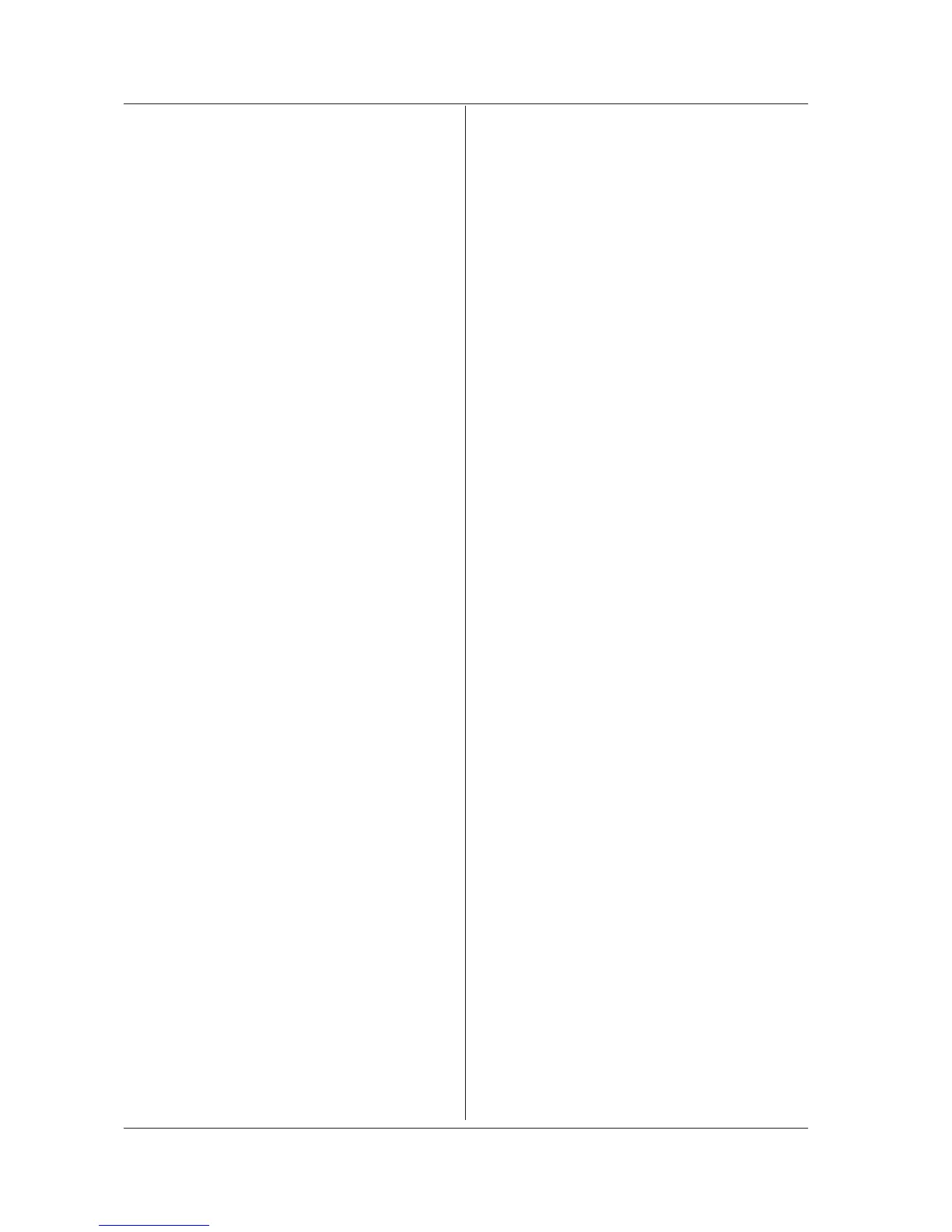:APPLication:DLOGging:LPARameter:PDE
Tect:ATHResh
Function Sets or queries the threshold (absolute value)
for detecting the data logging mode.
Syntax
:APPLication:DLOGging:LPARameter:PD
ETect:ATHResh<NRf>[DBM]
:APPLication:DLOGging:LPARameter:PD
ETect:ATHResh?
<NRf>[DBM] = Peak detection threshold
(absolute value) [dBm]
Example
:APPLICATION:DLOGGING:LPARAMETER:PD
ETECT:ATHRESH -20.0dbm
:APPLICATION:DLOGGING:LPARAMETER:PD
ETECT:ATHRESH? -> -2.00000000E+001
Description • This command is invalid when data logging is
in progress.
• This is a sequential command.
• This command can be used on the AQ6370C/
AQ6370D/AQ6373B/AQ6375B.
:APPLication:DLOGging:LPARameter:PDE
Tect:RTHResh
Function Sets or queries the threshold (relative value) for
detecting the data logging mode.
Syntax
:APPLication:DLOGging:LPARameter:PD
ETect:RTHResh<NRf>[DB]
:APPLication:DLOGging:LPARameter:PD
ETect:RTHResh?
<NRf>[DB] = Peak detection threshold (relative
value) [dB]
Example
:APPLICATION:DLOGGING:LPARAMETER:PD
ETECT:RTHRESH 30.0db
:APPLICATION:DLOGGING:LPARAMETER:PD
ETECT:RTHRESH? -> +3.00000000E+001
Description • This command is invalid when data logging is
in progress.
• This is a sequential command.
• This command can be used on the AQ6370C/
AQ6370D/AQ6373B/AQ6375B.
:APPLication:DLOGging:LPARameter:PDE
Tect:TTYPe
Function Sets or queries how the threshold for detecting the
data logging mode (peak or bottom) is specified.
Syntax
:APPLication:DLOGging:LPARameter:PD
ETect:TTYPe<wsp>ABSolute|RELative
:APPLication:DLOGging:LPARameter:PD
ETect:TTYPe?
ABSolute = Absolute value
RELative = Relative value
Example
:APPLICATION:DLOGGING:LPARAMETER:PD
ETECT:TTYPE ABSOLUTE
:APPLICATION:DLOGGING:LPARAMETER:PD
ETECT:TTYPE? -> ABS
Description • This command is invalid when data logging is
in progress.
• This is a sequential command.
• This command can be used on the AQ6370C/
AQ6370D/AQ6373B/AQ6375B.
:APPLication:DLOGging:LPARameter:TDU
Ration
Function Sets or queries the measurement duration of
data logging (in seconds).
Syntax
:APPLication:DLOGging:LPARameter:TD
URation<wsp><integer>[sec]
:APPLication:DLOGging:LPARameter:TD
URation?
<integer> = Measurement duration [sec]
Example
:APPLICATION:DLOGGING:LPARAMETER:TD
URation 3600
:APPLICATION:DLOGGING:LPARAMETER:TD
URation? -> 3600
Description • This command is invalid when data logging is
in progress.
• This is a sequential command.
• This command can be used on the AQ6370C/
AQ6370D/AQ6373B/AQ6375B.
7.6 Instrument-Specific Commands
