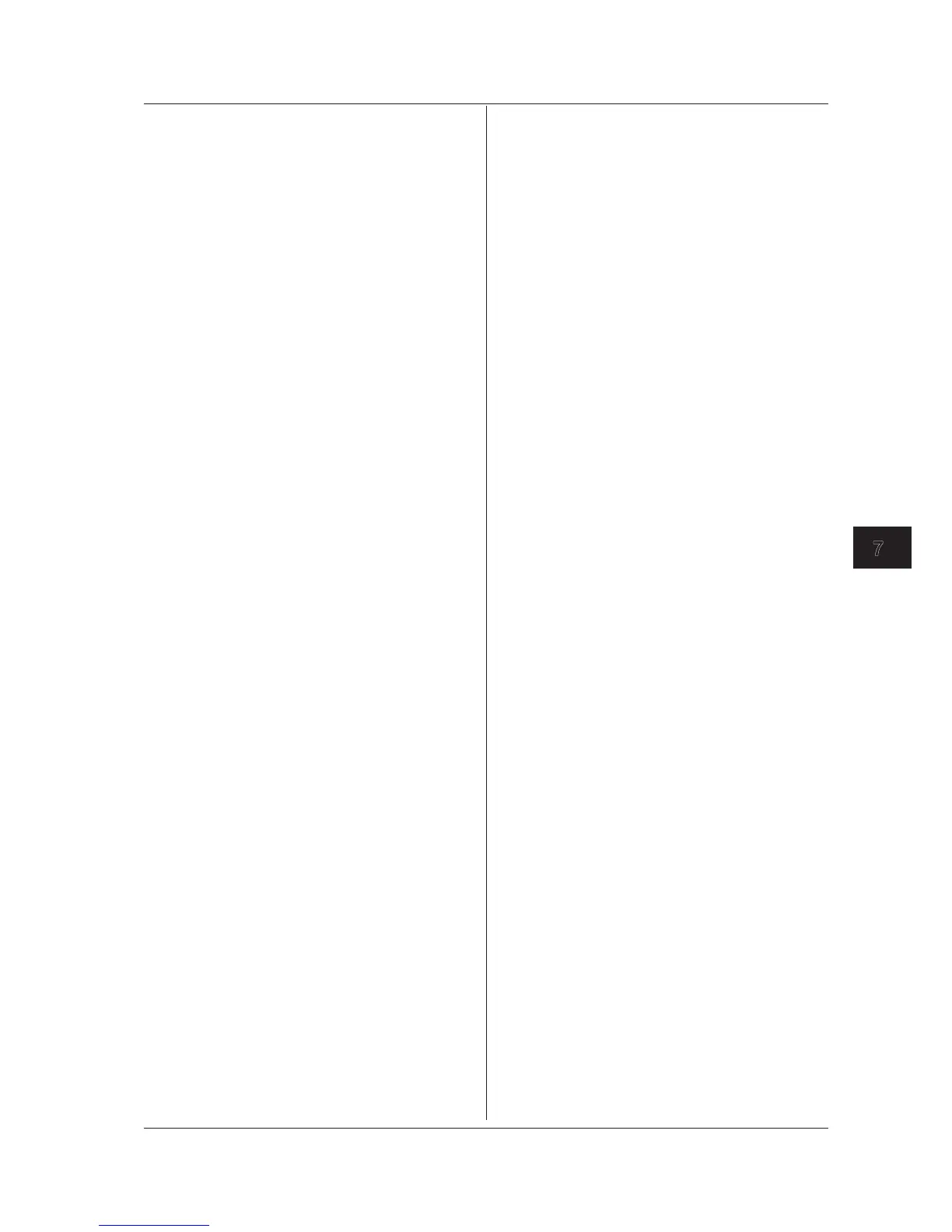:CALCulate:DATA?
Function Queries the analysis results.
Syntax
:CALCulate:DATA?
Example
:CALCULATE:DATA?
Explanation • Queries the analysis results from the last time
analysis was executed.
• If the analysis function has not been executed,
a query error occurs.
• For a response example, see section 7.7,
“Output Format of Analysis Results.”
• This is a sequential command.
:CALCulate:DATA:CGAin?
Function Queries the gain value of the EDFA-NF analysis
results.
Syntax
:CALCulate:DATA:CGAin?
Example
:CALCULATE:DATA:CGAin?
-> +1.00000000E+001,+1.00000000E+001
Explanation • If the analysis function has not been executed,
a query error occurs.
• “0” is returned if there is no relevant return
value (such as if the analysis executed was
not EDFA-NF analysis)
• The number of channels to be output can be
acquired by the
:CALCulate:DATA:
NCHannels?
command.
• Data is output in either ASCII or binary form,
depending on the setting of
:FORMat[:
DATA]
.
• With the AQ6373/AQ6373B, the command is
invalid.
• This is a sequential command.
:CALCulate:DATA:CNF?
Function Queries the NF value of the EDFA-NF analysis
results.
Syntax
:CALCulate:DATA:CNF?
Example
:CALCULATE:DATA:CNF? ->
+1.00000000E+001,+1.00000000E+001
Explanation • If
:CALCulate[:IMMediate]
has not been
executed, a query error occurs.
• “0” is returned if there is no relevant return
value (such as if the analysis executed was
not EDFA-NF analysis)
• The number of channels to be output can be
acquired
by the
:CALCulate:DATA:
NCHannels?
command.
• Data is output in either ASCII or binary form,
depending on the setting of
:FORMat[:
DATA]
.
• With the AQ6373/AQ6373B, the command is
invalid.
• This is a sequential command.
:CALCulate:DATA:CPOWers?
Function Queries the level value of the OSNR(WDM),
WDM, EDFA-NF, WDM FIL-PK, or WDM FIL-
BTM analysis results.
Syntax
:CALCulate:DATA:CPOWers?
Example
:CALCULATE:DATA:CPOWERS? ->
+1.00000000E+001,+1.00000000E+001
Explanation • If the analysis function has not been executed,
a query error occurs.
• “0” is returned if there is no relevant return
value.
• The number of channels to be output can be
acquired by the
:CALCulate:DATA:
NCHannels?
command.
• The value to be output depends on the
analysis performed.
OSNR(WDM): LEVEL or MEAS LEVEL
WDM: LEVEL or MEAS LEVEL
EDFA-NF: INPUT LEVEL
WDM FIL-PK: PEAK LEVEL
(output even if SW is OFF)
WDM FIL-BTM: PEAK LEVEL
(output even if SW is OFF)
• Data is output in either ASCII or binary form,
depending on the setting of
:FORMat[:DATA]
.
• This is a sequential command.
:CALCulate:DATA:CSNR?
Function Queries the SNR value from the last time WDM
analysis was executed.
Syntax
:CALCulate:DATA:CSNR?
Example
:CALCULATE:DATA:CSNR? ->
+4.00000000E+001,+4.00000000E+001
Explanation • If the analysis function has not been executed,
a query error occurs.
• “0” is returned if there is no relevant return
value (for example, if analysis made is other
than WDM analysis).
• The number of channels to be output can be
acquired by the
:CALCulate:DATA:
NCHannels?
command.
• Data is output in either ASCII or binary form,
depending on the setting of
:FORMat[:
DATA]
.
• This is a sequential command.
7.6 Instrument-Specific Commands
