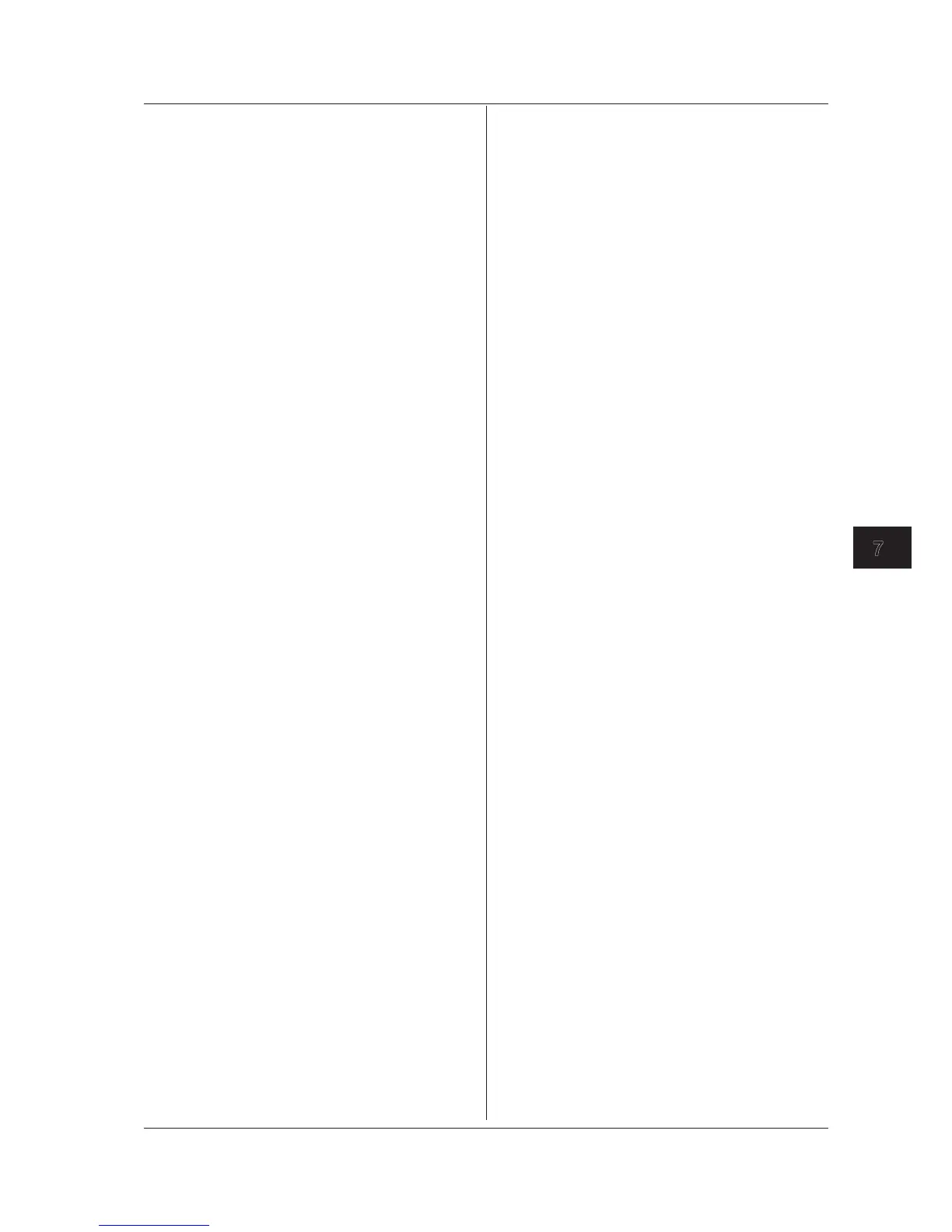:CALCulate:PARameter[:CATegory]:WDM:
IRANge
Function Sets/queries the integral frequency range during
signal light power calculation by the WDM
analysis function
Syntax
:CALCulate:PARameter[:CATegory]:WDM
:IRANge<wsp><NRf>
:CALCulate:PARameter[:CATegory]:WDM
:IRANge?
<NRf> Integral frequency range [GHz]
Example
calc:par:wdm:iran 40
calc:par:wdm:iran? ->
+4.00000000E+001
Explanation • With the AQ6375, the command is invalid.
• This is a sequential command.
:CALCulate:PARameter[:CATegory]:WDM:
MARea
Function Sets/queries the mask range during
level measurement applied to noise level
measurements made by the WDM analysis
function.
Syntax
:CALCulate:PARameter[:CATegory]:WDM
:MARea<wsp><NRf>[M]
:CALCulate:PARameter[:CATegory]:WDM
:MARea?
Example
:CALCULATE:PARAMETER:WDM:
MAREA 0.40NM
:CALCULATE:PARAMETER:WDM:MAREA? ->
+4.00000000E-10
Explanation This is a sequential command.
:CALCulate:PARameter[:CATegory]:WDM:
MDIFf
Function Sets/queries the peak bottom difference
of channel detection for the WDM analysis
function.
Syntax
:CALCulate:PARameter[:CATegory]:WDM
:MDIFf<wsp><NRf>[DB]
:CALCulate:PARameter[:CATegory]:WDM
:MDIFf?
<NRf> = Peak bottom difference [dB]
Example
:CALCULATE:PARAMETER:WDM:
MDIFF 3.00DB
:CALCULATE:PARAMETER:WDM:MDIFF
Explanation This is a sequential command.
:CALCulate:PARameter[:CATegory]:WDM:
MMReset
Function Resets the maximum and minimum of the drift
values of the WDM analysis function.
Syntax
:CALCulate:PARameter[:CATegory]:WDM
:MMReset
Example
:CALCULATE:PARAMETER:WDM:MMRESET
Explanation • When
"DISPLAY TYPE"
(set by the
:CALCu
late:PARameter[:CATegory]:WDM:DTY
Pe
command is set to other than “DRIFT”, an
execution error occurs.
• This is a sequential command.
:CALCulate:PARameter[:CATegory]:WDM:
NALGo
Function Sets/queries the measurement algorithm
applied to noise level measurements made by
the WDM analysis function.
Syntax
:CALCulate:PARameter[:CATegory]:WDM
:NALGo<wsp><algorhythm>
:CALCulate:PARameter[:CATegory]:WDM
:NALGo?
AFIX|0 = AUTO FIX
MFIX|1 = MANUAL FIX
ACENter|2 = AUTO CENTER
MCENter|3 = MANUAL CENTER
PIT|4 = PIT
Response 0 = AUTO FIX
1 = MANUAL FIX
2 = AUTO CENTER
3 = MANUAL CENTER
4 = PIT
Example
:CALCULATE:PARAMETER:WDM:
NALGO ACENTER
:CALCULATE:PARAMETER:WDM:NALGO?-> 2
Explanation This is a sequential command.
:CALCulate:PARameter[:CATegory]:WDM:
NARea
Function Sets/queries the measuring range applied to
noise level measurements made by the WDM
analysis function.
Syntax
:CALCulate:PARameter[:CATegory]:WDM
:NARea<wsp><NRf>[M]
:CALCulate:PARameter[:CATegory]:WDM
:NARea?
<NRf> = NOISE AREA [m]
Example
:CALCULATE:PARAMETER:WDM:
NAREA 0.80NM
:CALCULATE:PARAMETER:WDM:NAREA? ->
+8.00000000E-10
Explanation This is a sequential command.
:CALCulate:PARameter[:CATegory]:WDM:
NBW
Function Sets/queries the noise bandwidth for the WDM
analysis function.
Syntax
:CALCulate:PARameter[:CATegory]:WDM
:NBW<wsp><NRf>[M]
:CALCulate:PARameter[:CATegory]:WDM
:NBW?
<NRf> = Noise bandwidth [m]
Example
:CALCULATE:PARAMETER:WDM:NBW 0.10NM
:CALCULATE:PARAMETER:WDM:NBW?->
+1.00000000E-010
Explanation This is a sequential command.
7.6 Instrument-Specific Commands
