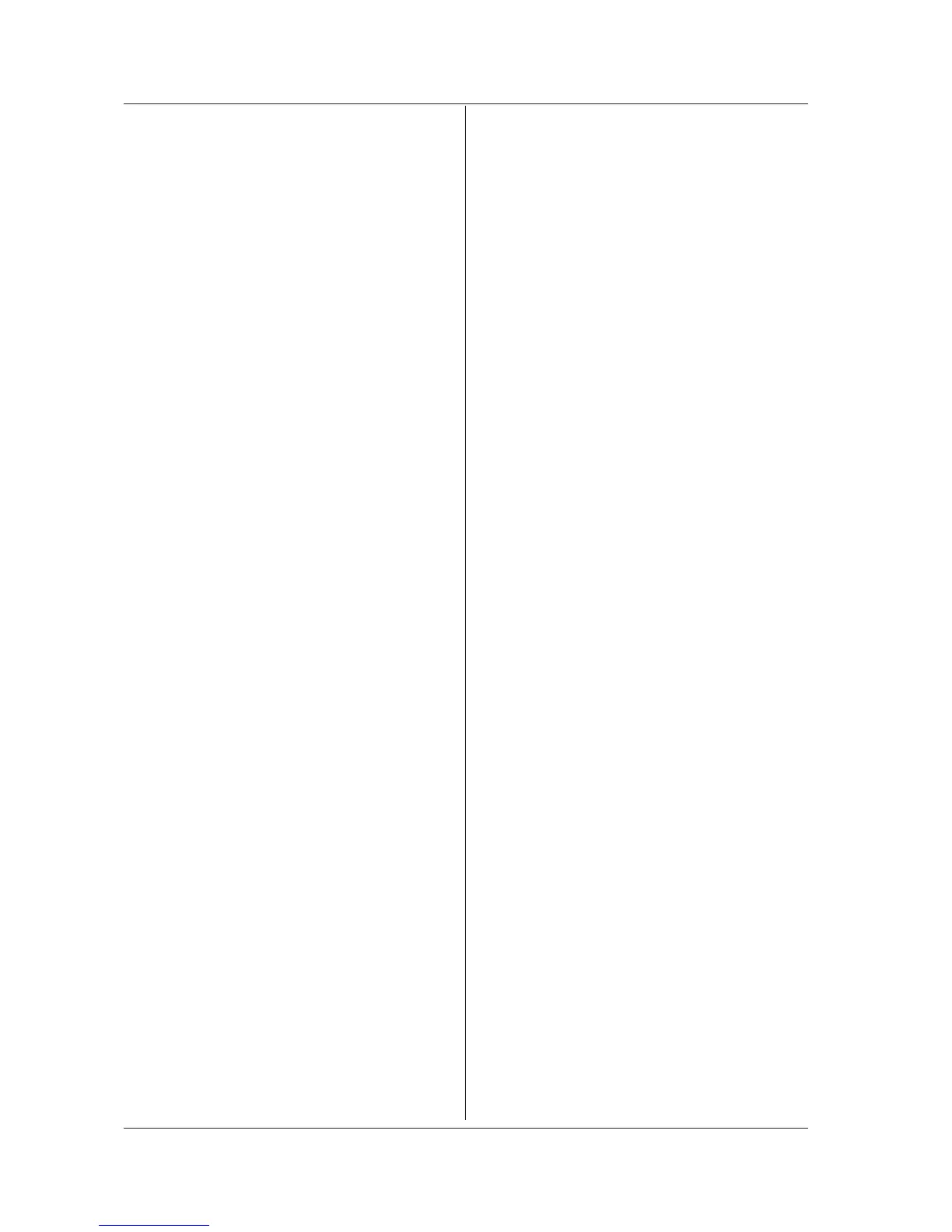:CALCulate:PARameter[:CATegory]:WDM:
OSLope
Function Sets/queries whether to enable the function of
obtaining the least square approximation line in
the WDM analysis function.
Syntax
:CALCulate:PARameter[:CATegory]:WDM
:OSLope<wsp>OFF|ON|0|1
:CALCulate:PARameter[:CATegory]:WDM
:OSLope?
Response 0 = OFF, 1 = ON
Example
:CALCULATE:PARAMETER:WDM:OSLOP ON
:CALCULATE:PARAMETER:WDM:OSLOP? ->
1
Explanation • When this set value is 1 (ON), this instrument
calculates the least square approximation line
of the peak of each channel and draws it on
the waveform screen.
• This is a sequential command.
:CALCulate:PARameter[:CATegory]:WDM:
PDISplay
Function Sets/queries whether to display data used for
fitting of the WDM analysis function on the
waveform screen.
Syntax
:CALCulate:PARameter[:CATegory]:WDM
:PDISplay<wsp>OFF|ON|0|1
:CALCulate:PARameter[:CATegory]:WDM
:PDISplay?
Response 0 = OFF, 1 = ON
Example
:CALCULATE:PARAMETER:WDM:
PDISPLAY ON
:CALCULATE:PARAMETER:WDM:PDISPLAY?-
> 1
Explanation • When this set value is 1 (ON), data used for
fitting is displayed on the waveform screen.
• This is a sequential command.
:CALCulate:PARameter[:CATegory]:WDM:
RCH
Function Sets/queries the reference channel used in
calculating the offset wavelength/level of the
WDM analysis function.
Syntax
:CALCulate:PARameter[:CATegory]:WDM
:RCH<wsp><integer>
:CALCulate:PARameter[:CATegory]:WDM
:RCH?
<integer> = Reference channel number
(0: channel with the highest level)
Example
:CALCULATE:PARAMETER:RCH 10
:CALCULATE:PARAMETER:RCH? -> 10
Explanation • When this set value is “0,” the channel with
the highest level is regarded as the reference
channel.
• This is a sequential command.
:CALCulate:PARameter[:CATegory]:WDM:
RELation
Function Sets/queries the display format of the
wavelength/level relative values for the WDM
analysis function.
Syntax
:CALCulate:PARameter[:CATegory]:WDM
:RELation<wsp>OFFSet|SPACing|0|1
:CALCulate:PARameter[:CATegory]:WDM
:RELation?
OFFSet|0 = Displays an offset value based on
any channel.
SPACing|1 = Displays an offset value relative to
a neighboring channel.
Response 0 = OFFSET, 1 = SPACING
Example
:CALCULATE:PARAMETER:WDM:
RELATION SPACING
:CALCULATE:PARAMETER:WDM:RELATION?-
> 1
Explanation • When
"DISPLAY TYPE"
(set by the
:CALCu
late:PARameter[:CATegory]:WDM:DTY
Pe
command is set to other than “ABSOLUTE”,
an execution error occurs.
• This is a sequential command.
:CALCulate:PARameter[:CATegory]:WDM:
SPOWer
Function Sets/queries the signal light power calculation
method of the WDM analysis function.
Syntax
:CALCulate:PARameter[:CATegory]:WDM
:SPOWer<wsp>PEAK|INTegral|0|1
:CALCulate:PARameter[:CATegory]:WDM
:SPOWer?
PEAK|0 = Sets the mode peak to the signal light
power
INTegral|1 = Sets the power that integrates the
spectrum to the signal light power
Example :
CALCULATE:PARAMETER:WDM:SPOwer PEAK
:CALCULATE:PARAMETER:WDM:SPOwer?
-> 0
Explanation • With the AQ6375, the command is invalid.
• This is a sequential command.
:CALCulate:PARameter[:CATegory]:WDM:
TH
Function Sets/queries the threshold level of channel
detection for the WDM analysis function.
Syntax
:CALCulate:PARameter[:CATegory]:WDM
:TH<wsp><NRf>[DB]
:CALCulate:PARameter[:CATegory]:WDM
:TH?
<NRf> = Threshold level [dB]
Example
:CALCULATE:PARAMETER:WDM:TH 20.00db
:CALCULATE:PARAMETER:WDM:TH->
+2.00000000E+001
Explanation This is a sequential command.
7.6 Instrument-Specific Commands
