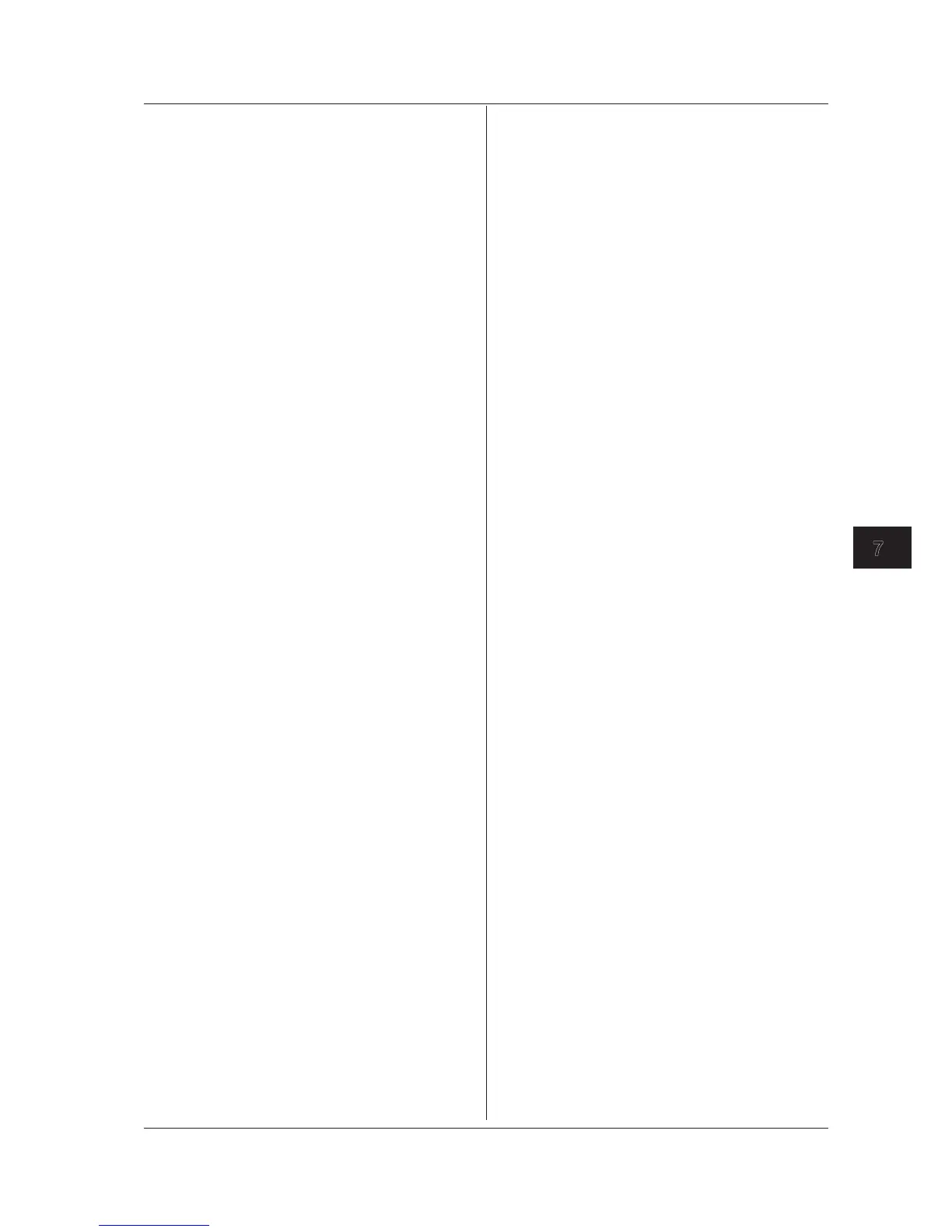:DISPlay[:WINDow]:SPLit
Function Sets/queries whether to split the screen display
into two parts.
Syntax
:DISPlay[:WINDow]:SPLit<wsp>OFF|ON|
0|1
:DISPlay[:WINDow]:SPLit?
Response 0 = OFF, 1 = ON
Example
:DISPLAY:SPLIT ON
:DISPLAY:SPLIT? -> 1
Explanation This is a sequential command.
:DISPlay[:WINDow]:SPLit:HOLD:LOWer
Function Sets/queries whether to fix a trace assigned to
the lower area when the screen is in the upper/
lower 2-split display mode.
Syntax
:DISPlay[:WINDow]:SPLit:HOLD:LOWer<
wsp>OFF|ON|0|1
:DISPlay[:WINDow]:SPLit:HOLD:LOWer?
Response 0 = OFF, 1 = ON
Example
:DISPLAY:SPLIT:HOLD:LOWER ON
:DISPLAY:SPLIT:HOLD:LOWER? -> 1
Explanation If not in 2-split screen display mode, an
execution error occurs.
:DISPlay[:WINDow]:SPLit:HOLD:UPPer
Function Sets/queries whether to fix a trace assigned to
the upper area when the screen is in the upper/
lower 2-split display mode.
Syntax
:DISPlay[:WINDow]:SPLit:HOLD:UPPer<
wsp>OFF|ON|0|1
:DISPlay[:WINDow]:SPLit:HOLD:UPPer?
Response 0 = OFF, 1 = ON
Example
:DISPLAY:SPLIT:HOLD:UPPER ON
:DISPLAY:SPLIT:HOLD:UPPER? -> 1
Explanation • If not in 2-split screen display mode, an
execution error occurs.
• This is a sequential command.
:DISPlay[:WINDow]:SPLit:POSition
Function Sets/queries whichever display area, upper
or lower, is used to display a trace when the
screen is in the upper/lower 2-split display
mode.
Syntax
:DISPlay[:WINDow]:SPLit:POSition
<wsp><trace name>,UP|LOW|0|1
:DISPlay[:WINDow]:SPLit:POSition?
<wsp><trace name>
<trace name> = trace name
(TRA,TRB,TRC,TRD,TRE,TRF,TRG)
UP = Trace is displayed in the upper area.
LOW = Trace is displayed on the lower area.
Response 0 = UP, 1 = LOW
Example
:DISPLAY:SPLIT:POSITION TRA,UP
:DISPLAY:SPLIT:POSITION? TRA -> 0
Explanation This is a sequential command.
:DISPlay[:WINDow]:TEXT:CLEar
Function Clears labels.
Syntax
:DISPlay[:WINDow]:TEXT:CLEar
Example
:DISPLAY:TEXT:CLEAR
Explanation This is a sequential command.
:DISPlay[:WINDow]:TEXT:DATA
Function Sets/queries the labels.
Syntax
:DISPlay[:WINDow]:TEXT:DATA<wsp>
<string>
:DISPlay[:WINDow]:TEXT:DATA?
<string> = Label character string (56 characters
max.)
Example
:DISPLAY:TEXT:
DATA "Optical Spectrum Analyzer"
:DISPLAY:TEXT:DATA?->
Optical Spectrum Analyzer
Explanation • A label character string has a maximum
length of 56 characters.If a label of more than
56 characters is specified, characters from
and exceeding the 57th will be ignored.
• If there is no label, one space character is
returned.
• This is a sequential command.
:DISPlay[:WINDow]:TRACe:X[:SCALe]:CE
NTer
Function Sets/queries the center wavelength of the
X-axis of the display scale.
Syntax
:DISPlay[:WINDow]:TRACe:X[:SCALe]:C
ENTer<wsp><NRf>[M|HZ]
:DISPlay[:WINDow]:TRACe:X[:SCALe]:C
ENTer?
<NRf> = Center wavelength [m|Hz]
Response
<NRf> [m|Hz] (AQ6370C/AQ6370D/AQ6373B)
<NRf> [m|Hz|m
-1
] (AQ6375/AQ6375B)
Example
:DISPLAY:TRACE:X:CENTER 1550.000NM
:DISPLAY:TRACE:X:CENTER?->
+1.55000000E-006
Explanation • For the AQ6375/AQ6375B, to set using the
wavenumber, do not add any units when
in Wavenumber mode, and just enter the
numerical value.
• This is a sequential command.
:DISPlay[:WINDow]:TRACe:X[:SCALe]:IN
ITialize
Function Initializes the X-axis parameters of the display
scale.
Syntax
:DISPlay[:WINDow]:TRACe:X[:SCALe]:I
NITialize
Example
:DISPLAY:TRACE:X:INITIALIZE
Explanation • The following parameters are initialized
based on the measurement scale after this
command has been executed.
ZOOM CENTER, ZOOM SPAN, ZOOM
START, ZOOM STOP
• This is a sequential command.
7.6 Instrument-Specific Commands
