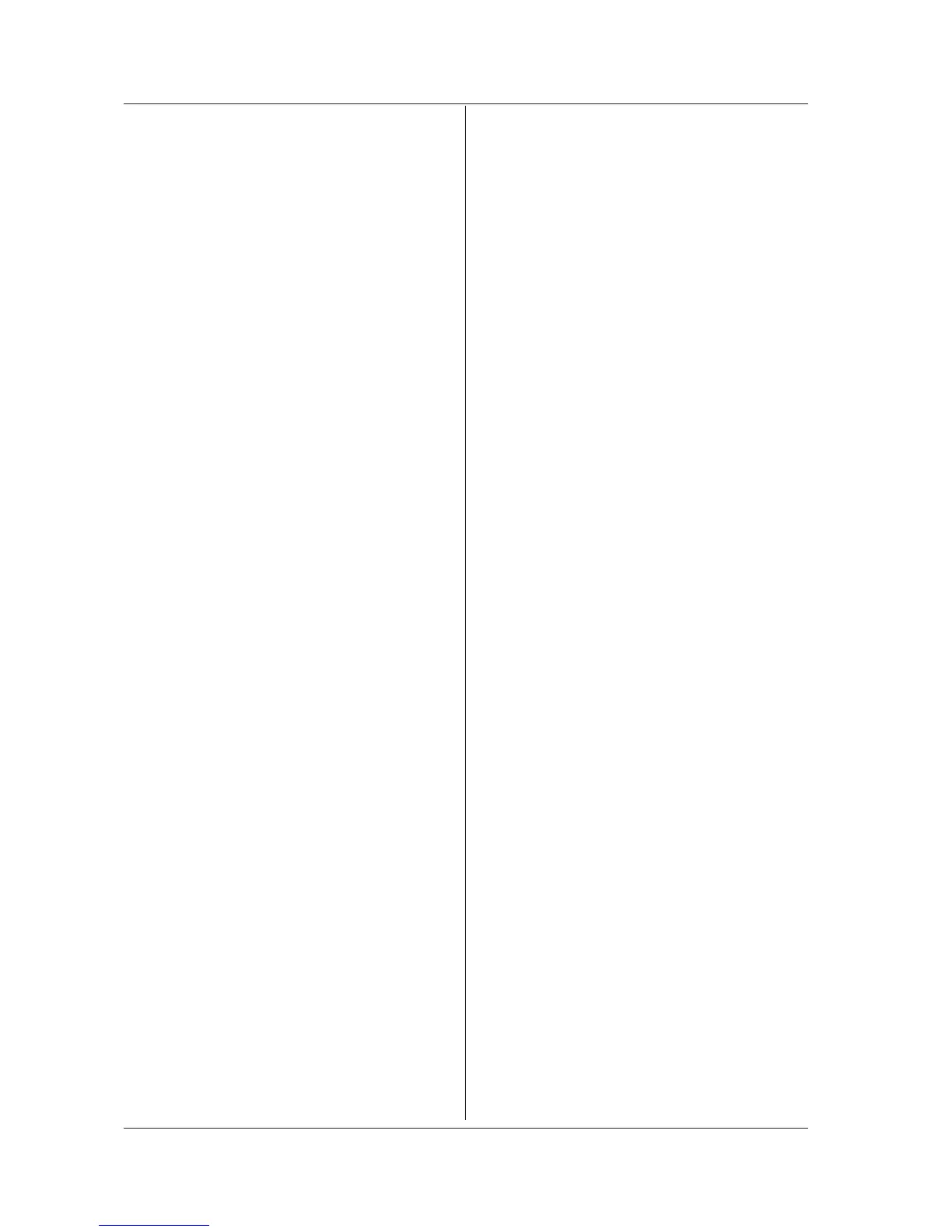:DISPlay[:WINDow]:TRACe:X[:SCALe]:SM
SCale
Function Sets parameters of the current display scale to
the measurement scale.
Syntax
:DISPlay[:WINDow]:TRACe:X[:SCALe]:S
MSCale
Example
:DISPLAY:TRACE:X:SMSCALE
Explanation • The following parameters are initialized based
on the display scale after this command has
been executed.
CENTER, SPAN, START, STOP
• This is a sequential command.
:DISPlay[:WINDow]:TRACe:X[:SCALe]:SP
AN
Function Sets/queries the span of the X-axis of the
display scale.
Syntax
:DISPlay[:WINDow]:TRACe:X[:SCALe]:S
PAN<wsp><NRf>[M|HZ]
:DISPlay[:WINDow]:TRACe:X[:SCALe]:S
PAN?
<NRf> = Span [m|Hz]
Response
<NRf> [m|Hz] (AQ6370C/AQ6370D/AQ6373B)
<NRf> [m|Hz|m
-1
] (AQ6375/AQ6375B)
Example
:DISPLAY:TRACE:X:SPAN 20.0NM
:DISPLAY:TRACE:X:SPAN? ->
+2.00000000E-008
Explanation • For the AQ6375/AQ6375B, to set using the
wavenumber, do not add any units when
in Wavenumber mode, and just enter the
numerical value.
• This is a sequential command.
:DISPlay[:WINDow]:TRACe:X[:SCALe]:SR
ANge
Function Sets/queries whether to limit an analytical range
to the display scale range.
Syntax
:DISPlay[:WINDow]:TRACe:X[:SCALe]:S
RANge<wsp>OFF|ON|0|1
:DISPlay[:WINDow]:TRACe:X[:SCALe]:S
RANge?
Response 0 = OFF, 1 = ON
Example
:DISPLAY:TRACE:X:SRANGE on
:DISPLAY:TRACE:X:SRANGE? -> 1
Explanation This is a sequential command.
:DISPlay[:WINDow]:TRACe:X[:SCALe]:STARt
Function Sets/queries the start wavelength of the X-axis
of the display scale.
Syntax
:DISPlay[:WINDow]:TRACe:X[:SCALe]:S
TARt<wsp><NRf>[M|HZ]
:DISPlay[:WINDow]:TRACe:X[:SCALe]:S
TARt?
<NRf> = Start wavelength [m|Hz]
Response
<NRf> [m|Hz] (AQ6370C/AQ6370D/AQ6373B)
<NRf> [m|Hz|m
-1
] (AQ6375/AQ6375B)
Example
:DISPLAY:TRACE:X:START 1540.000NM
:DISPLAY:TRACE:X:START?->
+1.54000000E-006
Explanation • For the AQ6375/AQ6375B, to set using the
wavenumber, do not add any units when
in Wavenumber mode, and just enter the
numerical value.
• This is a sequential command.
:DISPlay[:WINDow]:TRACe:X[:SCALe]:STOP
Function Sets/queries the stop wavelength of the X-axis
of the display scale.
Syntax
:DISPlay[:WINDow]:TRACe:X[:SCALe]:S
TOP<wsp><NRf>[M|HZ]
:DISPlay[:WINDow]:TRACe:X[:SCALe]:S
TOP?
<NRf> = Stop wavelength [m|Hz]
Response
<NRf> [m|Hz] (AQ6370C/AQ6370D/AQ6373B)
<NRf> [m|Hz|m
-1
] (AQ6375/AQ6375B)
Example
:DISPLAY:TRACE:X:STOP 1560.000NM
:DISPLAY:TRACE:X:STOP?->
+1.56000000E-006
Explanation • For the AQ6375/AQ6375B, to set using the
wavenumber, do not add any units when
in Wavenumber mode, and just enter the
numerical value.
• This is a sequential command.
:DISPlay[:WINDow]:TRACe:Y:NMASk
Function Sets whether to mask the display of waveforms
the level of which is at or below a set threshold
level or queries the condition of whether the
relevant waveform display is masked.
Syntax
:DISPlay[:WINDow]:TRACe:Y:NMASk<wsp
><NRf>[DB]
:DISPlay[:WINDow]:TRACe:Y:NMASk?
<NRf> = Threshold level [dB] (–999: Masking
function OFF)
Example
:DISPLAY:TRACE:Y:MASK -999
:DISPLAY:TRACE:Y:MASK? ->
-9.99000000E+002
Explanation • The display of waveforms the level of which is
at or below this parameter will be masked.
To turn off the mask function, set the threshold
level to –999.
• This is a sequential command.
7.6 Instrument-Specific Commands