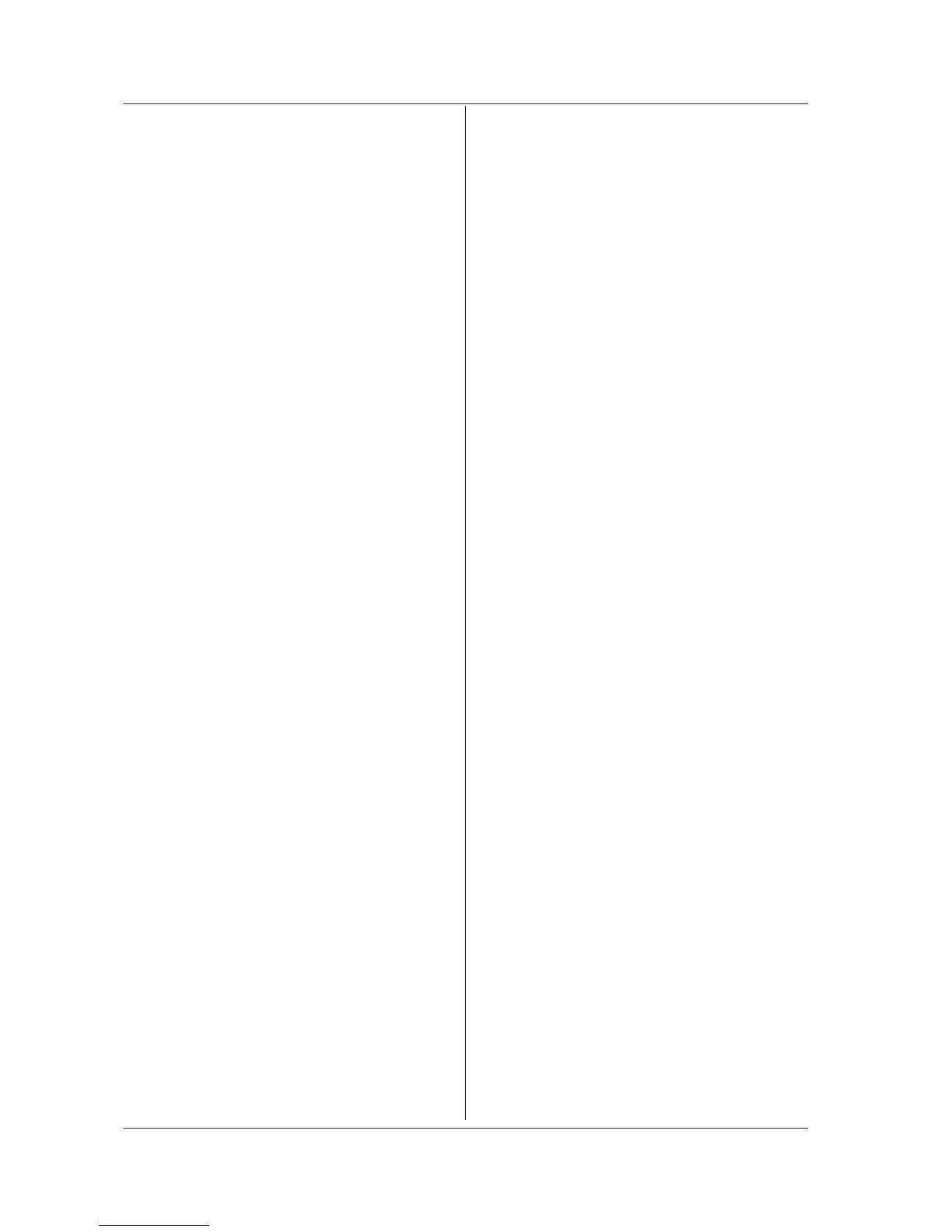Explanation • This command is valid when in AQ6370C/
AQ6370D/AQ6373/AQ6373B/AQ6375/
AQ6375B mode. This command results in an
error when in AQ6317 compatible mode.
• To set the GP-IB command format while this
unit is in the AQ6317-compatible mode, use
the following commands.
Control command
CFORM* (*: 0 = AQ6317 compatible mode,
1 = AQ6370C/AQ6370D/AQ6373/AQ6373B/
AQ6375/AQ6375B mode)
Query command
CFORM? (return value: 0 = AQ6317-
compatible mode, 1 = AQ6370C/AQ6370D/
AQ6373/AQ6373B/AQ6375/AQ6375B mode)
• To use a GP-IB command to place this unit
into the AQ6317-compatible mode, regardless
of the status during execution of the
command, execute the following command.
Note that if this unit has already been in the
AQ6317-compatible mode at the time of
executing this command, a command error
occurs, but you can ignore it.
:SYSTem:COMMunicate:CFORmat<wsp>
AQ6317
• To use a GP-IB command to place this unit
into the AQ6370C, AQ6370D, AQ6373,
AQ6373B, AQ6375 or AQ6375B mode,
regardless of the status during execution
of the command, execute the following
command. Note that if this unit has already
been in the AQ6370C, AQ6370D, AQ6373,
AQ6373B, AQ6375 or AQ6375B mode at the
time of executing this command, a command
error occurs, but you can ignore it.
CFORM1
• This is a sequential command.
:SYSTem:COMMunicate:GP-IB2:ADDRess
Function Sets/queries the GP-IB address of the
instrument’s GP-IB2 port.
Syntax
:SYSTem:COMMunicate:GP-IB2:ADDRess
<wsp><integer>
:SYSTem:COMMunicate:GP-IB2:ADDRess?
Example
:SYSTEM:COMMUNICATE:GP-IB2:
ADDRESS 2
:SYSTEM:COMMUNICATE:GP-IB2:
ADDRESS?-> 2
Explanation • This is a sequential command.
• With the AQ6370D/AQ6373B/AQ6375B, the
command is invalid.
:SYSTem:COMMunicate:GPIB2:SCONtroller
Function Sets/queries whether the system controller
function of the instrument’s GP-IB2 port is
enabled.
Syntax
:SYSTem:COMMunicate:GPIB2:SCONtroll
er<wsp>OFF|ON|0|1
:SYSTem:COMMunicate:GPIB2:SCONtroll
er?
OFF|0: Disables the system controller function
ON|1: Enables the system controller function
Example
:SYSTEM:COMMUNICATE:GPIB2:SCON ON
:SYSTEM:COMMUNICATE:GPIB2:SCON? ->
1
Explanation • To use the instrument’s GP-IB2 port as a
system controller in performing a synchronous
sweep with a variable wavelength light
source, enable this setting.
• This is a sequential command.
• With the AQ6370D/AQ6373B/AQ6375B, the
command is invalid.
:SYSTem:COMMunicate:GP-IB2:TLS:ADDRess
Function Sets/queries the GP-IB address of the turnable
laser source connected to the instrument’s GP-
IB2 port.
Syntax
:SYSTem:COMMunicate:GP-IB2:TLS:
ADDRess<wsp><integer>
:SYSTem:COMMunicate:GP-IB2:TLS:
ADDRess?
<integer> = GP-IB address of the turnable laser
source
Example:
:SYSTEM:COMMUNICATE:GP-IB2:TLS:
ADDRESS 20
:SYSTEM:COMMUNICATE:GP-IB2:TLS:
ADDRESS? -> 20
Explanation • Sets the address of the Tunable Laser
Source.
• This is a sequential command.
• With the AQ6370D/AQ6373B/AQ6375B, the
command is invalid.
:SYSTem:COMMunicate:LOCKout
Function Sets/cancels local lockout.
Syntax
:SYSTem:COMMunicate:LOCKout<wsp>
OFF|ON|0|1
:SYSTem:COMMunicate:LOCKout?
OFF|0: Cancels local lockout
ON|1: Sets local lockout
Example
:SYSTEM:COMMUNICATE:LOCKOUT OFF
:SYSTEM:COMMUNICATE:LOCKOUT? -> 0
Explanation • This command is valid when the remote
interface is the Ethernet interface. An interface
message is available for the GP-IB interface.
• During local lockout, if the Ethernet connection
is lost, the instrument switches to local mode,
regardless of the local lockout status.
• This is a sequential command.
• This command can be used on the AQ6370C.
7.6 Instrument-Specific Commands
