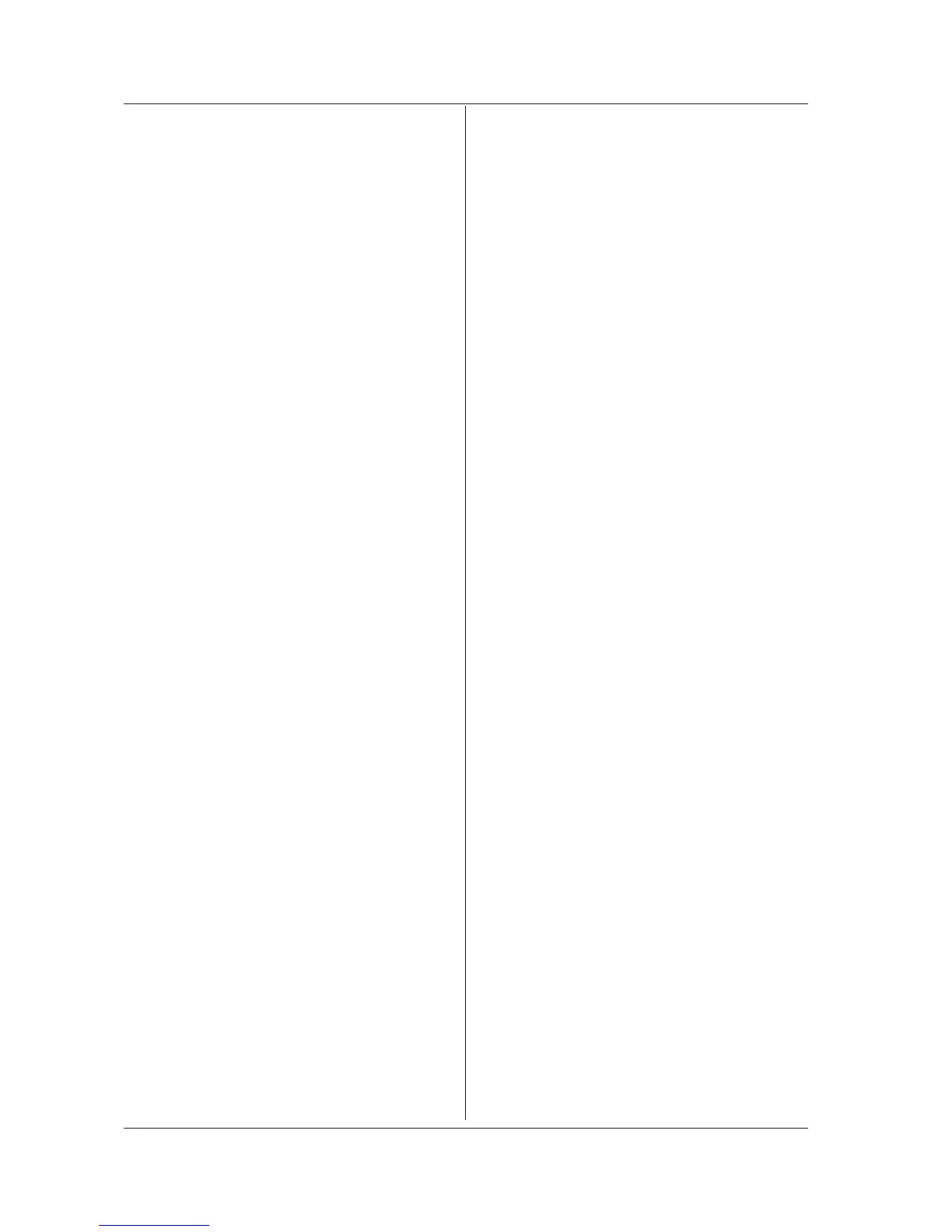:SYSTem:GRID:CUSTom:INSert
Function Inserts a new grid when the grid setting is in the
custom grid.
Syntax
:SYSTem:GRID:CUSTom:INSert<wsp><NRf
>[M|HZ]
<NRf> = Grid wavelength/frequency to be
inserted [m| Hz]
Example
:SYSTem:GRID:CUSTOM:INSERT
1550.123NM
Explanation •
When
:SYSTem:GRID
is CUSTom, an
execution error occurs.
• With the AQ6373/AQ6373B, the command is
invalid.
• For the AQ6375/AQ6375B,cannot be
executed when in Wavenumber mode.
• This is a sequential command.
:SYSTem:GRID:CUSTom:SPACing
Function Sets/queries the grid spacing of the custom
grid.
Syntax
:SYSTem:GRID:CUSTom:SPACing<wsp><NR
f>[GHZ]
:SYSTem:GRID:CUSTom:SPACing?
<NRf> = Grid spacing [GHz]
Example
:SYSTem:GRID:CUSTOM:SPACING 12.5
:SYSTem:GRID:CUSTOM:SPACING?->
+1.25000000E+001
Explanation • When
:SYSTem:GRID
is CUSTom, an
execution error occurs.
• With the AQ6373/AQ6373B, the command is
invalid.
• For the AQ6375/AQ6375B,cannot be
executed when in Wavenumber mode.
• This is a sequential command.
:SYSTem:GRID:CUSTom:STARt
Function Sets/queries the custom grid start wavelength.
Syntax
:SYSTem:GRID:CUSTom:STARt<wsp><NRf>
[M|HZ]
:SYSTem:GRID:CUSTom:STARt?
<NRf> = Grid start wavelength [m|Hz]
Example
:SYSTem:GRID:CUSTOM:START
1550.000NM
:SYSTem:GRID:CUSTOM:START?->
+1.55000000E-006
Explanation • When
:SYSTem:GRID
is CUSTom, an
execution error occurs.
• With the AQ6373/AQ6373B, the command is
invalid.
• For the AQ6375/AQ6375B,cannot be
executed when in Wavenumber mode.
• This is a sequential command.
:SYSTem:GRID:CUSTom:STOP
Function Sets/queries the custom grid stop wavelength.
Syntax
:SYSTem:GRID:CUSTom:STOP<wsp><NRf>
[M|HZ]
:SYSTem:GRID:CUSTom:STOP?
<NRf> = Grid stop wavelength [m|Hz]
Example
:SYSTEM:GRID:CUSTOM:STOP 1560.000NM
:SYSTEM:GRID:CUSTOM:STOP?->
+1.56000000E-006
Explanation • When
:SYSTem:GRID
is something other
than CUSTom, an execution error occurs.
• With the AQ6373/AQ6373B, the command is
invalid.
• For the AQ6375,cannot be executed when in
Wavenumber mode.
• This is a sequential command.
:SYSTem:GRID:REFerence
Function Sets/queries the reference frequency of the
instrument’s grid setting.
Syntax
:SYSTem:GRID:REFerence<wsp><NRf>
[HZ]
:SYSTem:GRID:REFerence?
<NRf> = Grid’s reference frequency [Hz]
Example
:SYSTEM:GRID:REFERENCE 193.1000HZ
:SYSTEM:GRID:REFERENCE ?->
+1.93000000E+014
Explanation • With the AQ6373/AQ6373B, the command is
invalid.
• For the AQ6375/AQ6375B,cannot be
executed when in Wavenumber mode.
• This is a sequential command.
:SYSTem:INFormation?
Function Queries model-specific information (the model
code and special code)
Syntax
:SYSTem:INFormation?<wsp><integer>
<integer> = The type of instrument specific
information to obtain
0 = MODEL code
1 = SPECIAL code
Example
:SYSTEM:INFORMATION? 0 ->
AQ6370C-M/
FC/RFC/B5
Example:SYSTEM:INFORMATION? 1 ->
AQ6370C-M/
Explanation • Outputs model-specific information (the model
code and special code)
• If no SPECIAL mode is present, "NONE" is
returned.
• This is a sequential command.
7.6 Instrument-Specific Commands
