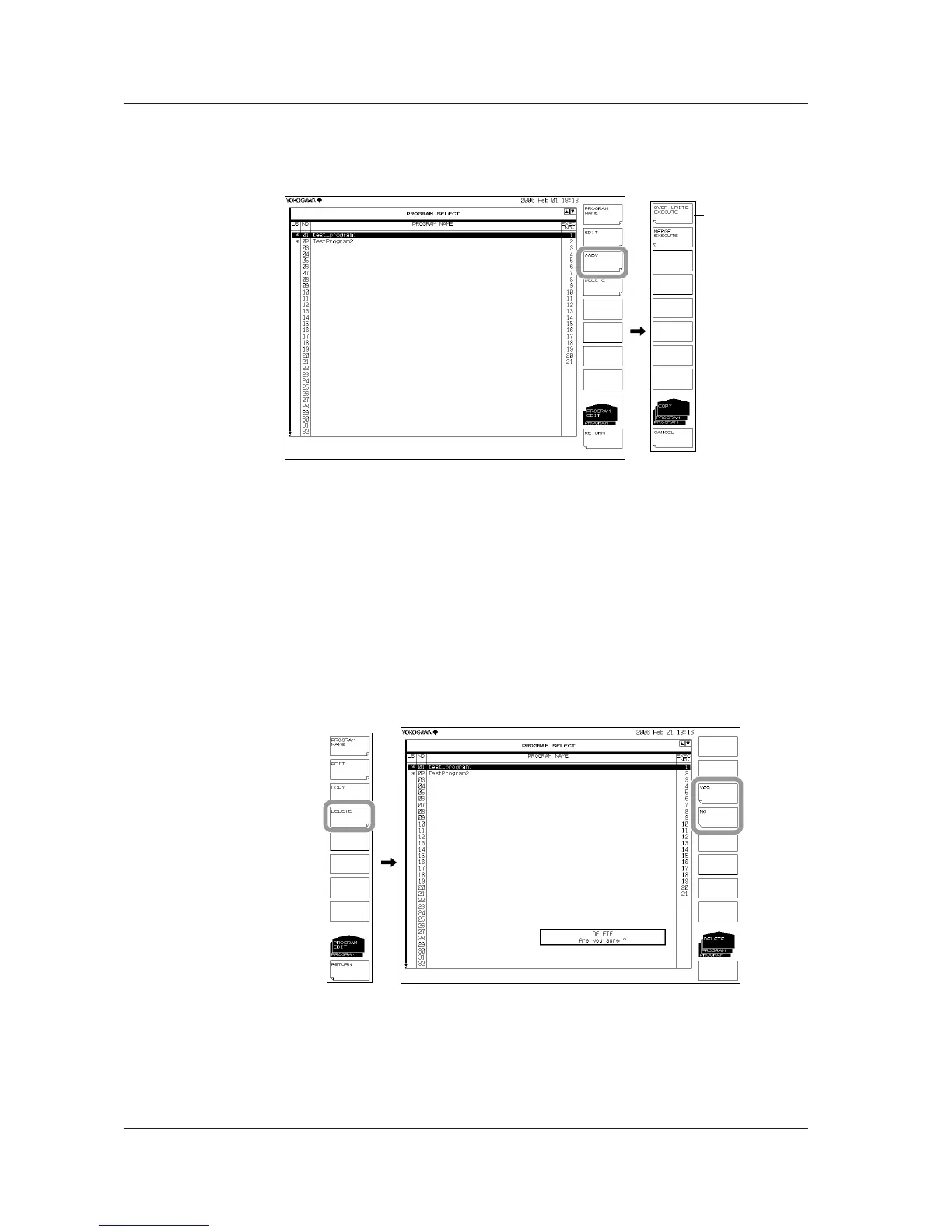Copying/Merging (Combining) Programs
11.
Select the program to copy in the program registration screen in step 2.
12.
Press the COPY soft key.
program
Merge copied
program
Overwriting a Copied Program
13.
Select a copy destination program and press the OVER WRITE EXECUTE soft
key. The copied program overwrites the selected destination program.
Merging a Copied Program
14.
After performing step 12, select a copy destination program and press the
MERGE EXECUTE soft key. The contents of the copied program are pasted onto
the end of the copy destination program (making one large program).
Deleting a Program
15.
Select the program to delete in the program registration screen in step 2.
16.
Press the DELETE soft key. A confirmation message is displayed.
17.
Press the YES or NO soft key to delete the program or cancel.
8.1 Editing a Program
