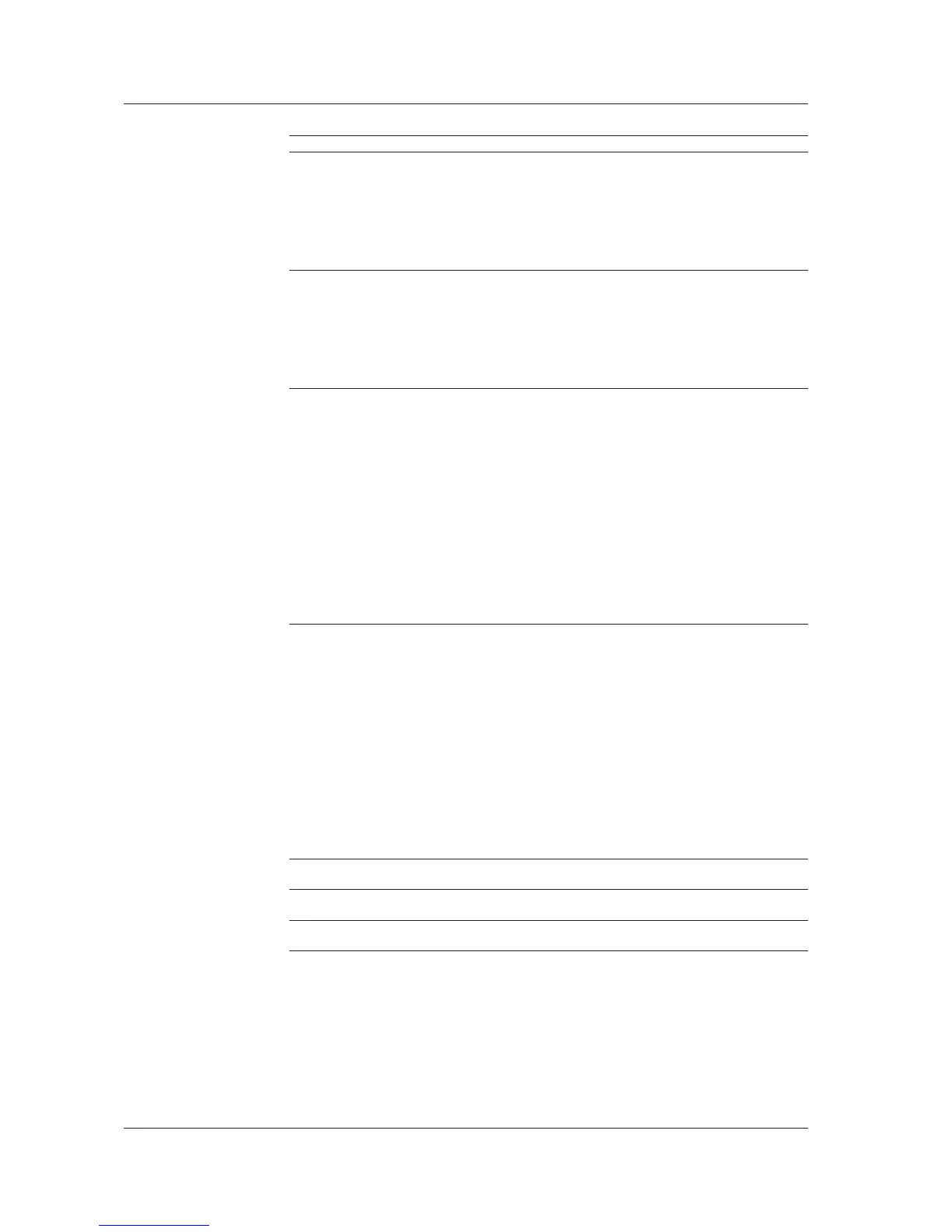User I/O
Program Command Description Parameter Rng, Avail Variables
DATA INPUT
’---56 chars---’;@
Pauses program execution, and gets
the value/string input into variable
@ by the user. The Input Window
appears on screen displaying a
character string in ’ ’. When variable
@ is numerical it accepts numerical
input and when it is a string variable it
accepts string input.
@@@@@: E
1
, G, H, I, J, K, O
1
, P, Q,
R, S, T
1
, U
1
, V
1
, X, Y, Z, A$, B$, C$,
D$
DATA OUTPUT The string in single quotes (’ ’) is
output to the OUTPUT WINDOW. If
a semicolon is added to the end of
the string, no line feed is made after
output of the string, but a character
string or the variable values specified
by the next DATA OUTPUT command
are output successively.
DATA OUTPUT
@@@@
The value of variable @@@@ is
output to the OUTPUT WINDOWwith
units added.
@@@@@: E
1
, G, H, I, J, K, O
1
,
P, Q, R, S, T
1
, U
1
, V
1
, X, Y, Z,
WM, W1, W2, W2-W1, W(CH),
LM, L1, L2, L2-L1, L(CH), SPWD,
MEANWL, PKWL, PKLVL,
MODN, GONO, SMSR, SMSR2,
WDMCHN, WDMWL(CH),
WDMLVL(CH), WDMSNR(CH),
NFCHN, NFWL(CH), NFLVLI(CH),
NFLVLO(CH), NFASELV(CH),
NFGAIN(CH), NFNF(CH), MKPWR,
PMD, M, N, CH, A$, B$, C$, D$,
FILE$, TIME$, WAM1, WAM2,
WAM3, WAM4, WAM2-WAM1,
WAM4-WAM3, LAM1, LAM2, LAM3,
LAM4, LAM2-LAM1, LAM4-LAM3
DATA OUTPUT
@@@@@;
Outputs the value of variable
@@@@@ to the OUTPUT WINDOW
with units added. After a string is
output, no line feed is sent, but the
value of the string or variable of the
next DATA OUTPUT command is
output.
@@@@@: E
1
, G, H, I, J, K, O
1
,
P, Q, R, S, T
1
, U
1
, V
1
, X, Y, Z,
WM, W1, W2, W2-W1, W(CH),
LM, L1, L2, L2-L1, L(CH), SPWD,
MEANWL, PKWL, PKLVL,
MODN, GONO, SMSR, SMSR2,
WDMCHN, WDMWL(CH),
WDMLVL(CH), WDMSNR(CH),
NFCHN, NFWL(CH), NFLVLI(CH),
NFLVLO(CH), NFASELV(CH),
NFGAIN(CH), NFNF(CH), MKPWR,
PMD, M, N, CH, A$, B$, C$, D$,
FILE$, TIME$, WAM1, WAM2,
WAM3, WAM4, WAM2-WAM1,
WAM4-WAM3, LAM1, LAM2, LAM3,
LAM4, LAM2-LAM1, LAM4-LAM3
DATA OUTPUT DATA
AREA
Outputs the contents of the data area
to the OUTPUT WINDOW.
OUTPUT
WINDOWCLEAR
Clears the contents of the
OUTPUTWINDOW.
OUTPUT WINDOW
###
Sets whether to display or hide the
OUTPUT WINDOW on the screen.
###: ON or OFF
1: Generalized variables E, O, T, U, and V are valid only for the AQ6370C/AQ6370D/
AQ6375B
8.3 Program Function Commands
