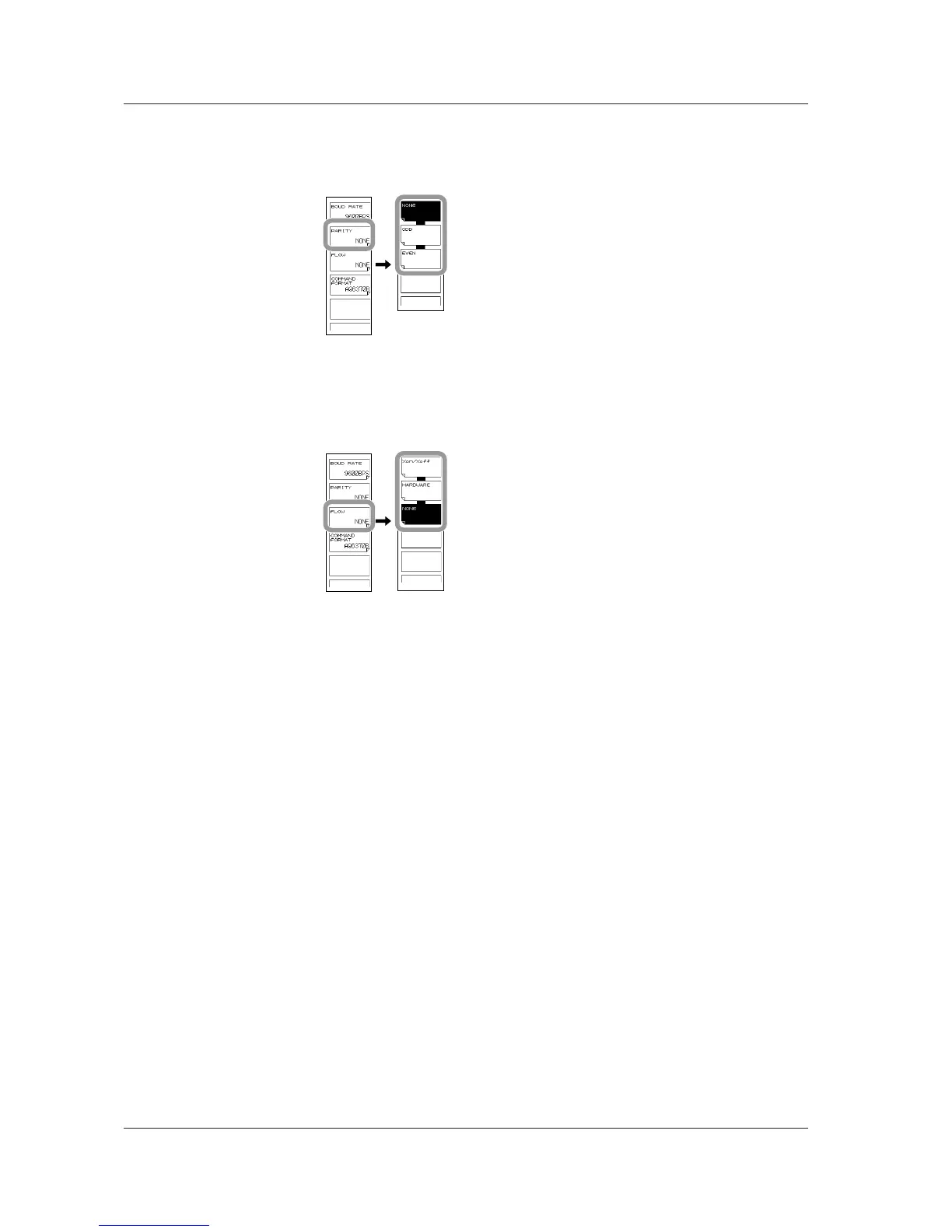Setting the Parity
8.
Press the PARITY soft key. The parity setting menu is displayed.
9.
Press the soft key corresponding to the desired parity setting. The parity is set.
Setting the Flow Control
10.
Press the FLOW soft key. The flow control setting menu is displayed.
11.
Press the soft key corresponding to the desired flow control setting. The flow
control is set.
Setting the Command Format
12.
Perform these steps if you will use AQ6317 commands.
Press the COMMAND FORMAT soft key. The command format setting menu is
displayed.
13.
Normally, you will enter AQ6370C, AQ6370D, AQ6373, AQ6373B, AQ6375 or
AQ6375B. If you wish to use AQ6317 commands, enter AQ6317.
4.3 Setting Up RS-232C
