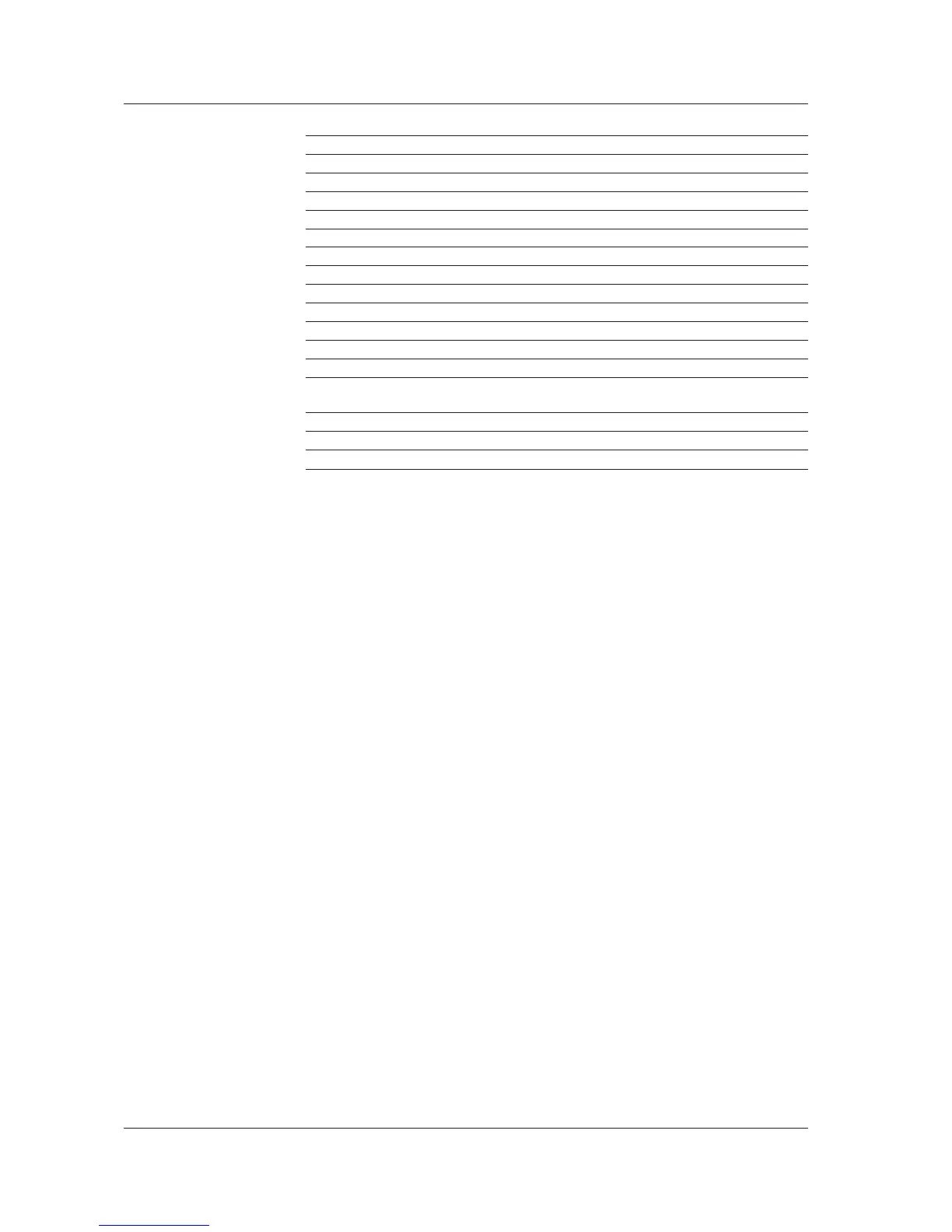Contents of the Operation Status Register
Bit Event Name Description Decimal Value
Bit 15 Not used Spare (always 0) 0
Bit 14 Not used Spare (always 0) 0
Bit 13 Not used Spare (always 0) 0
Bit 12 Not used Spare (always 0) 0
Bit 11 Not used Spare (always 0) 0
Bit 10 Not used Spare (always 0) 0
Bit 9 Not used Spare (always 0) 0
Bit 8 Not used Spare (always 0) 0
Bit 7 Not used Spare (always 0) 0
Bit 6 Not used Spare (always 0) 0
Bit 5 Not used Spare (always 0) 0
Bit 4 Auto Sweep Completion of auto sweep running action 16
Bit 3 Cal/Alignment Completion of wavelength calibration, alignment or 8
resolution calibration
Bit 2 Copy/File Completion of printout or file operation 4
Bit 1 Program Completion of execution of the program functions 2
Bit 0 Sweep Completion of a sweep 1
Operation Condition Register
Read
This register can be read by the :STATus:OPERation:CONDition? query command.
Its contents will not be cleared even when read.
Write
The register sets or resets a bit corresponding to a change in the status of the instrument
only when that change occurs. It cannot be written to.
Clear
The register cannot be cleared.
Operation Event Register
Read
This register can be read by the :STATus:OPERation[:EVENt?] query command.
Its contents will be cleared when read.
Write
Contents of the register can be cleared. The register can be cleared but not written to.
<Clear>
This register will be cleared under any of the following conditions.
• A read using the :STATus:OPERation[:EVENt?] query command
• An initialization by the :STATus:PRESet command
• The *CLS common command
• Power ON
• Operation event enable register
Read
This register can be read by the :STATus:OPERation:ENABle? query command.
6.4 Operation Status Register
