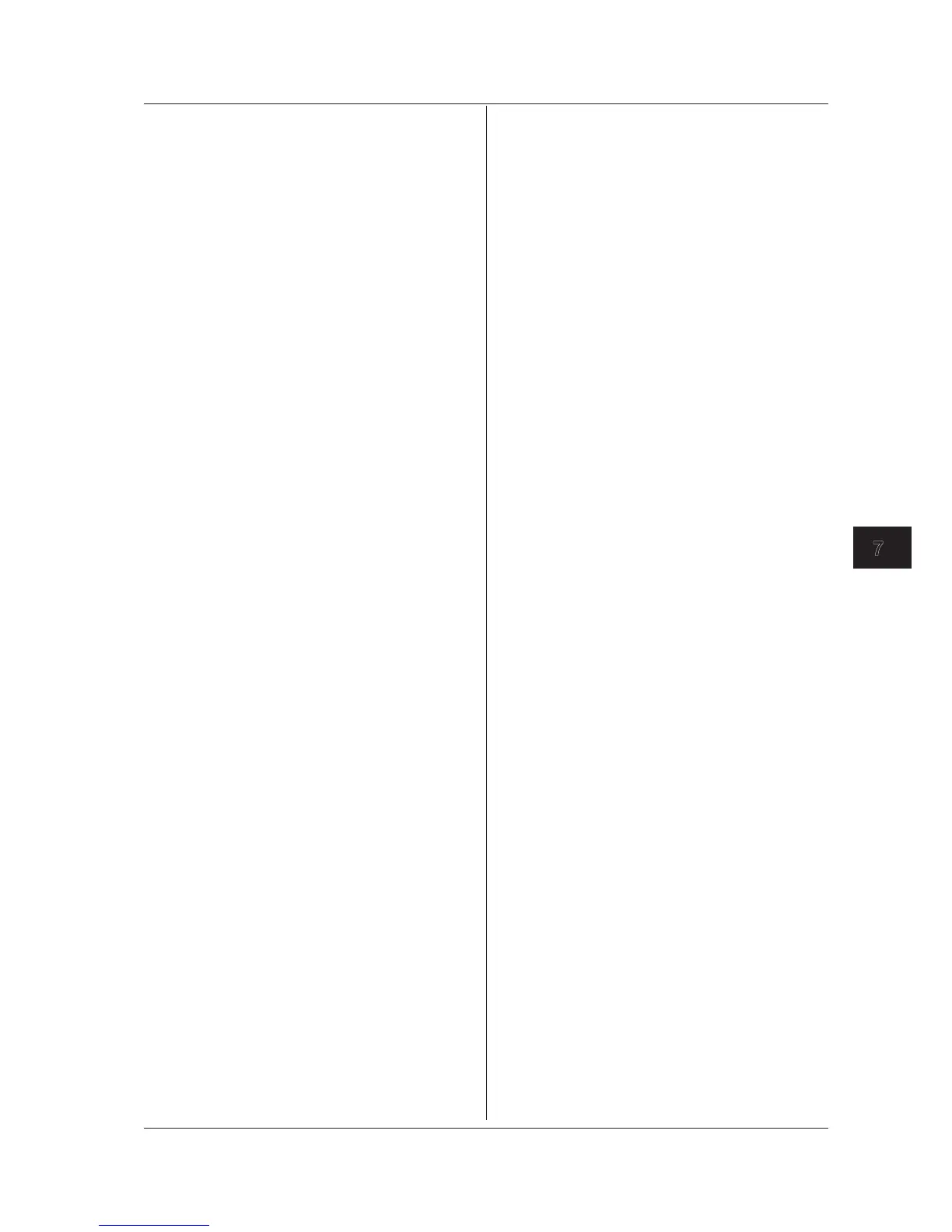*RST (Reset)
Function Executes a device reset to return the instrument
to the known (default) status.
Syntax
*RST
Example
*RST
Explanation • Stops operation being processed and returns
the instrument to the known set value (default
value) immediately.
• This unit’s parameters are cleared.
• The following items will remain the same.
GP-IB interface status
GP-IB address
Output queue
SRE
ESE
Calibration data affecting the instrument’s
specifications
• This is an overlapping command.
*SRE(Service Request Enable)
Function Sets/queries the service request enable register.
Syntax
*SRE <wsp><integer>
*SRE?
<integer> = 0–255
Example
*SRE 250
*SRE? -> 250
Explanation • An item having had its bit set becomes
enabled.
• Resets to the default value in the following
cases:
When power is ON
When “0” is set
• The set value remains the same in the
following cases:
*RST
*CLS
Device clear (DCL, SDC)
• The default is 0.
• This is a sequential command.
*STB?(Read Status Byte)
Function Queries the current value of the status byte
register.
Syntax
*STB?
Example
*STB? -> 251
Explanation • STB will not be cleared even when the
contents of the register are read.
• This is an overlapable command.
*TRG(Trigger)
Function Performs a <SINGLE> sweep under the sweep
conditions established immediately before
receiving the command.
Syntax
*TRG
Example
*TRG
Explanation Performs a <SINGLE> sweep
regardless of the setting condition of the
:INITiate:CONTinuous
command.
This is an overlapable command.
*TST?(Self Test)
Function Performs the instrument’s self-test and queries
the status.
Syntax
*TST?
Example
*TST? -> 0
Explanation • Of the initialization sequence to be run at
startup, this command executes the following
operations to output their results. During
initialization, the screen maintains the
waveform display.
Motor’s return to origin operation
AMP auto-offset
• Normally returns 0, or 1 for motor initialize
error, or 2 for AMP offset error.
• This is a sequential command.
*WAI(Wait to Continue)
Function Prevents the instrument from executing another
command until the execution of the current
command is complete.
Syntax
*WAI
Example
*WAI
Explanation • Becomes invalid by device clear.
• Meaningful if subsequent commands
are overlapping. Meaningless with other
commands.
• This is a sequential command.
7.5 Common Commands
