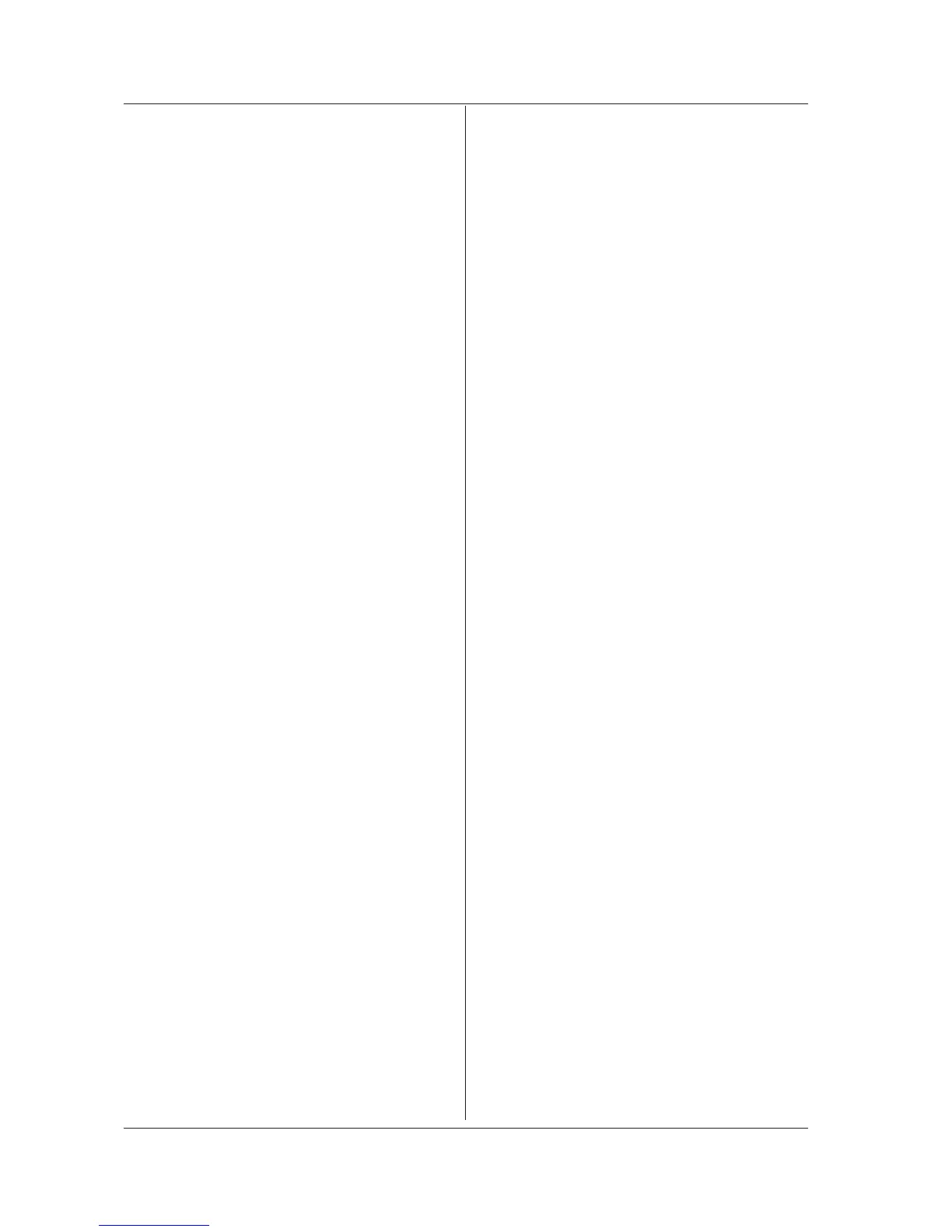*IDN? (Identification)
Function Queries the instrument type and firmware
version.
Syntax
*IDN?
Example
*IDN? ->
YOKOGAWA,AQ6370C,aaaaaaaaa,bb.bb
aaaaaaaaa:
Serial number (9 digit string)
bb.bb:
Firmware version
Explanation • Outputs 4 field data delimited by a comma.
Field 1: Manufacturer “YOKOGAWA”
Field 2: Model “AQ6370C”, “AQ6370D”
“AQ6373“ or “AQ6375”
Field 3: Instrument serial number
Field 4: Firmware version
• For the AQ6370C, field 2 is “AQ6370C.”
• For the AQ6370D, field 2 is “AQ6370D.”
• For the AQ6373, field 2 is “AQ6373.”
• For the AQ6375, field 2 is “AQ6375.”
• This is a sequential command.
*OPC(Operation Complete)
Function Sets/queries bit 0 (OPC) of the standard event
status register (ESR) if operations waiting to be
processed have all been completed.
Syntax
*OPC
*OPC?
Example
*OPC
*OPC? -> 1
Explanation • At the time this command is recognized, the
command changes from OCIS (Operation
Complete Command Idle State) to OCAS
(Operation Complete Command Active State).
When the no-operation pending flag is set to
“True,” it sets bit 0 (OCR) of ESR and returns
to OCIS.
• If any of the following conditions are
established, this command is disabled and is
forced to return to OCIS.
Power ON
Device clear
*CLS, *RST command
• This is an overlapping command.
*CLS(Clear Status)
Function Clears all event status registers, the summary
of which is reflected in the status byte register.
Syntax *CLS
Example *CLS
Explanation • Clears all queues, with the exception of the
output queue, and all event registers, with the
exception of the MAV summary message.
• After executing this command, OCIS
(Operation Complete Command Idle State)
and OQIS (Operation Complete Query Idle
State) are brought about.
• This is a sequential command.
*ESE(Standard Event Status Enable)
Function Sets/queries the standard event enable register.
Syntax
*ESE<wsp><integer>
*ESE?
<integer> = 0–255
Example
*ESE 251
*ESE? -> 251
Explanation • An item having had its bit set becomes
enabled.
• Resets to the default value in the following
cases:
When power is ON
When “0” is set
• The set value remains the same in the
following cases:
*RST
*CLS
Device clear (DCL, SDC)
• The default is 0.
• This is a sequential command.
*ESR?(Standard Event Status Register)
Function Queries the standard event status register and
simultaneously clears it.
Syntax
*ESR?
Example
*ESR? -> 251
Explanation • The return value of this query is not affected
by ESE (Event Status Enable Register).
• This is an overlapping command.
7.5 Common Commands
