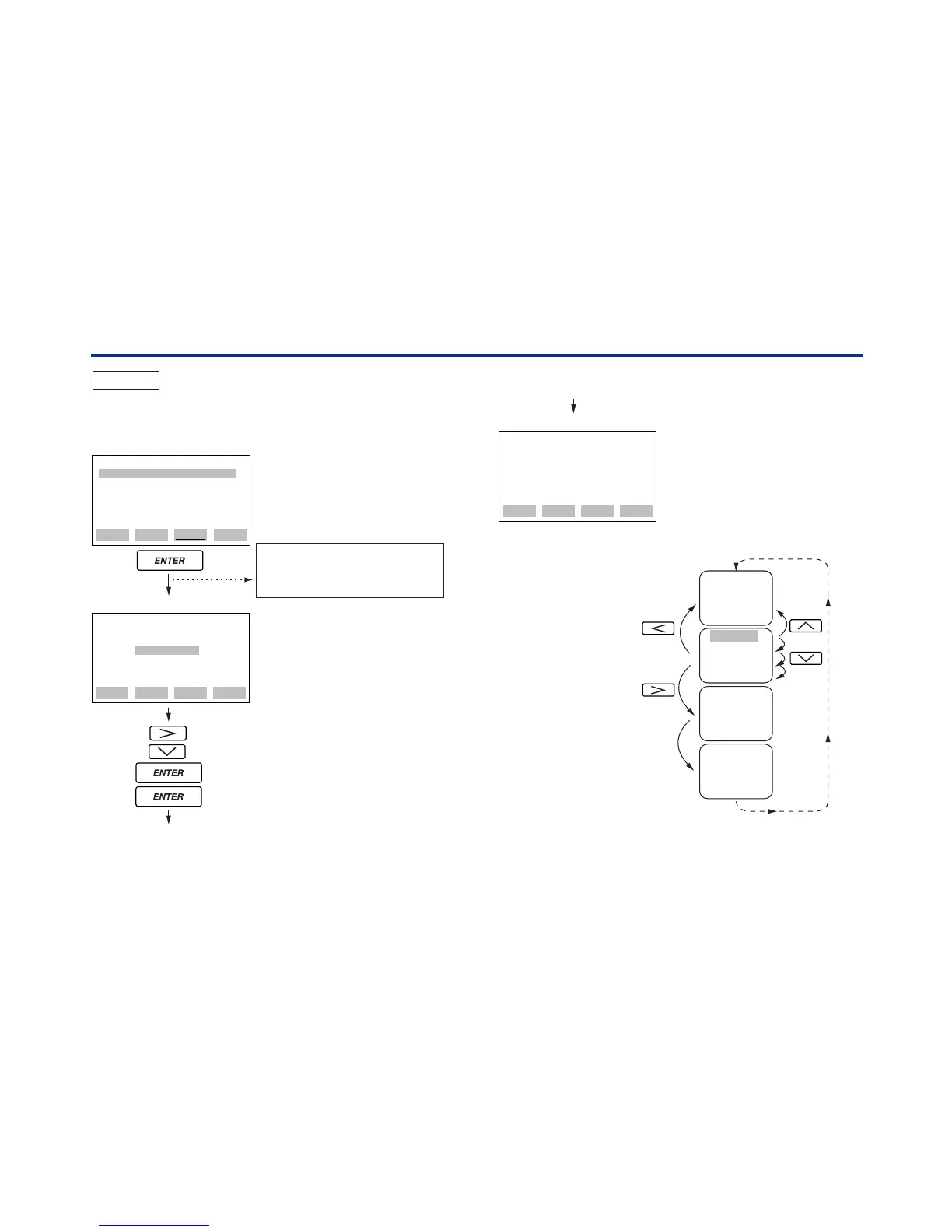<Toc> <Ind> <4. BT200 BASIC OPERATIONS >
4-13
IM 01C00A11-01E
PARAM
C10:TAG NO.
TABC-101
C20:PRESS UNIT
mmH2O
C21:LRV
0 mmH2O
DATA DIAG PRNT ESC
F0418-1.EPS
SET
C20:PRESS UNIT
mmH2O
< fnHg >
< ftH2O >
< psi >
< atm >
ESC
1
䊊
2
䊊
PARAMETER PANEL
Example 2
Change the unit.
Current: mmH
2
O ➝ kPa
If you have set a security code,
you must enter the security
code. (See section (4))
SETUP PANEL
1.Select the parameter to
change with [ ], [ ], [<] or [>]
and press [ENT].
<
>
2.Select the setup data with
[ ], [ ], [<] or [>] and press
[ENT] twice to complete the
setup procedure.
<
>
F0418-2.EPS
[F1] FEED
[F3] NO
[F4] OK
➝Paper feed.
➝Retry the data
setup.
➝Return to the
parameter panel.
3
䊊
SET
C20:PRESS UNIT
kPa
FEED NO OK
3.The setup procedure is
complete.
SETUP PANEL
mmH
2
O
mmAg
mmWG
mmHg
inHg
ftH
2
O
psi
atm
Torr
kPa
MPa
mbar
bar
gf/cm
2
kgf/cm
2
inH
2
O
