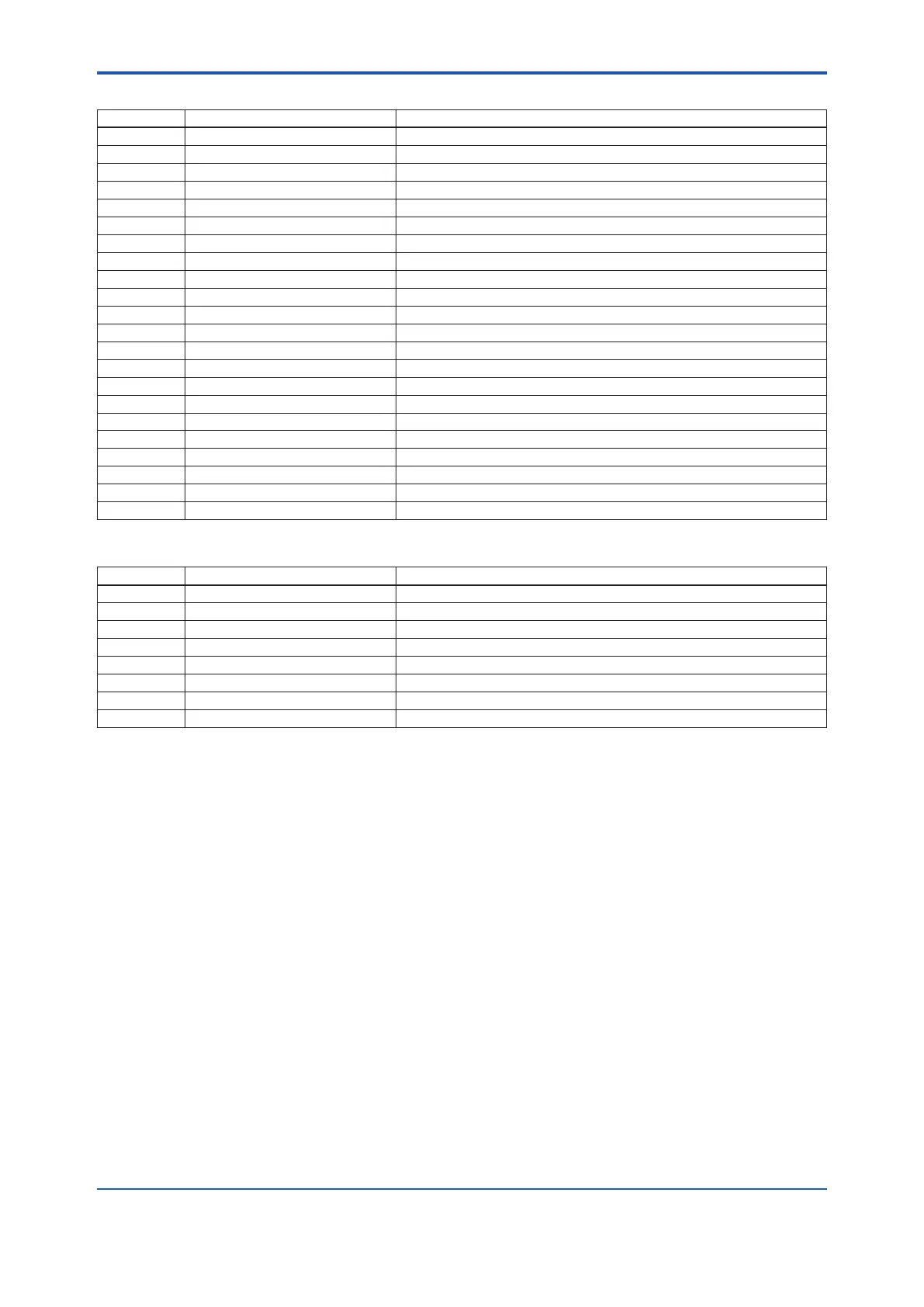<8. DEVICE STATUS>
8-2
IM 01F06F00-01EN
Table 8.3 Contents of DEVICE_STATUS_3 (Index 1047)
Hexadecimal Display through DD Description
0x10000000 No FB scheduled (AL-20) No function blocks are scheduled.
0x02000000 TB in O/S mode (AL-22) The transducer block is in O/S mode.
0x01000000 AI1 in O/S mode (AL-23) The AI1 block is in O/S mode.
0x00800000 AI2 in O/S mode (AL-24) The AI2 block is in O/S mode.
0x00400000 DI1 in O/S mode (AL-25) The DI1 block is in O/S mode.
0x00200000 DI2 in O/S mode (AL-26) The DI2 block is in O/S mode.
0x00100000 PID in O/S mode (AL-27) The PID block is in O/S mode.
0x00040000 AI1 in MAN mode (AL-62) The AI1 block is in manual mode.
0x00020000 AI1 Simulation Active (AL-63) Simulation is enabled in the AI1 block.
0x00010000 AI1 not Scheduled (AL-64) The AI1 block is not scheduled.
0x00004000 AI2 in Man Mode (AL-65) The AI2 block is in manual mode.
0x00002000 AI2 Simulate Active (AL-66) Simulation is enabled in the AI2 block.
0x00001000 AI2 not scheduled (AL-67) The AI2 block is not scheduled.
0x00000400 DI1 in MAN mode (AL-68) The DI1 block is in manual mode.
0x00000200 DI1 in simulate active (AL-69) Simulation is enabled in the DI1 block
0x00000100 DI1 not scheduled (AL-70) The DI1 block is not scheduled.
0x00000040 DI2 in MAN mode (AL-71) The DI2 block is in manual mode.
0x00000020 DI2 in simulate active (AL-72) Simulation is enabled in the DI2 block.
0x00000010 DI2 not scheduled (AL-73) The DI2 block is not scheduled.
0x00000004 PID in BYPASS mode (AL-74) The PID block is in BYPASS mode.
0x00000002 PID error 1 (AL-75) PID block error 1
0x00000001 PID error 2 (AL-76) PID block error 2
Table 8.4 Contents of DEVICE_STATUS_4 (Index 1048)
Hexadecimal Display through DD Description
0x00000100 Indicator over range (AL-61) Indicator overrange
0x00000080 Flow velocity over range (AL-41) Flow velocity overrange
0x00000040 Flow rate span exceed limit (AL-42) The ow rate span setting exceeds the range limit.
0x00000020 Temp. over range (AL-43) Temperature overrange
0x00000008 Transient vibration (AL-51) Transient excessive vibration (transient disturbance)
0x00000004 High vibration (AL-52) Excessive vibration
0x00000002 Clogging (AL-53) Flow anomaly (clogging)
0x00000001 Fluctuating (AL-54) Flow anomaly (excessive output uctuations)