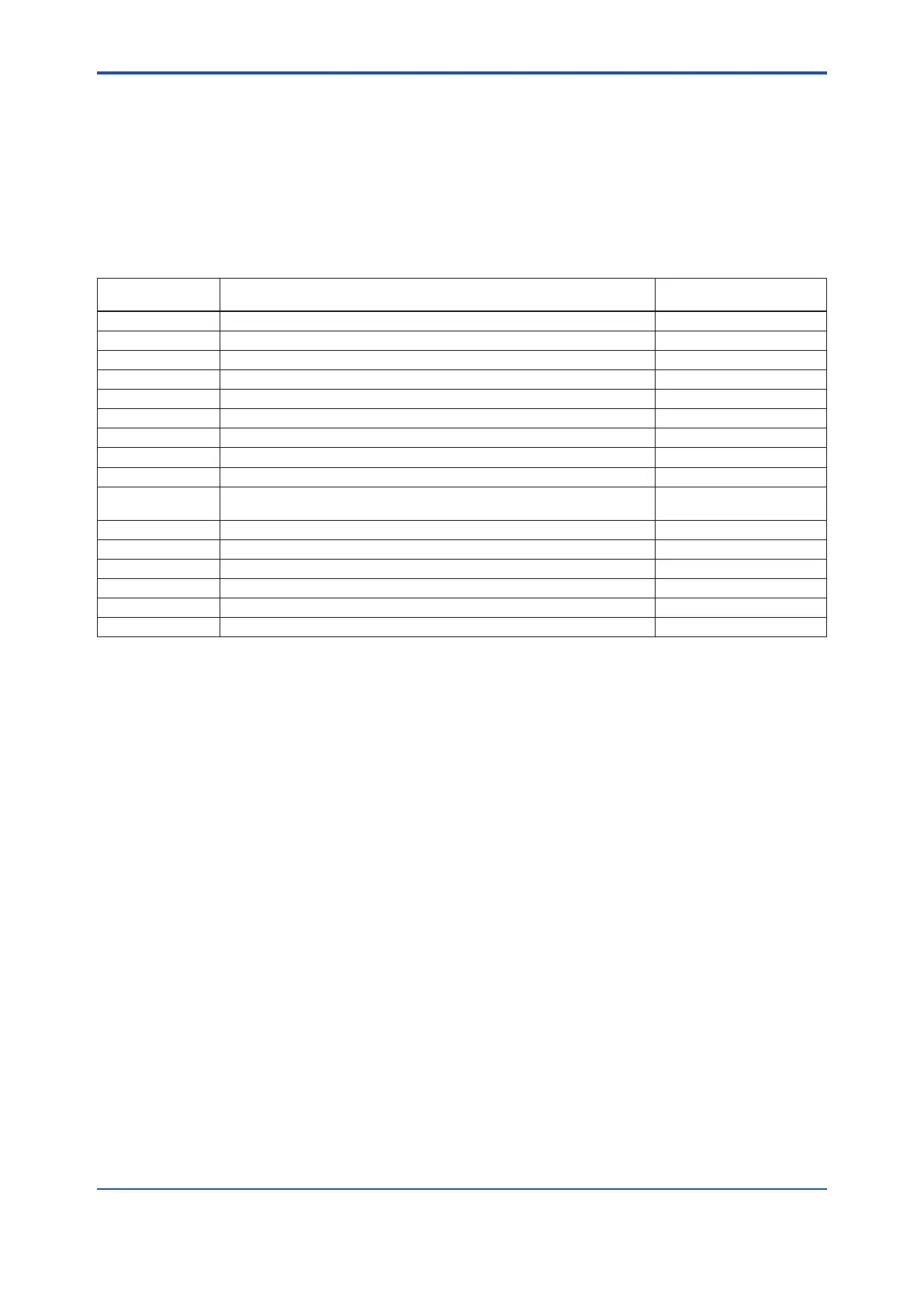<APPENDIX 3. OPERATION OF EACH PARAMETER IN FAILURE MODE>
A3-15
IM 01F06F00-01EN
Alarm Reset Switch Settings
Some alarms can be disabled and enabled using switches in parameter ALARM_PERFORM inside the
transducer block as explained below.
(1) Setting
As shown in the following table, the individual bits of ALARM_PERFORM at relative index 45 act as
switches to disable and enable particular alarms. Write zeros to the respective bits to disable desired
alarms, or write ones to enable them.
(2) Default Values
Bit in
ALARM_PERFORM
Corresponding Alarms
Factory Default
(0 = Disable; 1 = Enable)
Bit 15 AL-84 to AL-93 (alarms pertaining to AR) 0
Bit 14 AL-80 to AL-83 (alarms pertaining to IT) 0
Bit 13 AL-77 to AL-79 (alarms pertaining to AI3) 0
Bit 12 AL-62 to AL-64 (alarms pertaining to AI1) 1
Bit 11 AL-65 to AL-67 (alarms pertaining to AI2) 0
Bit 10 AL-68 to AL-70 (alarms pertaining to DI1) 0
Bit 9 AL-71 to AL-73 (alarms pertaining to DI2) 0
Bit 8 AL-74 to AL-76 (alarms pertaining to PID) 0
Bit 7 Not used.
Bit 6 Corresponds to parameter K45 in a non-Fieldbus type digitalYEWFLO.
Selects the output action upon occurrence of “High Vibration” in self-diagnostics.
1
Bit 5 AL-05 (ow sensor fault) 1
Bit 4 AL-06 (failure of amplier’s input circuit) 1
Bit 3 AL-51 (transient excessive vibration [transient disturbance]) 0
Bit 2 AL-52 (excessive vibration) 0
Bit 1 AL-53 (ow anomaly [clogging]) 0
Bit 0 AL-54 (ow anomaly [excessive output uctuations]) 0
These default bit statuses comprise 0x1070 as the default value of ALARM_PERFORM.