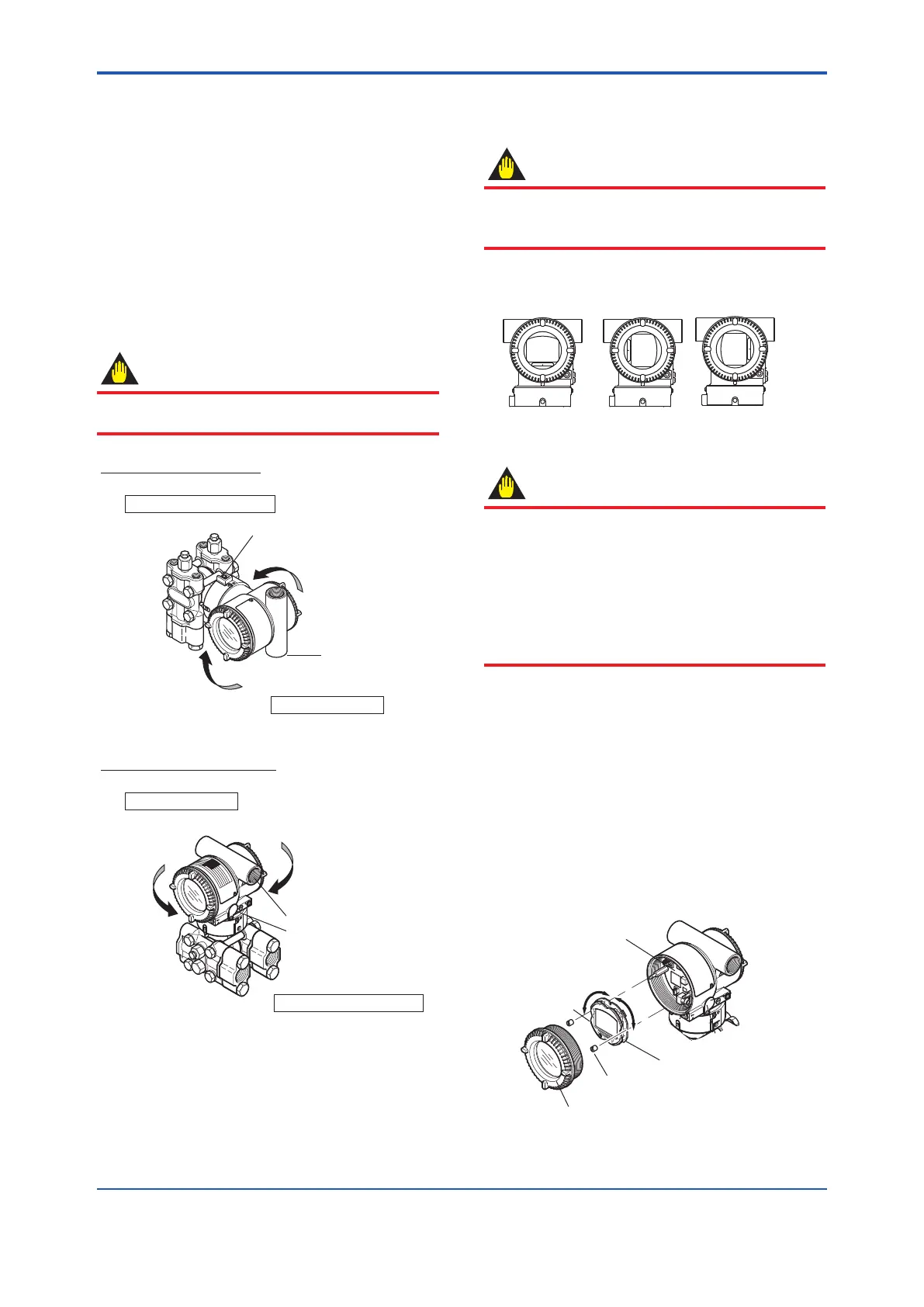<3. Installation>
34
IM01C25A01-01E
3.6 Rotating Transmitter Section
Thetransmittersectioncanberotatedapproximately
360°(180°toeitherdirectionor360°toonedirection
fromtheoriginalpositionatshipment,dependingonthe
congurationoftheinstrument.)Itcanbexedatany
anglewithinaboverange.
1)Removethetwosetscrewsthatfastenthetransmitter
sectionandcapsuleassembly,usingtheAllen
wrench.
2)Rotatethetransmittersectionslowlyandstopitat
designated position.
3)Tightenthetwosetscrewstoatorqueof1.5N·m.
IMPORTANT
Donotrotatethetransmittersectionmorethanthe
abovelimit.
F0312.ai
Vertical impulse piping type
Horizontal impulse piping type
Pressure-detector section
Transmitter section
Rotate 0 to ±180° segments
Rotate 0 to ±180° segments
Transmitter section
Pressure-detector section
Conduit connection
Conduit connection
Zero-adjustment screw
Stopper
Figure 3.12 Rotating Transmitter Section
(Left Side High Pressure Type)
3.7 Changing the Direction of
Integral Indicator
IMPORTANT
AlwaysturnOFFpower,releasepressureand
removeatransmittertonon-hazardousareabefore
disassemblingandreassmblinganindicator.
Anintegralindicatorcanbeinstalledinthefollowing
threedirections.
F0313.ai
Figure 3.13 Integral Indicator Direction
IMPORTANT
TheterminalboxcoverislockedbyanAllenhead
bolt(ashroudingbolt)onATEXameprooftype
transmitters.Whentheshroudingboltisdriven
clockwisebyanAllenwrench,itisgoinginandcover
lockisreleased,andthenthecovercanbeopened.
Whenacoveriscloseditshouldbelockedbya
shroudingboltwithoutfail.Tightentheshroudingbolt
toatorqueof0.7N·m.
1) Removethecover.
2) Whilesupportingtheintegralindicatorwithonehand,
loosen its two mounting screws.
3) DismounttheLCDboardassemblyfromtheCPU
assembly.Whendoingthis,carefullypulltheLCD
boardassemblystraightforwardsoasnottodamage
theconnectorpinsbetweenitandtheCPUassembly.
4) AfterrotatingtheLCD,alignboththeLCDboard
assemblyandCPUassemblyconnectorsandengage
them.
5) Insertandtightenthetwomountingscrews.
6) Replacethecover.
90°
90°
Integral
indicator
Mounting screw
Amplifier cover
LCD board assembly
CPU assembly
F0314.ai
Figure 3.14 Rotating Integral Indicator
