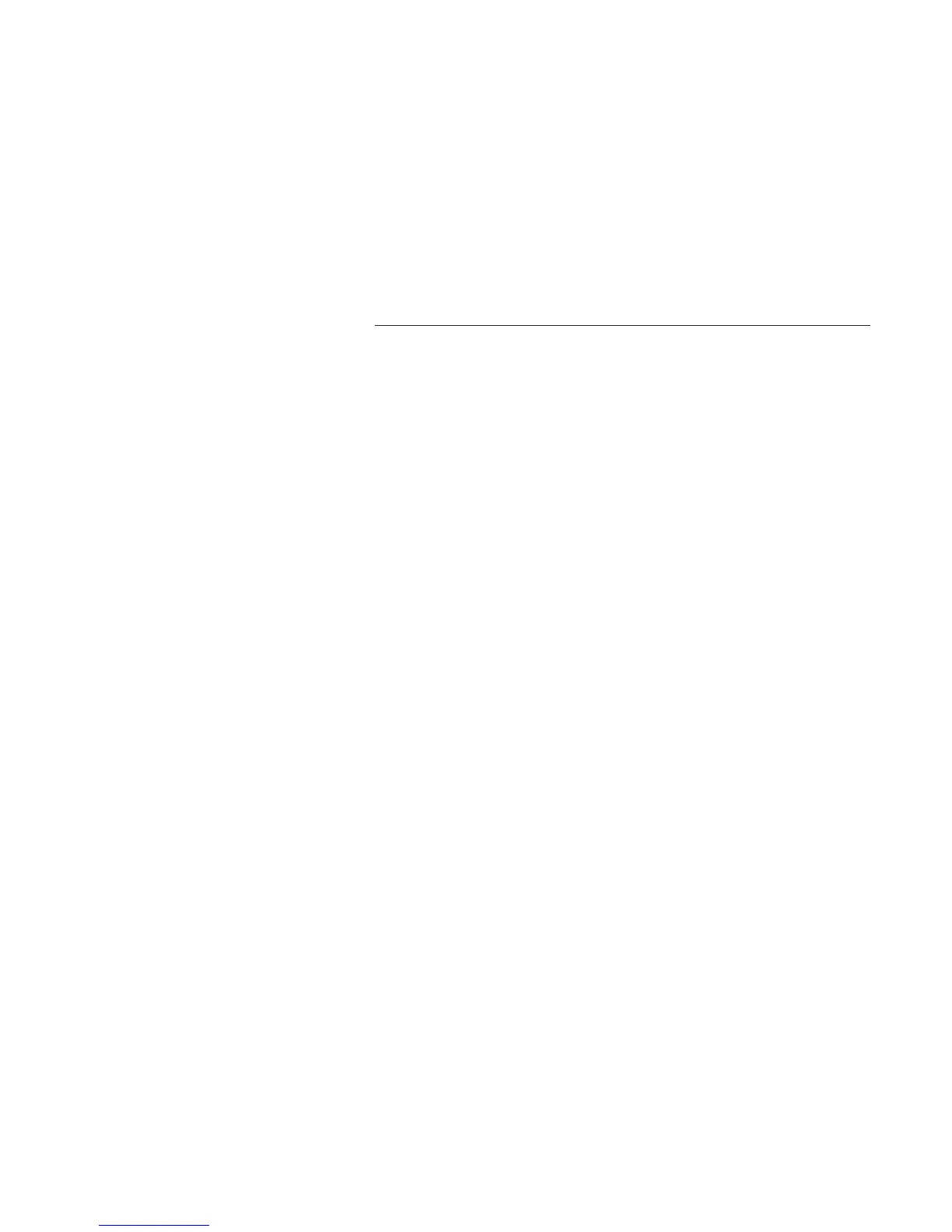IM 12D7B2-E-H
1. INTRODUCTION
1-1. Application.................................................................1
1-2. Required components for
conductivity measurement .........................................1
1-3. Identification...............................................................2
2. TECHNICAL SPECIFICATIONS .........................................2
2-1. General technical specification...................................2
2-2. Functional description................................................3
3. INSTALLATION AND WIRING............................................4
3-1. Installation and dimensions ........................................4
3-1-1. Installation site.................................................4
3-1-2. Mounting methods ..........................................4
3-2. Wiring of sensors .......................................................6
3-2-1. General precautions ........................................6
3-2-2. Additional precautions for installations in
hazardous areas..............................................6
3-2-3. Grounding the liquid ........................................6
3-2-4. Access to terminal and cable entry..................6
3-2-5. Connecting diagram for sensors......................7
3-3. Wiring of power supply...............................................8
3-3-1. General precautions ........................................8
3-3-2. Additional precautions for installation
in hazardous areas ..........................................8
3-3-3. Access to terminal and cable entry..................8
3-3-4. Power on ........................................................8
4. COMMISSIONING.............................................................11
4-1. Operations overview ................................................11
4-2. Output range adjustment ............OUTPUT ..............12
4-3. Set up Hold function ...................SET HOLD ...........14
4-4. Temperature compensation ........TEMPERATURE ...16
4-5. Sensor selection and diagnostics` ............................18
5. MAINTENANCE.................................................................20
5-1. Calibration...................................CAL......................20
5-2. Selecting a value to display .........DISPLAY ..............22
5-3. Use of the hold function ..............HOLD...................24
6. TROUBLE SHOOTING......................................................26
6-1. Introduction .............................................................26
6-6. Error messages and explanation ..............................27
7. SERVICE (Mode) ...............................................................28
7-1. Introduction .............................................................28
7-2. Access to service settings........................................29
7-3. Temperature sensors and units................................30
7-4. Reference temperature ............................................30
7-5. Output code selection..............................................30
7-6. Output table for non-linear range .............................31
7-7. Cell constant adjustment..........................................31
7-8. Auto return function .................................................31
7-9. Measuring principle..................................................32
7-10. Temperature sensor adjustment...............................32
7-11. Signalling of fail condition.........................................32
7-12. Temperature compensation coefficient adjustment ..33
7-13. Percent by weight indication on second
display line ...............................................................34
7-14. Polarisation check....................................................34
7-15. Passcode protection by three digit code..................35
7-16. Restore default setting .............................................35
7-17. Non linear ranges.....................................................36
CONTENTS