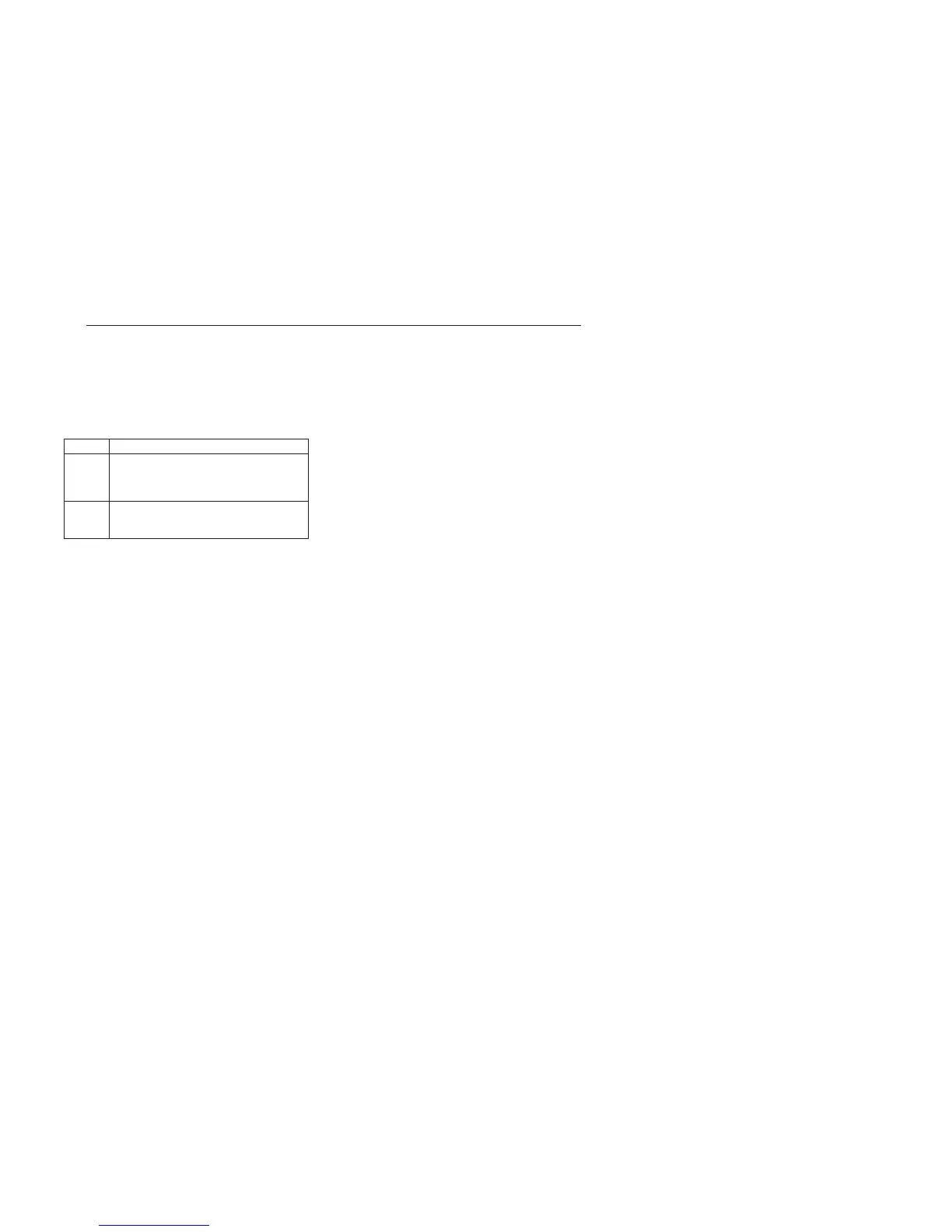X.X
0. Temperature sensor = Pt-1000
1. Tempersture sensor = Ni-100
2. NTC sensor
.0 Temperature displayed in ˚C
.1 Temperature displayed in ˚F
IM 12D7B2-E-H
30
7-3. Temperature sensors and units
ACCESS-CODE: 01 (see § 7-2)
DISPLAY : *T.CODE
Adjustment (X.X)
7-4. Reference temperature
ACCESS-CODE : 02 (see § 7-2)
DISPLAY : *T.R. ˚C or *T.R. ˚F
Adjustment : Adjust the value for the
reference temperature
used in the calculations.
Normally this value will be
25˚C.
Explanation:
The code for the temperature units influen-
ces the temperature indication on the dis-
play only. Default value is ˚C.
The indication here determines which tem-
perature sensor is connected to the instru-
ment. Check what sensor will be used in
your plant and set the correct number for it.
Default value is Pt-1000 for Yokogawa sen-
sors, type SC42-.....
Default: ˚C
Explanation:
All measured values are compensated for
temperature to refer to comparable values
at 25˚C. This temperature is easily produced
at laboratory conditions and most literature
data use this temperature. In exceptional
cases it is possible to use a different refe-
rence temperature in combination with a
programmed temperature coefficient (e.g.
Sulfuric acid measurement).
Default: 25˚C
7-5 Output code selection
ACCESS-CODE : 03 (see § 7-2 )
DISPLAY : *TABLE
Adjustment : 0=Linear range only
1=Output table with 20
steps
Explanation:
As a default a linear output is set and only
0% and 100% can be adjusted from the
commissioning output function.
When an output table is programmed by
setting a 1, the table can be programmed at
CODE 04.
Otherwise CODE 04 will have no effect. See
the entry at the next CODE.
