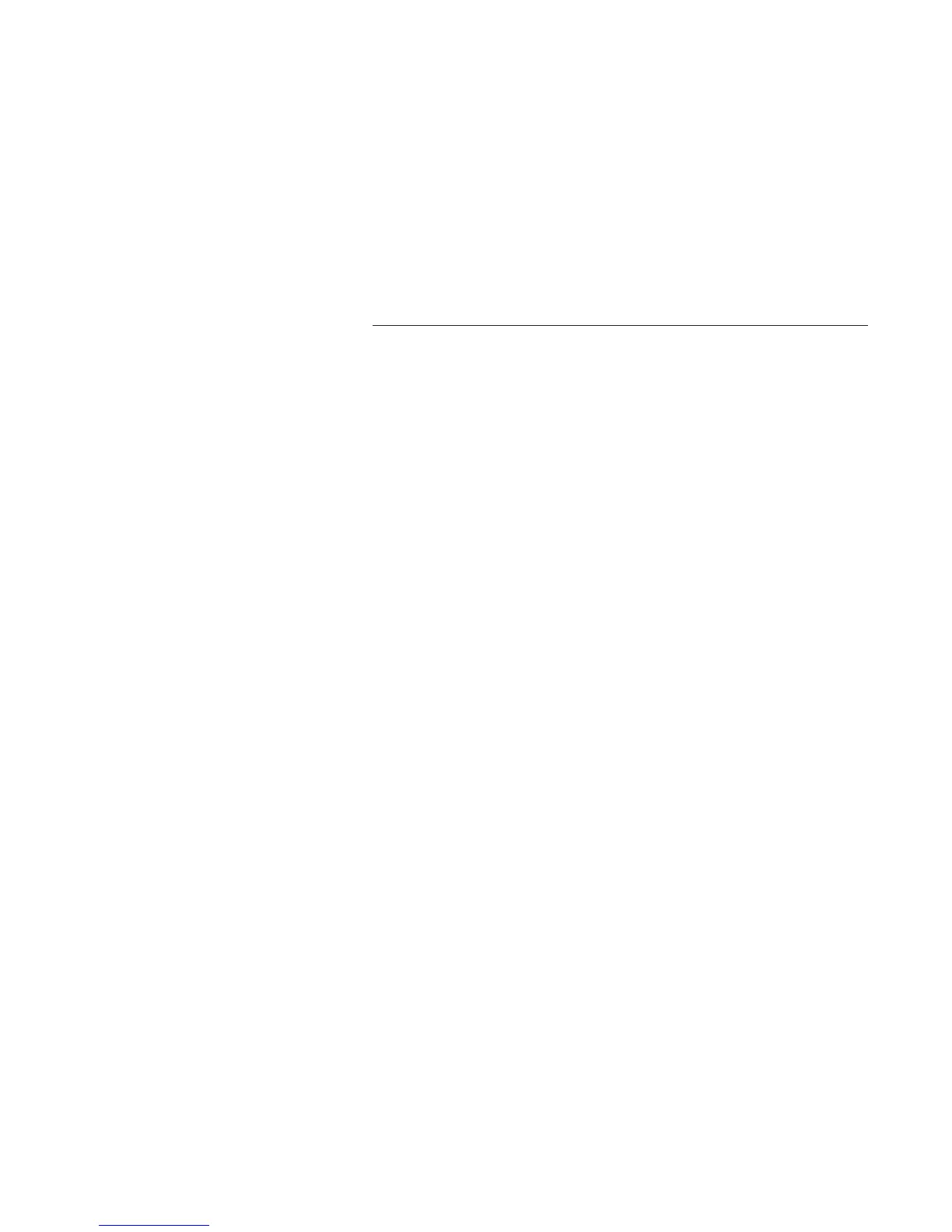IM 12D7B2-E-H
41
10-5. Selection between ”soft” or ”hard”
FAIL Situations
ACCESS CODE : 20
Display : *ERR.01
Adjustment:
NO Error 01 is skipped; next error is
shown
YES 0 = Soft alarm
1 = Hard alarm
Pressing ENTER confirms the selec-
tion
Explanation:
As described in chapter 6, the error codes
marked with an asterisk(*) normally will trig-
ger a number of actions.
If soft alarm action is selected, the FAIL
message flag is flashing. The output func-
tions will not go into BURN OUT position
and the contact outputs continue to opera-
te.
If hard alarm function is selected, the output
goes into BURN OUT signal if programmed
that way in Access Code 09: and the FAIL
flag is shown in the display.
10-6. Selection between yes or no E6
Fail-message.
