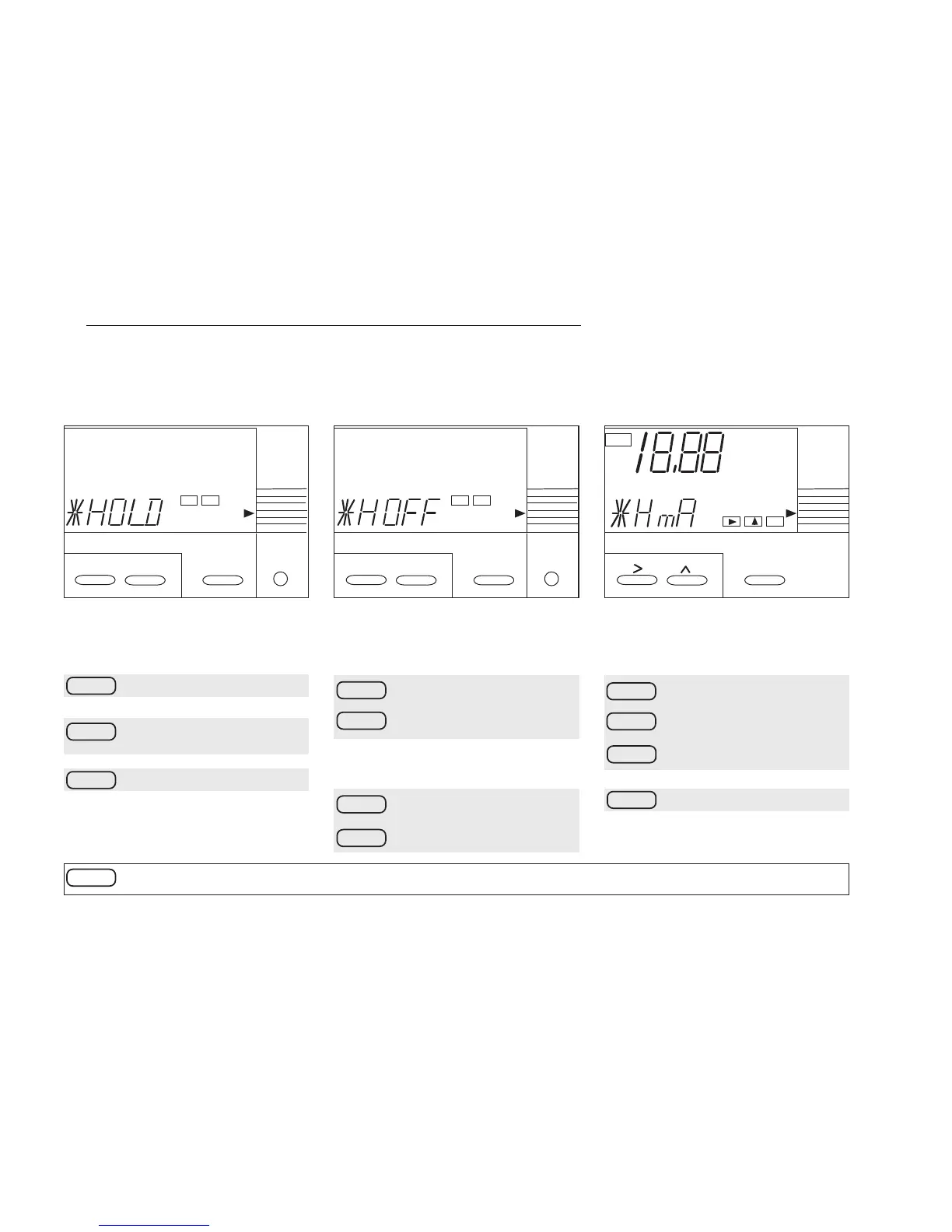IM 12D7B2-E-H
14
*
HOLD = Set HOLD function Display shows actual status.
*H.OFF = HOLD not active
*H.ON = HOLD activated
Displa`y shows current setting
4-3. Set up HOLD function
1. Access HOLD routine 2. Activate HOLD function 3. Adjust value to hold
Access commissioning menu
SELECT choice
*
Select SET HOLD
Move pointer to SET HOLD
NO
YES
Activate (de-activate) HOLD
Change setting
Conform setting
NO
YES
Select HOLD fixed or last
Change selection
Confirm selection
NO
YES
*H.FIX = Hold fixed value
*H.LST = Hold last value
Adjust fixed value
Select digit to adjust
Adjust value of digit
Accept value
Return to measurement
ENT
L
L
MODE
ESCAPE TO MEASURE can be used at any stage to abort operation. WARNING: If the HOLD function is activated the instrument returns with the question HOLD (flashing);
answer YES or NO or MODE again to return to measurement.
MODE
