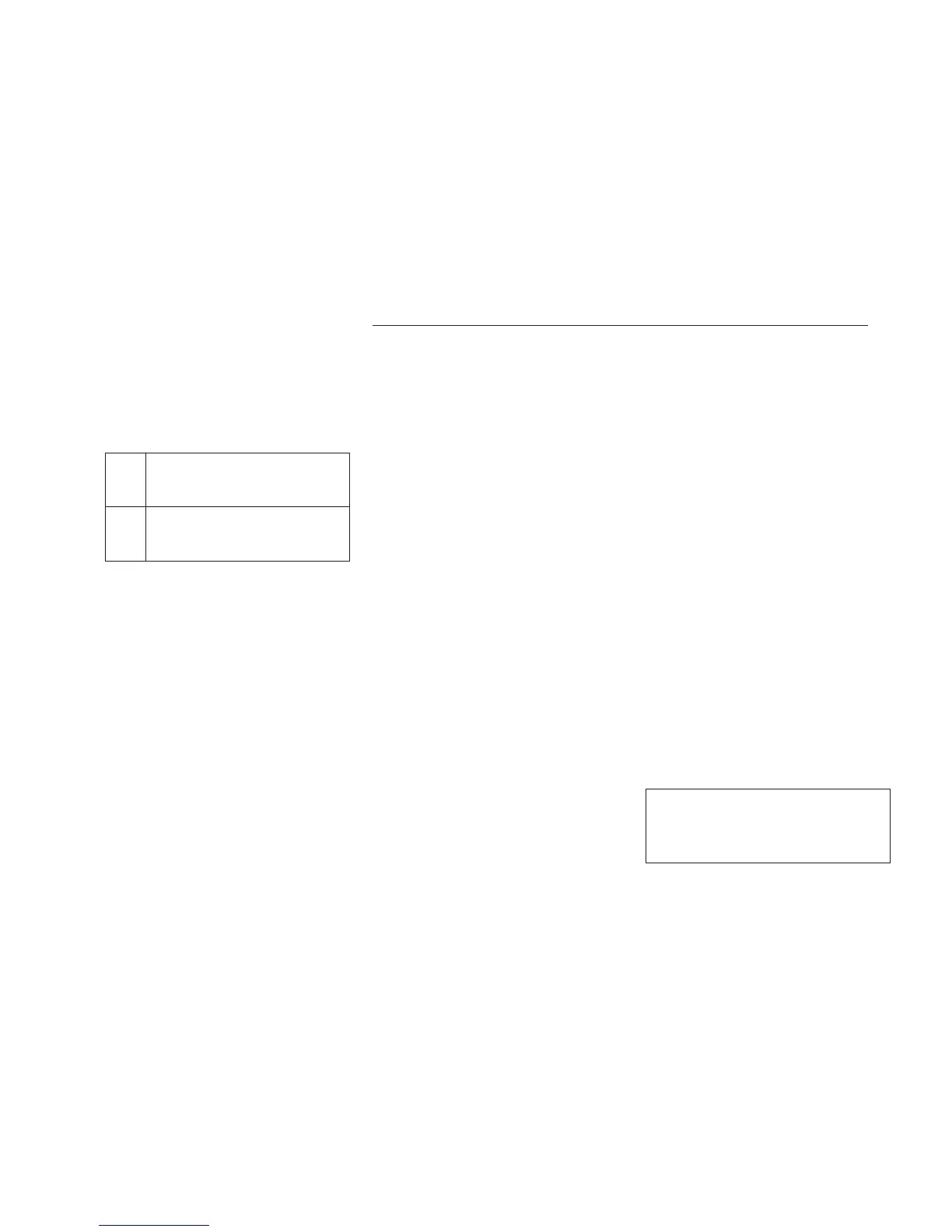IM 12D7B2-E-H
35
7-15. Passcode protection by three digit
code
ACCESS-CODE : 33 (see § 7-2)
DISPLAY : *PASS
Adjustment(X.X.X)
0.X.X Protection on Maintenance level inactive
X.0.X. Protection on Commissioning level inactive
X.X.0 Protection on Service level inactive
#.X.X Protection on Maintenance level activated
X.#.X Protection on Commissioning level activated
X.X.# Protection on Service level activated
Note: # can be a digit from 1 to 9, and it will
give a protection according to the schema-
tic below of the programmed level.
0 = No passcode 5 = Passcode is 123
1 = Passcode is 111 6 = Passcode is 957
2 = Passcode is 333 7 = Passcode is 331
3 = Passcode is 777 8 = Passcode is 546
4 = Passcode is 888 9 = Passcode is 847
Explanation:
In some cases a protection of operation
level is wanted. In this way unauthorized
access to any of the 3 levels can be blocked
by a simple passcode. When a passcode is
selected for an operation level, access to
that level can only be obtained after ente-
ring the passcode. The display will show a
message
*
PASS
*
to indicate the entry of the
passcode.
NOTE:
For the Maintenance and Commissioning
level the passcode entry is always requested
when entering from the measure mode.
- For the Service level the passcode entry is
requested after pushing the YES-key.
- When the Service level protection is activa-
ted, the passcode cannot be changed by
unauthorized persons.
Default: 0.0.0.
No Passcode protection.
7-16. Restore default setting
ACCESS-CODE : 55 (see §7-2)
DISPLAY : ERASE
Adjustment: YES Erase all program-
med values and
replace them by
defaults.
NO Keep all program-
med values as befo-
re.
Explanation:
This entry is provided to make it possible to
start from the default values given by
Yokogawa and thus erase all previously pro-
grammed information.
WARNING:
Do not use this code without proper authori-
ty as all settings and programmed functions
will be lost!!
WARNING
Do not enter service codes that are
not mentioned in this booklet.
