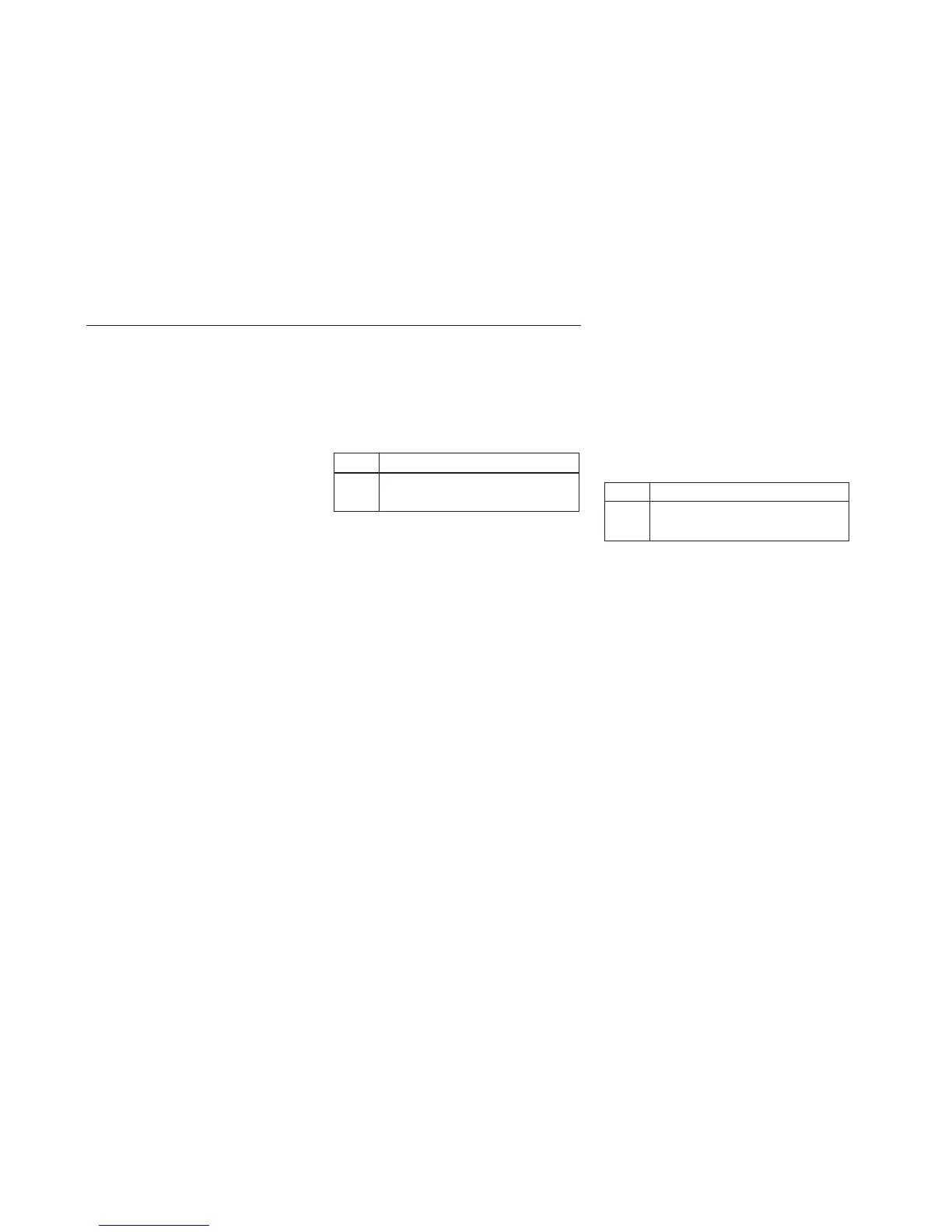X
0 OFF
1 ON
IM 12D7B2-E-H
32
7-7. Cell constant adjustment
ACCESS-CODE : 05 (see §7-2)
DISPLAY : *CELL.C
Adjustment : Adjust the value to the
cell-constant used with
your instrument.
Values between 0.01 and
50/cm can be program-
med.
Explanation:
Every conductivity cell has a cell-constant,
which can be indicated on the outside of the
body. Sometimes the cell-constant can be
indicated in the type-number of the sensor.
Yokogawa produces several models with
cell-constants of 0.01, 0. 1, 1 and 10/cm.
For accurate measurements the cell-con-
stant can be determined in a laboratory test.
Default: 0.1 cm
-l
7-8. Auto return function
ACCESS-CODE : 06 (see §7-2)
DISPLAY : *RET
Adjustment: X
Explanation
As a safeguard against long maintenance
jobs or inadvertently pushing a button it is
possible to let the system return to its nor-
mal function of measurement when no keys
are pushed for 10 minutes.
Default: Auto return on
7-9. Measuring principle
ACCESS-CODE : 07 (see §7-2)
DISPLAY :*4ELEC
Adjustment : Select the measuring
principle of the transmit-
ter.
X
0 2-electrode principle
1 4-electrode principle
Automatic return to measure after 10
minutes.
Explanation:
Select the principle to cooperate with the
measuring sensor.
The conductivity cell determines which prin-
ciple can be used.
The 4-electrode principle is used for the
high conductivity values in general.
Default: 2-electrode principle
