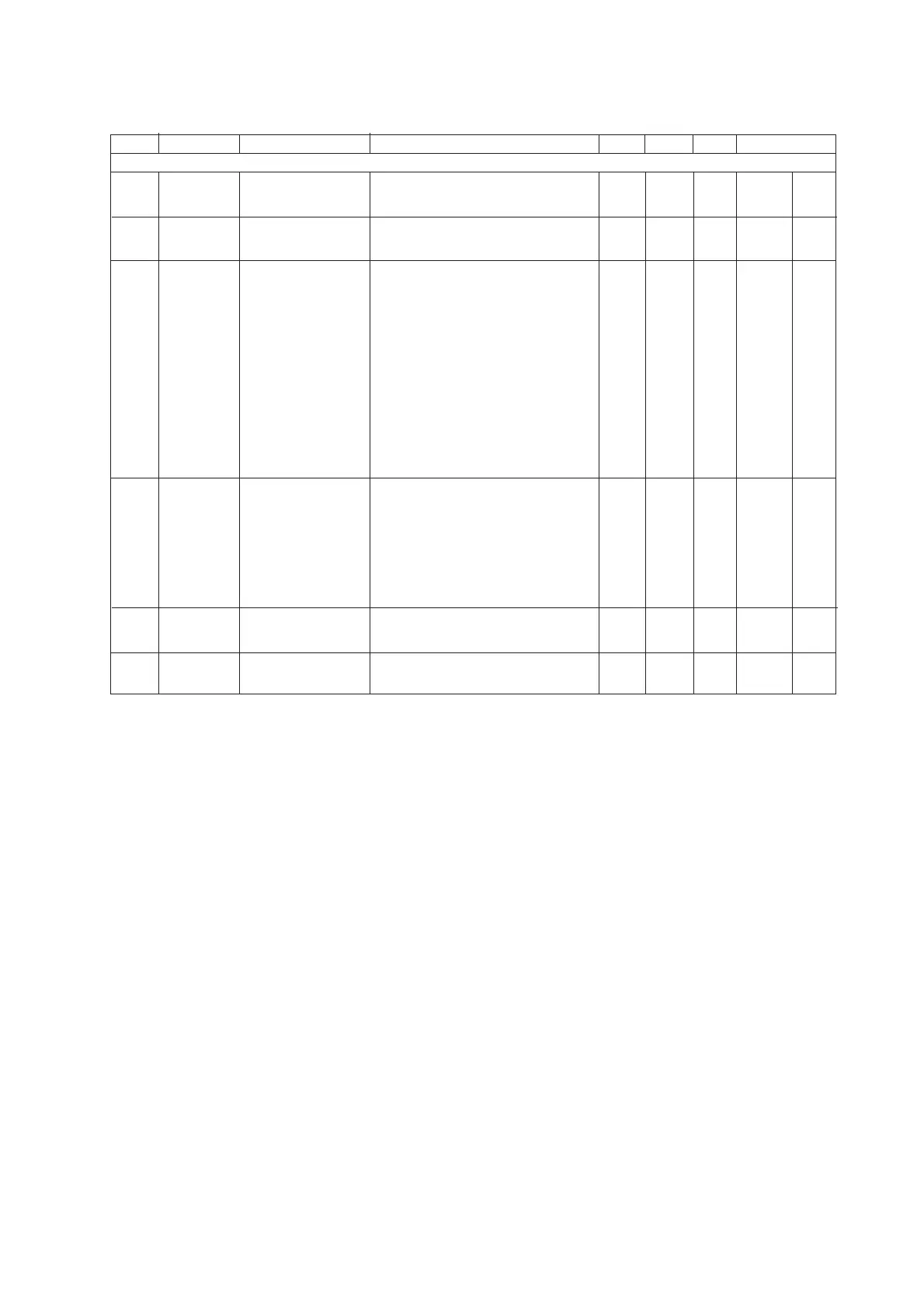IM 12D08B02-01E
Parameter setting 5-9
Code Display Function Function detail X Y Z Default values
Parameter specific functions
01 *SC.RES Select main parameter Conductivity 0 0 Cond.
Resistivity 1
02 *4.ELEC Select 2/4-EL system 2-Electrode measurement system 0 0 2-El.
4-Electrode measurement system 1
03 0.10xC Set cell constant Press NO to step through choice of 1.000 cm
-1
multiplying factors on the second display.
0.10xC
0.10xC
1.00xC
10.0xC
100.xC
0.01xC
Press YES to select a factor
Use >, ^, ENT keys to adjust MAIN digits
RESET? YES to confirm
, NO to cancel
04 *AIR Zero calibration Zero calibration with dry cell connected
*START Press YES to confirm selection
*”WAIT”
Press YES to start, after briefly displaying
*END “WAIT”, *END will be displayed
Press YES to return to commissioning
mode
05 *POL.CK Polarization check Polarization check off 0 1 On
Polarization check on 1
06-09 Not used
*NOTE:
For Code 03: If the actual cell constant is changed after a calibration or if the entered cell
constant differs from previous value, then the message “RESET?” will appear on
the second line display. After pressing “YES” the entered value becomes the new
nominal and calibrated cell constant. After pressing “NO” the update procedure
of the cell constant entry is canceled.
For Code 04: The temperature compensation of NaCl should be selected to confirm zero offset after
*AIR operation.
