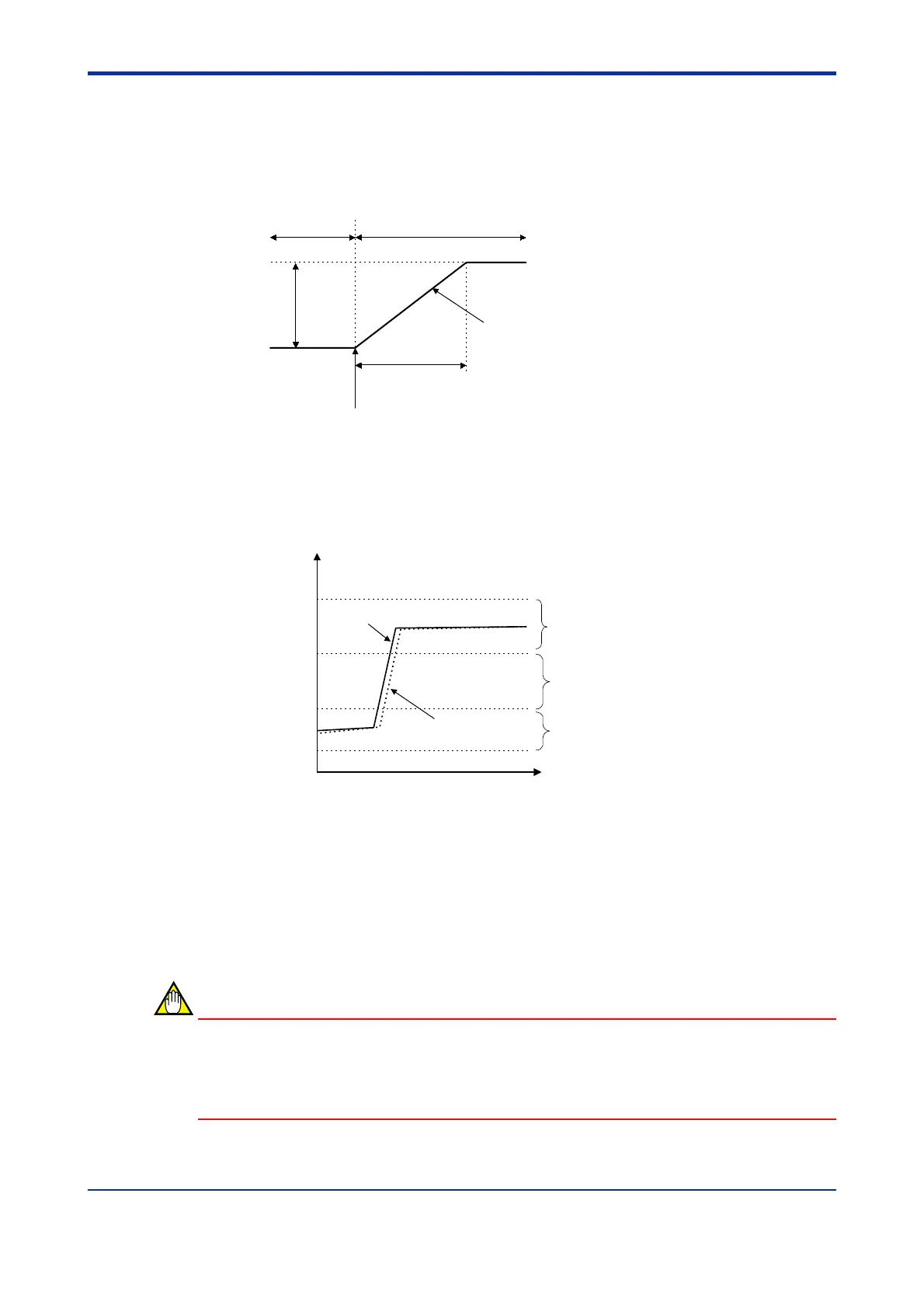<Toc> <5. Parameters>
5-9
IM 05D01D02-41E 1st Edition : May 31,2000-00
The figure below shows an example when the Target Setpoint Number (SP.NO) parameter
is switched. The 1.SP and 2.SP parameters are set to 500°C and 640°C, respectively.
Thus, there is a temperature difference of 140°C between the 1.SP and 2.SP parameters.
This example shows how the temperature is changed by as much as this temperature
difference over a period of two minutes. In this example, the UPR parameter is 70°C and
the TMU parameter is 1 minute.
2-minute interval of
temperature rise
140°C
temperature difference
2.SP=640
°C
1.SP=500
°C
70°C/min
(140°C/2 min) rate of
temperature change
1.SP 2.SP
Switching from 1.SP to 2.SP parameter
■ PID Switching (Zone PID)
Using a zone PID, you can automatically switch between groups of PID constants accord-
ing to the temperature zone. You can set a maximum of three temperature zones.
Time
Maximum value of PV
input range (RH)
Reference point 2
(2.RP)
Minimum value of PV
input range (RL)
Reference point 1
(1.RP)
Zone 3:
Operated with 3rd group of
PID constants
Zone 2:
Operated with 2nd group of
PID constants
Zone 1:
Operated with 1st group of
PID constants
PV input value
Setpoint
<Setting Method>
[1] Set the Zone PID Selection (ZON) parameter to “1”.
[2] Define a reference point.
When using two zones, define only reference point 1 (1.RP) between the minimum
and maximum values of the PV input range.
When using three zones, define reference points 1 and 2 (1.RP and 2.RP) in the same
way as noted above.
NOTE
Set the maximum and minimum values, as close as possible to those of the actual range to
be controlled, in the Maximum Value of PV Input Range (RH) and Minimum Value of PV
Input Range (RL) parameters. Otherwise, the controller may fail to determine the optimum
values when auto-tuning is carried out.