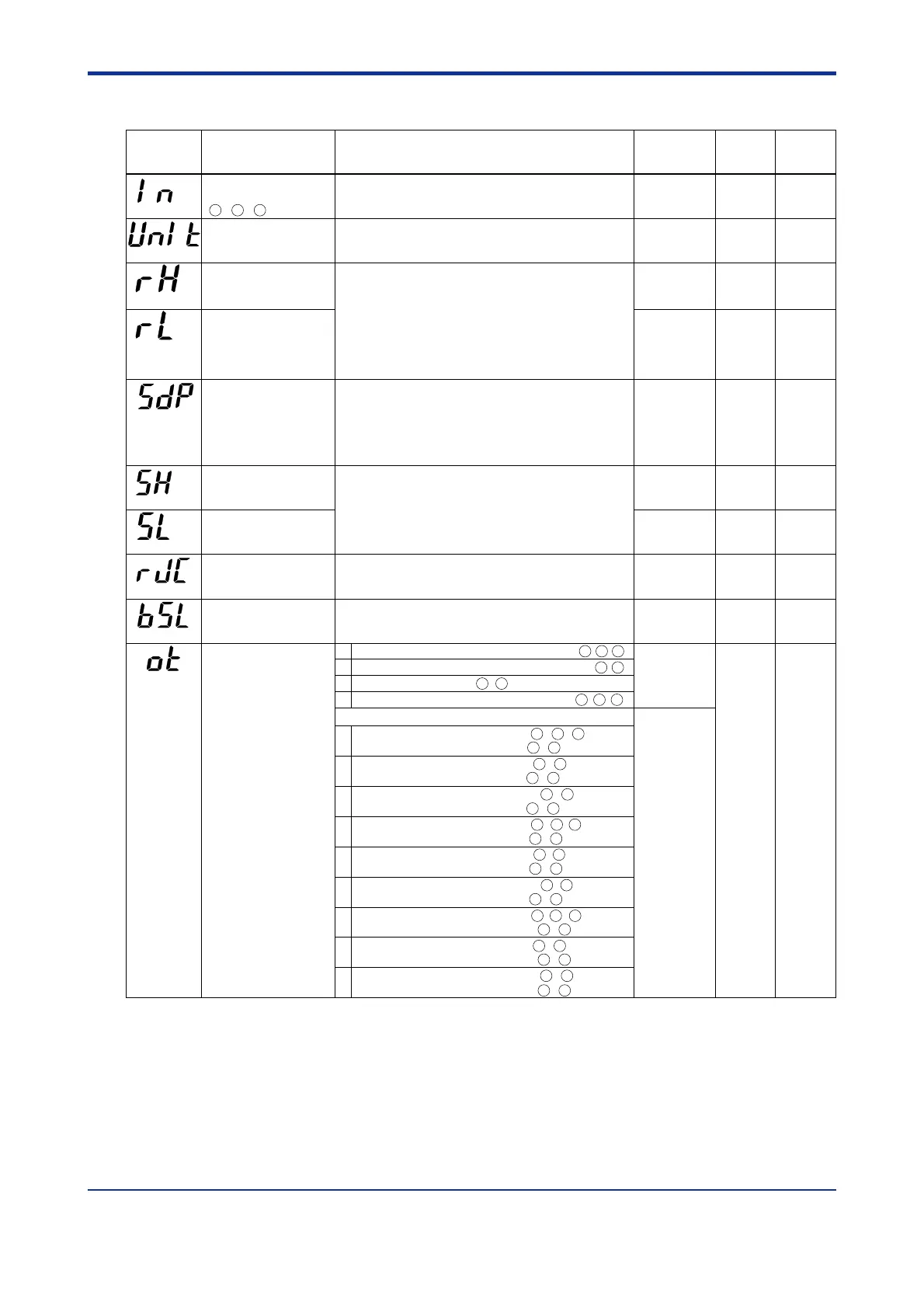5-12
<Toc> <5. Parameters>
IM 05D01D02-41E 1st Edition : May 31,2000-00
● Input-/Output-related Parameters
Heating/cooling
type: 4
The following 4 to 12 are displayed only for heating/ cooling type controllers.
4
5
6
7
8
9
10
11
12
Heating-side relay output (terminals - - ),
cooling-side relay output (terminals - )
Heating-side pulse output (terminals - ),
cooling-side relay output (terminals - )
Heating-side current output (terminals - ),
cooling-side relay output (terminals - )
Heating-side relay output (terminals - - ),
cooling-side pulse output (terminals - )
Heating-side pulse output (terminals - ),
cooling-side pulse output (terminals - )
Heating-side current output (terminals - ),
cooling-side pulse output (terminals - )
Heating-side relay output (terminals - - ),
cooling-side current output (terminals - )
Heating-side current output (terminals - ),
cooling-side current output (terminals - )
321
74
74
74
321
321
1716
1514
1514
1514
1514
1514
1514
1716
1716
1716
1716
1716
Heating-side pulse output (terminals - ),
cooling-side current output (terminals - )
Parameter
Symbol
Name of Parameter Setting Range and Description Initial Value
PV input type (PV INPUT
terminals)
- - terminals
OFF (0), 1 to 18, 30, 31, 35 to 37, 40, 41, 50, 51, 55, 56
See “Instrument Input Range Codes” in “2. Initial Settings.”
OFF (0)
PV input unit °C (0): Degree Celsius ⬚F (5): Fahrenheit
- (2): No unit
(This parameter is not shown for voltage input.)
°C (0)
Max. value of PV input
range
Min. value of PV input
range
Max. value of
instrument
input range
Min. value of
instrument
input range
Instrument input range, however RL < RH
-Temperature input
Set the range of temperature that is actually controlled.
- Voltage input
Set the range of a voltage signal that is applied.
The scale across which the voltage signal is actually controlled
should be set using the parameters Maximum Value of PV Input
Scale (SH) and Minimum Value of PV Input Scale (SL).
PV input decimal point
position (displayed
at voltage input)
Max. value of PV input
scale
(displayed at voltage input)
Min. value of PV input
scale
(displayed at voltage input)
0 to 3
Set the position of the decimal point of voltage-mode PV
input.
0: No decimal place
1: One decimal place
2,3: Two, three decimal places
1
100.0-1999 to 9999, however SL < SH
Set the read-out scale of voltage-mode PV input.
0.0
User Setting
Target Item
in CD-ROM
(IN)
(UNIT)
(RH)
(RL)
(SDP)
(SH)
(SL)
Selection of PV input
burnout action
OFF (0)
1: Up scale
2: Down scale
ON (1)
(BSL)
1
Presence/absence of
PV input reference
junction compensation
OFF (0), ON (1)
(RJC)
Control output
type
0
(OT)
131211
0
1
2
3
Time proportional PID relay contact output (terminals - - )
Time proportional PID voltage pulse output (terminals - )
Current output (terminals - )
ON/OFF control relay contact output (terminals - - )
321
321
1716
1716
ᎏ
ᎏ
ᎏ
ᎏ
ᎏ
ᎏ
ᎏ
ᎏ
ᎏ
ᎏ